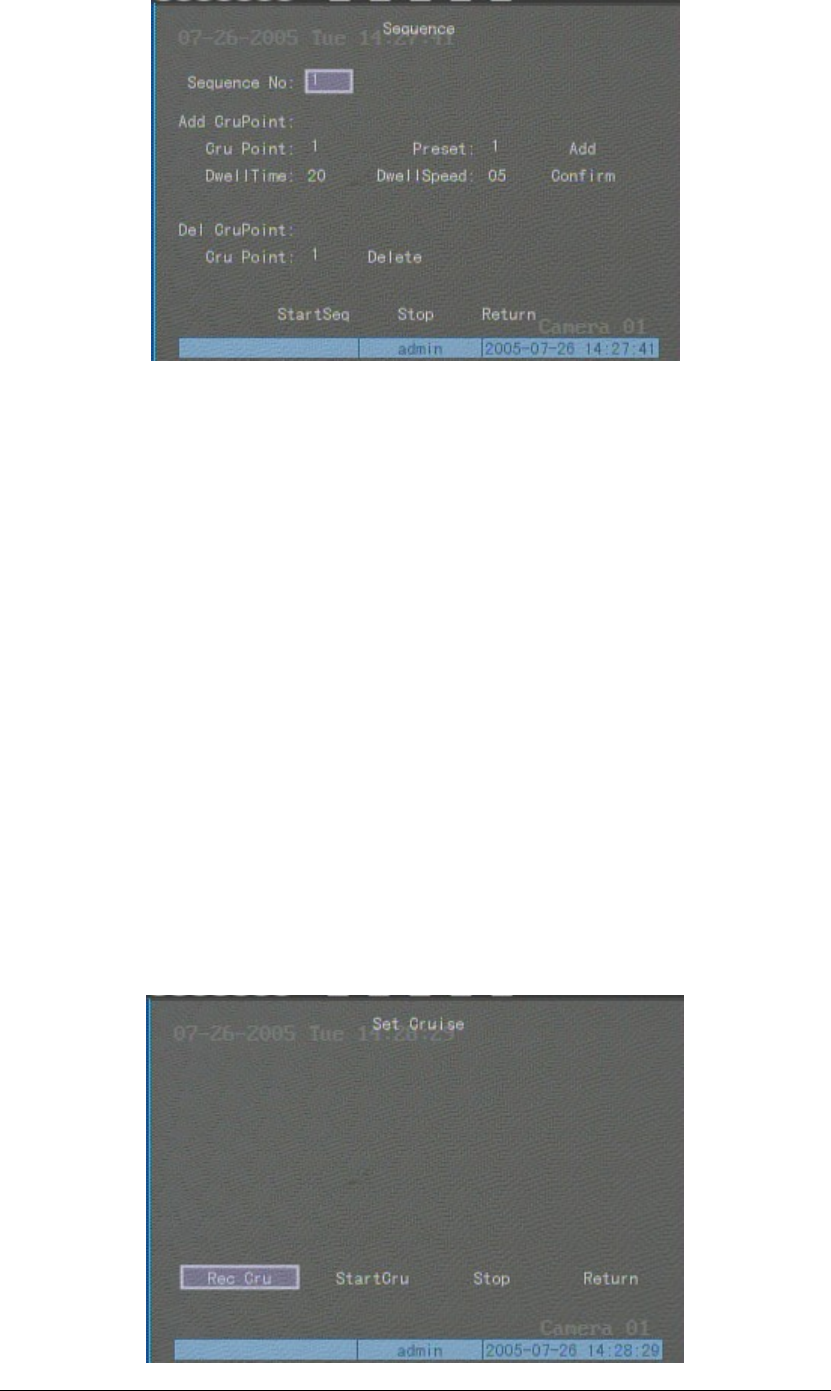
Page 68
In “Sequence” setup menu, first input the sequence number. The sequence is among 1 --- 16.
Each sequence is made up of cruise points, and each cruise point includes preset number,
dwell time and dwell speed. Dwell time is the time staying at that preset number. Dwell speed
is the speed that PTZ is moved to that preset number.
Press “Add” button to add one cruise point.
Press “Confirm” button to save the cruise point into the sequence.
After you finish setup the sequence number, press “StartSeq” to check the current sequence.
Perss “StopSeq” button to stop checking.
You can delete cruise points in one sequence.
After you finish sequence setup, press “Return” button back to “PTZ” menu. In “PTZ” menu,
perss “Confirm” button to save the modification.
Please make sure the PTZ you are using can support sequence function.
Cruise setup
In “PTZ” menu, press “Setup” button on the right side of “Cruise” item, you can enter into
“Cruise” setup menu:


















