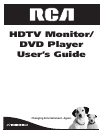2
Introduction
Key Features Overview
Your TV/DVD is equipped with features that will add to your TV viewing experience. The following information
summarizes a few of these features. Chapters 3 and 4 provide more information about the rest of the TV/DVD’s features and
how to use them.
Precision CRTs
Your TV/DVD features Precision CRTs. These Precision CRTs (cathode ray tubes) produce sharp, high-resolution images,
with great detail and better transition between images than regular CRTs.
DVI-HDTV Input
Your TV/DVD's DVI-HDTV input lets you connect a component with a DVI (Digital Visual
Interface) output. DVI provides an uncompressed, digital video interface developed for high-
bandwidth digital connection. It supports the overlay of high-resolution graphics needed by
some electronic program guide navigation and other interactive services. DVI, when combined
with HDCP (High bandwidth Digital Content Protection) technology, creates a protected digital
connection. The DVI-HDTV connection is designed to display either progressive scan (480p) or
HDTV (1080i) signals at a bandwidth of up to 1.78 Gigabits per second.
mp3 Audio Disc Playback
Description: Your DVD player can play compatible mp3 audio les recorded on CD-R discs.
Requirements: The discs must be recorded on compatible equipment (Chapter 7 has details) and the DVD player must be on.
The On-Screen DVD Information Display
Description: The Info Display is an on-screen banner that provides access to certain features while you're playing a disc.
Icons represent the different features supported by your TV/DVD when in DVD mode. By selecting different Info Display
icons, you can access features including Repeat, Audio, Subtitles and Camera Angle.
Requirements: Put your TV/DVD in DVD mode and insert a disc into the disc tray. Once the disc starts playing, press
INFO to view the Info Display.