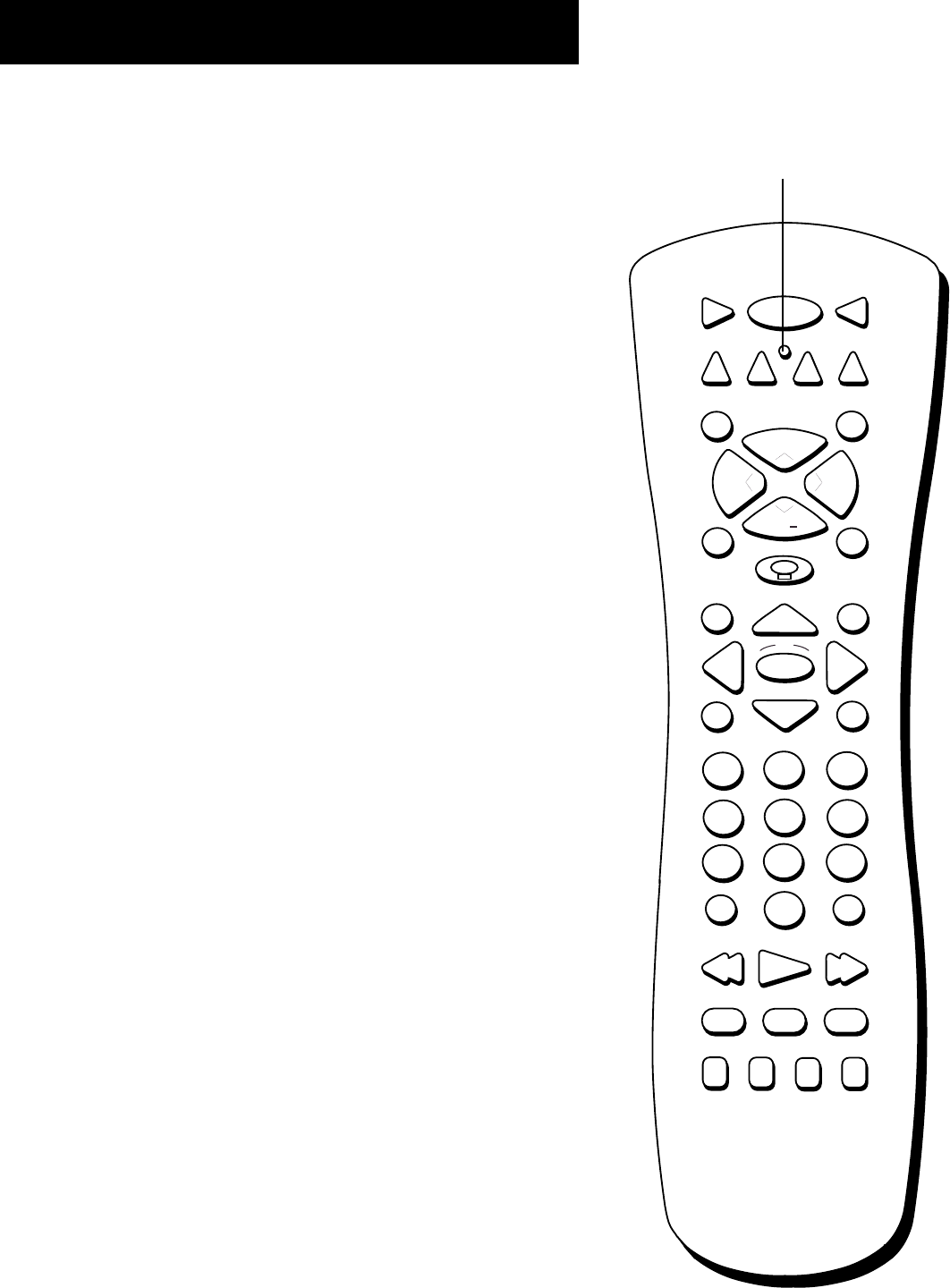
16
Using the Remote
Remote Control Buttons
ON•OFF When in TV/VCR mode, turns the TV/VCR on and off. If in
another device mode (VCR, DVD, Satellite, etc.) and programmed, will
turn the device on and off. When pressed twice within two seconds, all
devices that are on will be turned off (this feature only works with most
RCA, GE, and PROSCAN products).
VCR1 Puts the remote in VCR mode.
TV Turns on the TV/VCR and puts the remote in TV/VCR mode.
DVD Puts the remote in DVD mode.
VCR2 Puts the remote in VCR2 mode.
LED (Light Emitting Diode) Indicates programming mode when
programming the remote.
AUX Turns on the component you have programmed it to control.
SAT•CABLE Puts the remote in SAT•CABLE mode. The SAT•CABLE
button will not function properly without first completing the GUIDE
Plus+ system setup procedures.
MUTE Reduces the TV/VCR’s volume to its minimum level. When
pressed again, restores the volume.
SEARCH Advances the tape approximately 60 seconds. Also displays
Index, Zero, and Blank search screens when tape is inserted in the
TV/VCR.
CH ^ and v (Channel Up and Down) Scans up or down through the
channel list. Press once to change the channel up or down; press and
hold to continue changing channels. During tape playback, pressing
CH ^ or v adjusts tracking.
VOL < and > (Volume Down and Up) Decreases or increases the
TV/VCR’s volume.
SPEED (Tape Speed) Selects a recording speed (SP, LP, or SLP). See the
section “Recording Features” for more details, including definitions of
SP, LP, and SLP.
GO BACK Returns you to the previous channel.
Light Icon Lights some of the remote buttons. The buttons remain lit
as long as any button is pressed within approximately four seconds of
the last button pressed. The light times out if no buttons are pressed,
which conserves the life of your batteries. If the light times out, simply
press the button to turn it on again.
GUIDE Brings up and exits the GUIDE Plus+ system. In TV and VCR
modes, brings up available on-screen guides (RCA, GE, and PROSCAN
products only).
INFO Brings up channel information that display the TV/VCR’s current
status. Press again to clear the display. Also brings up the time counter
when a tape is inserted.
Arrows Used to point to different items in the menu system. Also used
to adjust the menu controls.
OK Selects highlighted items or returns you to the previous menu.
MENU Displays the TV/VCR Main Menu. Advances to next program
during program review. When in VCR mode, it functions as a PROGRAM
button.
123
456
789
0
ON•OFF
TVVCR1
DVD
MUTE SEARCH
GO BACKSPEED
GUIDE INFO
MENU CLEAR
INPUT
REVERSE PLAY FORWARD
REC•VCR+
- TRACKING + EDIT FR. ADV
STOP PAUSE
ANTENNA
AUX
SAT•CABLE
OK
CH
+
CH
VOL
VOL
VCR2
LED


















