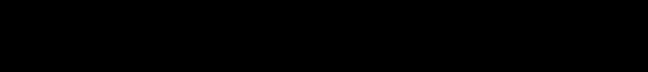
Features and Controls
37
5. Press MENU to set the timer.
• The wake-up timer will turn on the TV/VCR every day. The
WAKE-UP indicator light on the front panel is illuminated
when the wake-up timer is set.
• Once the TV/VCR is turned on by the wake-up timer, the unit
automatically turns off after 60 minutes if no buttons are
pressed.
Note: When the wake-up timer turns on the TV/VCR, the
volume level does not change from when the TV/VCR was last
turned off.
6. To cancel the wake-up timer, first display the Wake-Up Timer
menu by repeating steps 1-3 above. Then, clear the setting by
pressing CLEAR, and press MENU to exit. The timer is also
canceled if MENU is pressed before step 4 is completed.


















