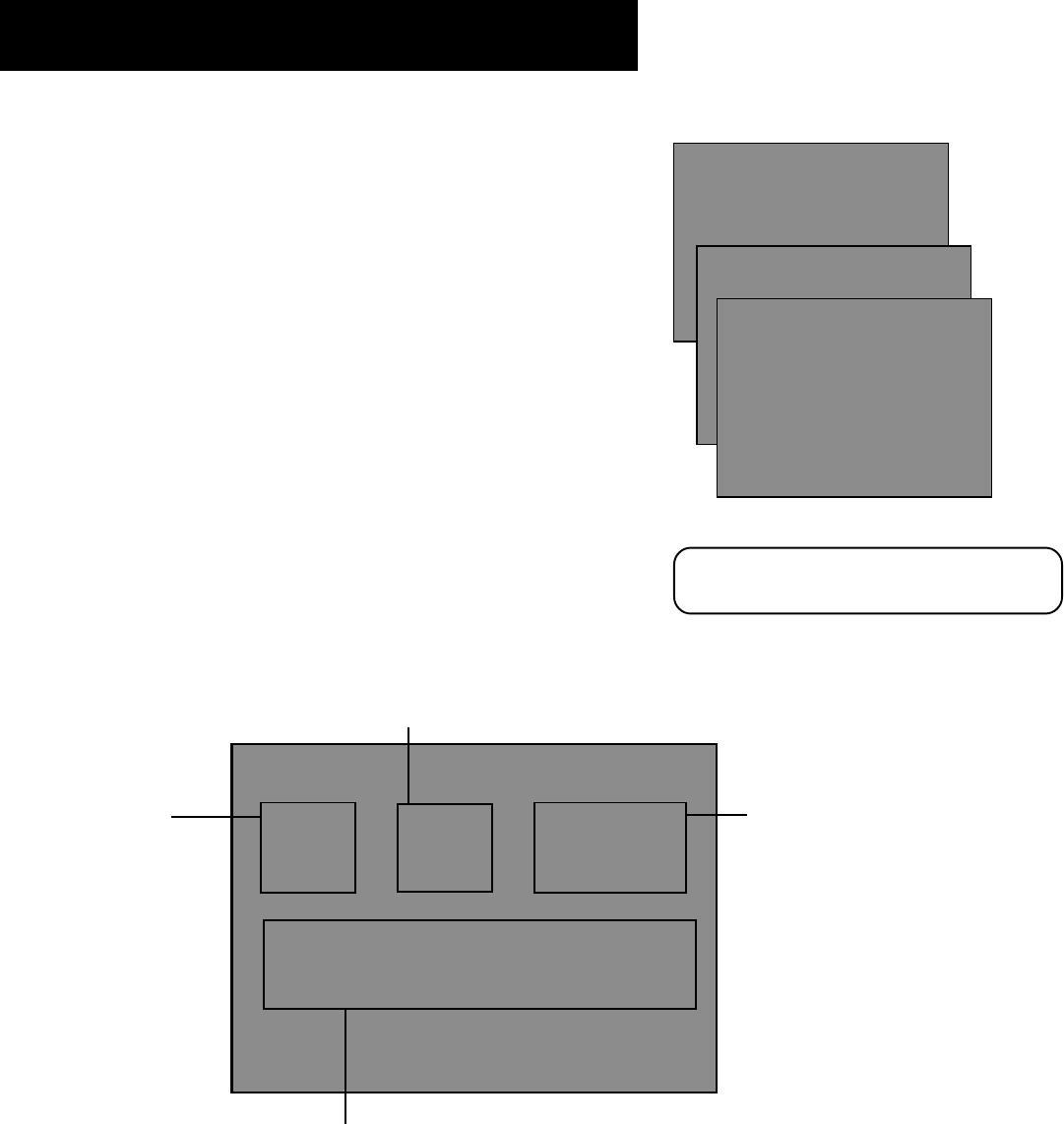
Features and Controls
39
V-CHIP RATING LIMIT
1 2 3 4 5 6 7
Rating Status D L S V FV
TV-MA View V V V
TV-MA V LSV TV-G V
TV-14 V DLSV TV-Y7 VFV
TV-PG V DLSV TV-Y V
Press MENU to exit
Setting TV Rating Limits
1. Press MENU on the remote to display the TV/VCR Main
Menu.
2. Press 4 to display Parental Controls menu.
3. Press 1 to display the V-Chip TV Rating Limit screen.
4. Use the number buttons (1-7) to change the status of a TV
program rating.
Remember, once you have set your limits, you must lock your
Parental Controls settings for rating limits to take effect. See
“Lock/Unlock Parental Controls,” later in this section.
Content Status Fields
Displays which content themes are
applicable to the age-based rating
selected in the Rating Field. Pressing
3-7 lets you toggle between View (V)
and Block (B) for the following fields:
Suggestive Dialog (D), Language (L),
Sexual Situations (S), Violence (V), and
Fantasy Violence (FV).
Rating Status Field
Pressing 2 lets you select
whether the status of the
age-based rating limit to the
left is View or Block.
Rating Field
Pressing 1 lets you
select from a list of
age-based ratings.
Rating Settings Area
Lets you see the current block/view state of age-based
ratings and associated content. The color of the content
theme letter indicates its status: Green = View, Red = Block.
TV/VCR MAIN MENU
1 Screen
2 Time
3 Timer Recordings
4 Parental Controls
5 Setup
6 GUIDE Plus+ Menu
0 Exit
PARENTAL CONTROLS
1 V-Chip Rating Limit
0 Exit
V-CHIP RATING LIMIT
1 2 3 4 5 6 7
Rating Status D L S V FV
TV-MA View V V V
TV-MA V LSV TV-G V
TV-14 V DLSV TV-Y7 VFV
TV-PG V DLSV TV-Y V
Press MENU to exit
Pressing 0 on the remote will reset all
ratings to View and V.


















