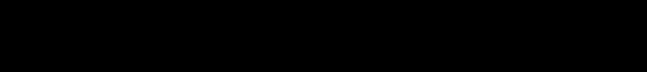
56
Reference
Parental Control password does not work
• Reset Parental Control password.
Front panel buttons won’t work
• When the GUIDE Plus+ system is recording, front panel buttons are inoperative.
Not receiving all cable channels
• Make sure you have set up the GUIDE Plus+ menu to recognize your cable box. Select GUIDE Plus+ Menu from the Main
Menu, then select Setup from the GUIDE Plus+ menu. Choose Yes when asked if you have a cable box. Then select Setup
from the Main Menu and run Auto Search. Also make sure you are using the G-LINK cable properly.
GUIDE Plus+ problems
• Check to make sure the G-LINK cable is attached correctly over the IR remote sensors on your cable box, that you have
specified in the GUIDE Plus+ setup that you are using a cable box, and that you have completed the TV/VCR menu
setup.
• Your remote may be interfering with the G-LINK cable. Place a piece of dark tape over the IR controller.
• GUIDE Plus+ system control of cable box is slower than direct control of the box when changing channels.
• You may have an incorrect GUIDE Plus+ Channel Map. The guide may get out of sync with the cable provider. Use the
GUIDE Plus+ Setup feature to change the zip code to 99999. Turn the TV off for 10 minutes. Use Setup again to change
the zip code back to the correct value. If asked, be sure to select the correct lineup.
• If you move or if any of your information changes, follow these steps: (1) Press MENU on the remote to display the
TV/VCR Main Menu; (2) Press 6, then 1 to set up the GUIDE Plus+ system; (3) Press 5, then 1 to initiate Auto Channel
Search.
• If the GUIDE Plus+ system appears when you play a tape, press the GUIDE or CLEAR button on the remote. The GUIDE
Plus+ system will disappear in approximately one minute if you do not press any button.
Guide comes up when I turn on the TV/VCR
• You can turn off this feature by selecting Setup from the GUIDE Plus+ menu when the guide is available (press MENU
and use the right arrow buttons) and then selecting Options. Choose Off.
SAT•CABLE button on remote doesn’t work
• You must complete the GUIDE Plus+ setup, making sure to specify that you are using a cable box and that you have
completed the TV/VCR setup.
Cleaning the TV/VCR
Turn off the TV/VCR before cleaning.
You can clean the TV/VCR as required by using a soft cloth or the dusting attachment of your vacuum cleaner. Be sure to
occasionally vacuum the ventilation slots in the cabinet to help assure adequate ventilation.
To clean the TV/VCR screen, use a soft cloth dampened with a diluted soap and water mixture. Do not use furniture polish
on the TV/VCR cabinet or screen.
While cleaning, do not spray liquid directly on the screen or allow liquid to run down the screen or inside the TV/VCR. Also,
avoid placing drinks or vases with water on top of the TV/VCR. This could increase the risk of fire, shock hazard, or damage
to the TV/VCR.


















