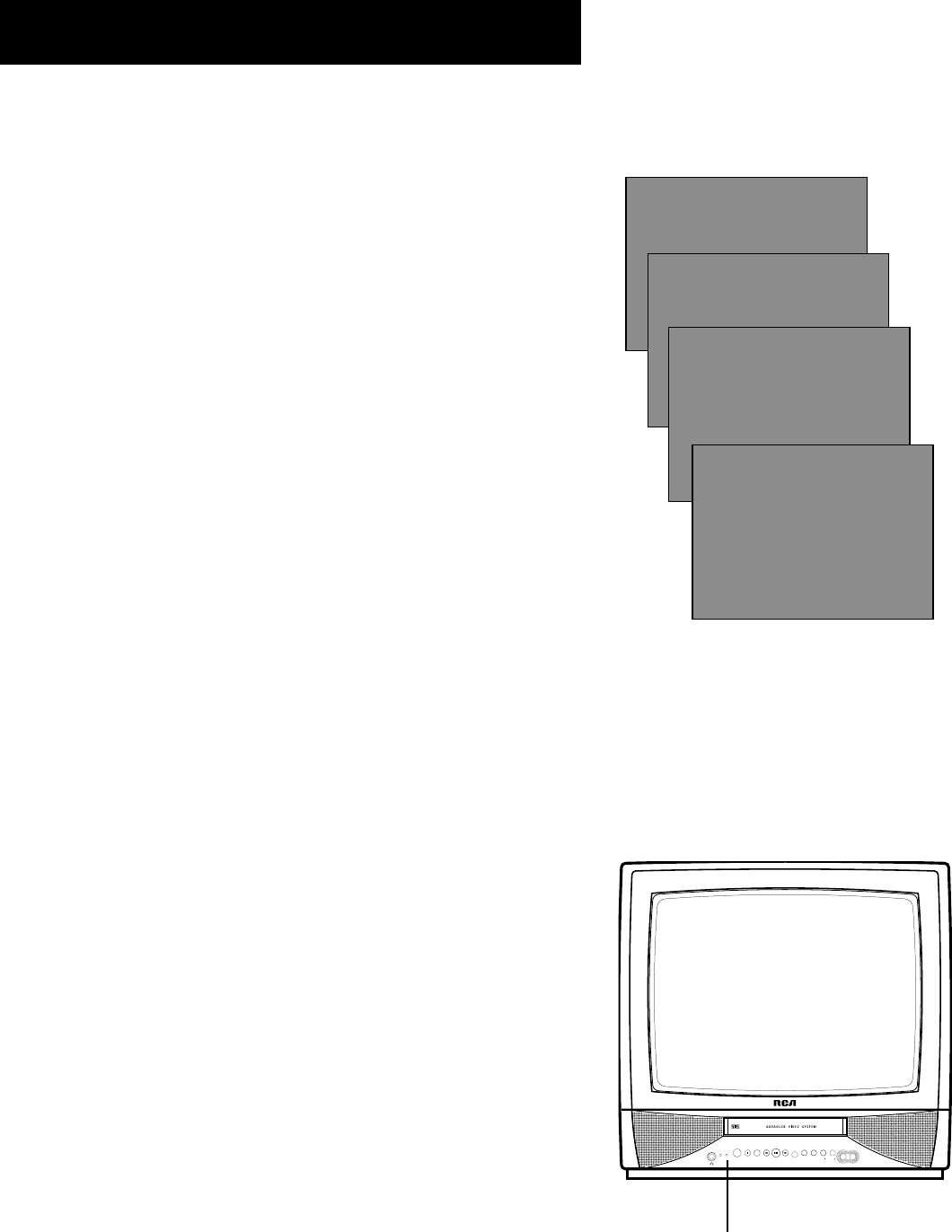
30
Operating Instructions
To stop an express recording in progress:
• Press and hold STOP/EJECT on the TV/VCR or STOP on the remote to
stop the express recording.
— OR —
• Repeatedly press REC•VCR+ until Record Length: 0:00 appears. The
recording stops after a few seconds.
Timer Recording
The GUIDE Plus+ system recording timer will override the VCR
eight-event timer, and Sleep or Wake-up timers if you have set
conflicting timed events in the GUIDE Plus+ system. If the VCR-timed
recordings are already in progress, they will be interrupted and the
GUIDE Plus+ system-timed recording will begin as scheduled.
Timer recording lets you program the TV/VCR to record up to eight
different programs. This is useful if you plan on being away from home
for a long period of time. Before setting the timer, make sure that the
clock is set correctly.
To set a timer recording:
1. Press MENU to display the TV/VCR Main Menu.
2. Press 3 to display the Timer Recordings menu.
3. Press 1 to Create a New Program.
4. Press 1, 2, 3, or 4 to select the type of program.
1 One time — single program recorded once.
2 Daily — program recorded at same time every day.
3 Weekdays — program recorded at same time Monday through
Friday.
4 Weekly — program recorded at same time once a week.
5. Use the number buttons to enter the channel number, start time,
end time, and start date of the recording.
• After you enter the start time, press 1 for AM or 2 for PM.
Example: For a time of 5:07 PM, press 5, then 0, then 7, and
then 2. Repeat for end time.
• Press CLEAR to correct an entry.
6. Press SPEED to select a recording speed.
7. Press MENU to save your program.
8. Repeat steps 3 – 6 for additional programs.
9. Insert a tape with safety tab intact before the recording is to begin.
• The TIMER indicator lights in the TV/VCR’s front panel.
PLAY
AUDIO IN
REW
F FW D
PAU SE
PO W ER
CH
CH
V O L- V O L+
REC
VIDEO IN
WAKE UPTIMER
STOP
EJECT
4 - H E A D
TIMER Indicator
TV/VCR MAIN MENU
1 Screen
2 Time
3 Timer Recordings
4 Parental Controls
5 Setup
6 GUIDE Plus+ Menu
0 Exit
TIMER RECORDINGS
1 Create a New Program
2 Review Existing Programs
How often should this program
record?
1 One time
2 Daily (every day)
3 Weekdays (M-F)
4 Weekly (once per week)
Program 1 (One Time)
Channel 08
Start time 02:10 PM
End time 03:35 PM
Start date 02/12/00 Sat
Tape Speed SLP
Press CLEAR to correct
Press MENU to save


















