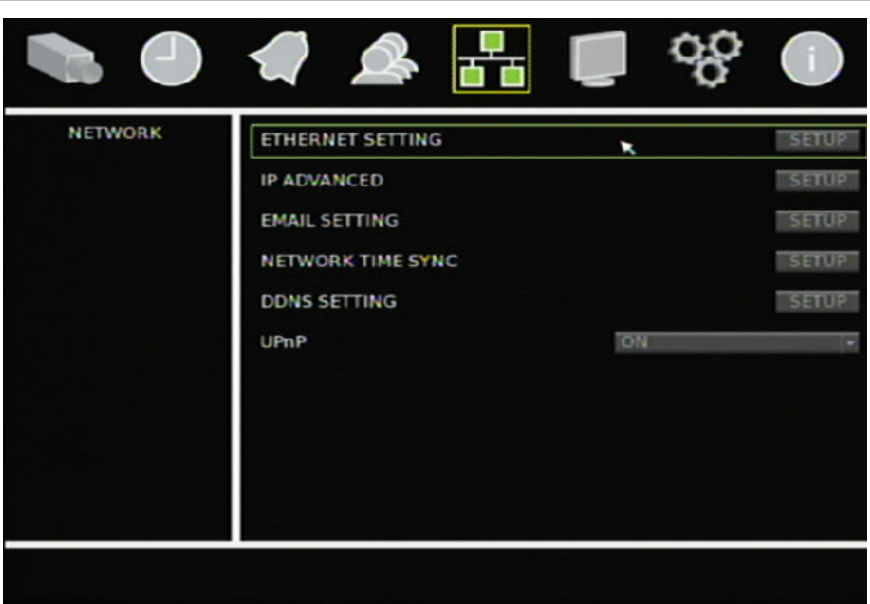
Chapter 6: Advanced setup
truVision DVR 31 User Manual 69
Network settings
Accessing the DVR 31 remotely through a network requires that you define
certain network settings. Use the Network screen (shown in Figure 31 below) to
define the network settings of the DVR 31, including:
• Ethernet settings
• IP settings
• E-mail notification settings
• Syncing the DVR 31 time with the network
• DDNS settings (Dynamic Domain Name Service)
• UPnP settings (Universal Plug and Play)
Figure 31: Network screen
Ethernet settings
Use the Ethernet Setting screen (shown in Figure 32 on page 70) to configure
standard Ethernet settings. Click Ethernet Setting Setup in the Network screen to
access the Ethernet Setting screen.


















