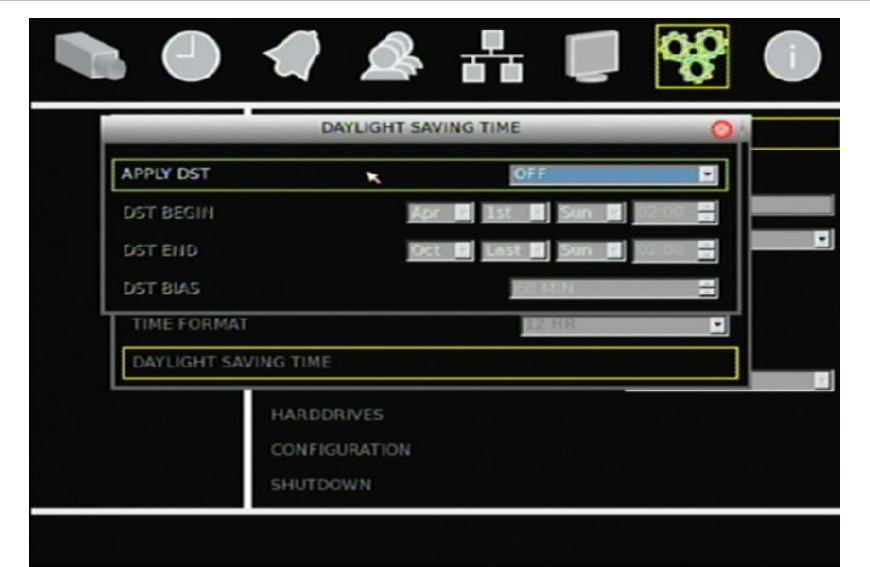
Chapter 7: System settings
80 truVision DVR 31 User Manual
Figure 36: Daylight Saving Time screen
Audio and remote
Use the Audio and Remote screen to define the audio output settings and specify
the remote ID for the device. To access the Audio and Remote screen, click
Audio and Remote Setup on the System screen.
Select Live/PB in the Audio Output box to play audio during live or playback
modes. Select On in the Key Beep box to allow front panel buttons to beep when
pressed.
Specifying a remote ID for the device lets you control up to 16 DVRs using a
single remote control. See “Controlling multiple DVRs with one remote control”
on page 16 for more information.
RS-485 settings
Use the RS-485 Setting screen to define the settings for the RS-485 ports.
Settings defined in this screen must match the PTZ settings of the camera
connected to the RS-485 port. To access the RS-485 Setting screen, click RS-
485 Setting on the System screen.


















