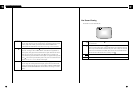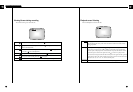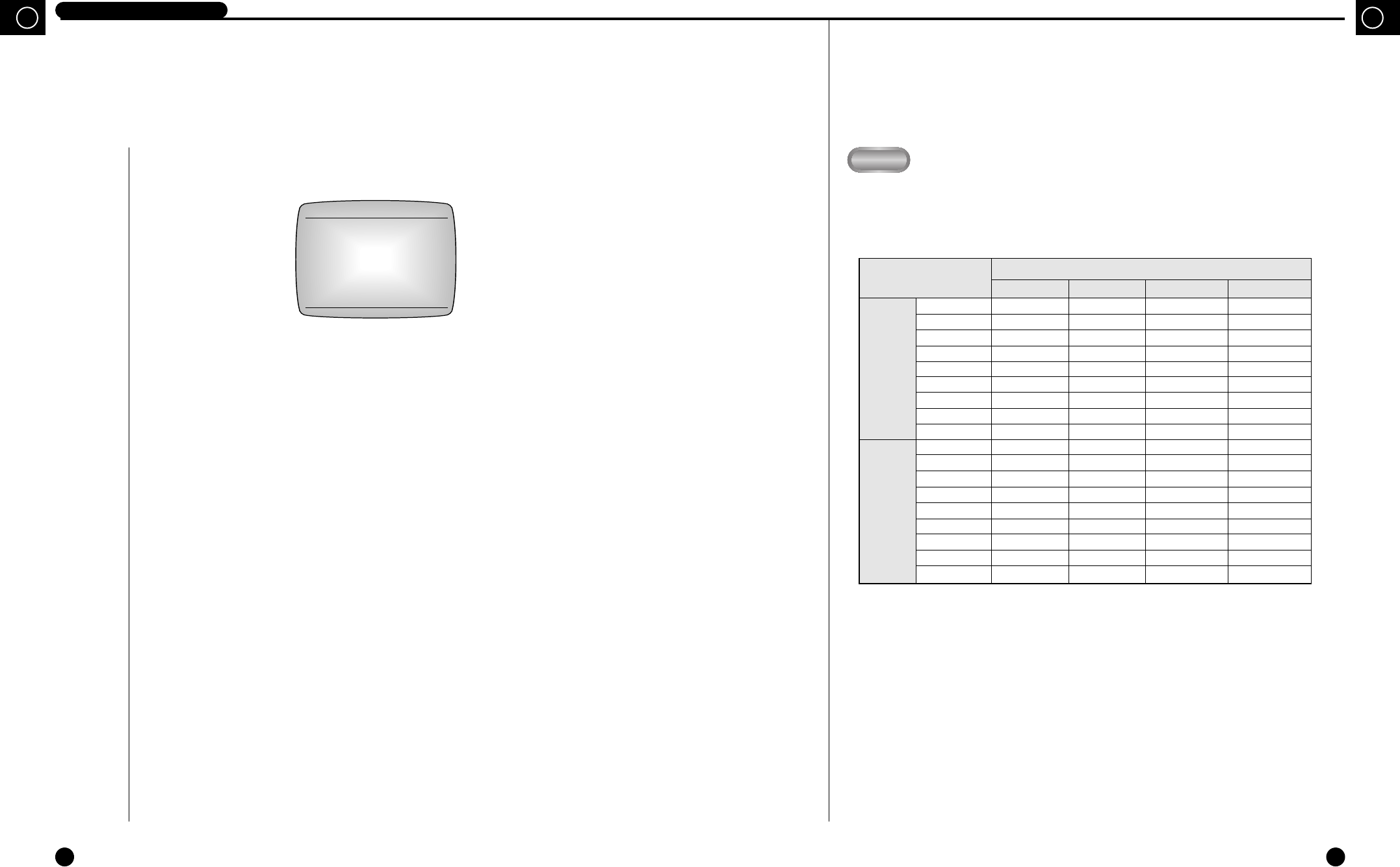
3-16
GB
3-15
DIGITAL VIDEO RECORDER
GB
Note
Note
The following table shows how long it takes to fill the 40GB HDD with respect to each field
rate when the video signal is NTSC and PAL respectively.
(Recording time for each field rate may slightly vary depending on the type of input
video singal.)
➃
DISK END MODE
● If you select STOP, recording will stop when you consume the full HDD space.
● If you select CONTINUE, the new data will be recorded while overwriting the existing
data in the HDD from the oldest one. The relative positions where the recorded data are
being stored in the HDD will be indicated on the screen in a bar format. If the DISK
END MODE is set to STOP, in addition, the remaining HDD capacity will be indicated
in percentage (%). Also, if the DISK END MODE is set to STOP, HDD FREE SPACE
will be shown at the bottom of the menu, but if it is set to CONTINUE, it will not be
shown. [STOP/CONTINUE]
5
Record Setup
The following illustrates the intial setting of the RECORD MODE SETUP menu.
① AUDIO RECORD
Set to ON to record video and audio at the same time, or set to OFF to record video only.
Audio is input and recorded at 6.3 Kbps regardless of the recording field rate of the video
[ON/OFF].
② PICTURE QUALITY
Picture quality is divided into four levels. Set to VERY HIGH for the best picture quality,
or set to HIGH, NORMAL, or LOW in the descending order of qualty. The user can select
the desired quality. [VERY HIGH/HIGH/NORMAL/LOW]
➂ PICTURE RATE
Set the picture rate for the input video. If the input video signal is NTSC, a maximum of
60 FPS (Fields Per Second) can be recorded; if it is PAL, a maximum of 50 FPS can be
recorded.
1) NTSC
[60.00FPS/30.00FPS/15.00FPS/10.00FPS/7.50FPS/5.00FPS/2.50FPS/
1.00FPS/0.50FPS]
2) PAL
[50.00FPS/25.00FPS/12.50FPS/8.33FPS/6.25FPS/5.00FPS/2.50FPS/
1.00FPS/0.50FPS]
RECORD MODE SETUP
AUDIO RECORD OFF
PICTURE QUALITY NORMAL
PICTURE RATE 30.00FPS
DISK END MODE STOP
DISK END BUZZER ON
RECORD TIME MARK ON
TIME MARK POSITION RIGHT
Picture Rate
Time-Lapse Mode
VERY HIGH HIGH NORMAL LOW
60.00 FPS 11 H 15 H 20 H 26.0 H
30.00 FPS 22.0 H 30.0 H 40.0 H 52.0 H
15.00 FPS 33.0 H 60.0 H 80.0 H 104.0 H
10.00 FPS 44.0 H 90.0 H 120.0 H 156.0 H
NTSC
7.50 FPS 66.0 H 120.0 H 160.0 H 207.0 H
5.00 FPS 100.0 H 180.0 H 240.0 H 310.0 H
2.50 FPS 200.0 H 360.0 H 480.0 H 610.0 H
1.00 FPS 500.0 H 900.0 H 1200.0 H 1500.0 H
0.50 FPS 1000.0 H 1800.0 H 2400.0 H 3000.0 H
50.00 FPS 13.2 H 15.0 H 20.0 H 24.0 H
25.00 FPS 26.4 H 30.0 H 40.0 H 48.0 H
12.50 FPS 52.8 H 60.0 H 80.0 H 96.0 H
8.33 FPS 79.2 H 90.0 H 120.0 H 144.0 H
PAL
6.25 FPS 105.0 H 120.0 H 160.0 H 192.0 H
5.00 FPS 132.0 H 150.0 H 200.0 H 240.0 H
2.50 FPS 262.0 H 300.0 H 400.0 H 480.0 H
1.00 FPS 660.0 H 750.0 H 1000.0 H 1200.0 H
0.50 FPS 1320.0 H 1500.0 H 2000.0 H 2400.0 H