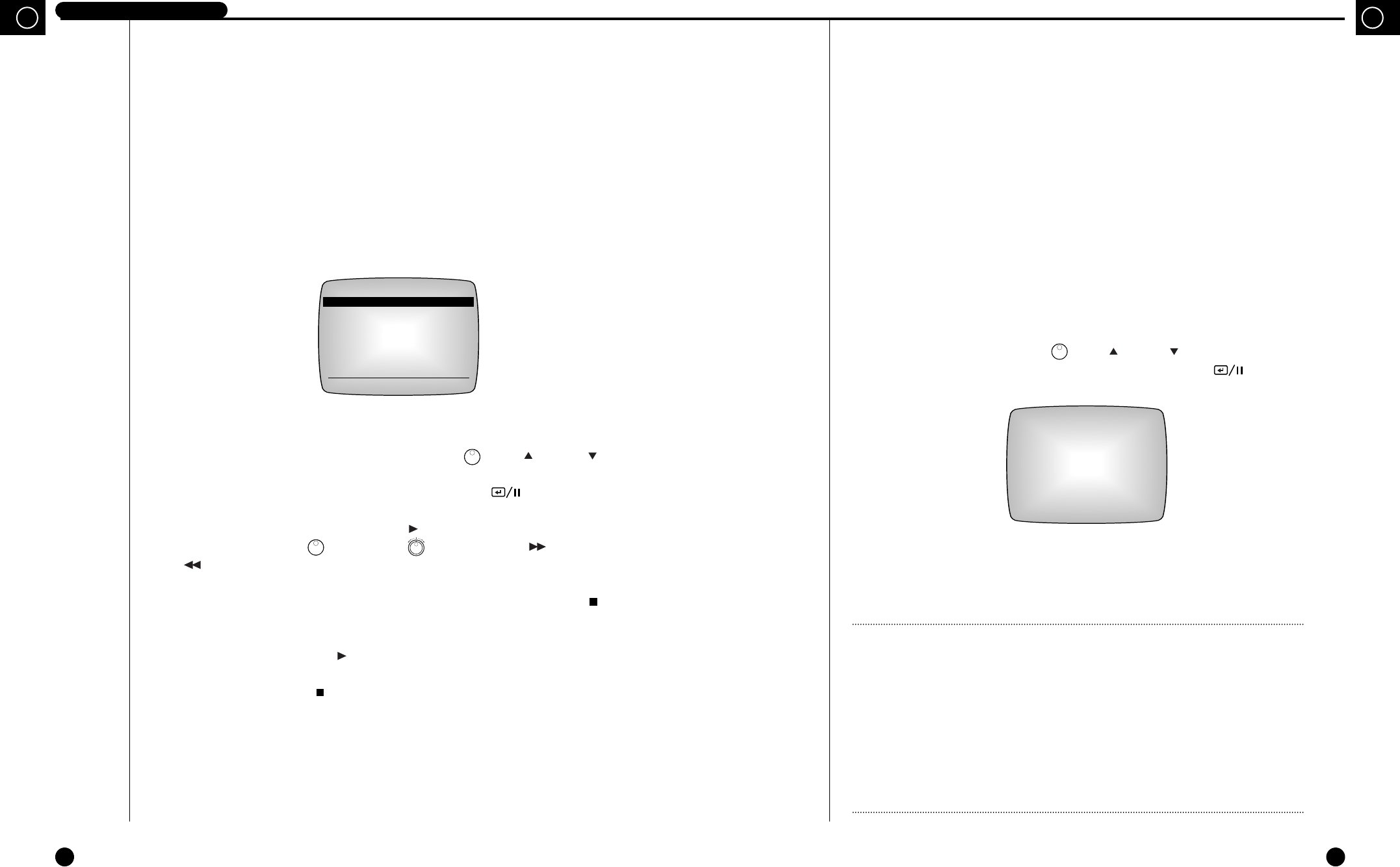
3-32
GB
3-31
DIGITAL VIDEO RECORDER
GB
(6) SCSI ERASE (SCSI HDD Recording Deletion Mode Setup)
SCSI ERASE in the BACKUP SET UP menu is used to erase all the image signal backed
up in the SCSI HDD. Press the JOG( ) or UP( ), DOWN( ) button to move the cursor
until SCSI ERASE is highlighted. Then, if you press the SET/STILL( ) button, the
system will start erasing the image signal while the screen turns yellow.
DELECT FILES 42% indicates 42% of the current SCSI HDD image signal has been
erased. Upon completion, the system converts to the LIVE screen automatically.
[OFF/ON]
(5) OVERWRITE
Whether you set it to OFF or ON when the SCSI HDD is full of data during the data backup
process, the system pauses backup or continues backup while overwriting the existing data
respectively. Then, the oldest data will be overwritten first. [OFF/ON]
ERASE SCSI DATA
DELETE FILES 42%
Reference
-SCSI Backup Speed : 3MByte/sec
Ex) How long does it take to back up the image data with 10 minite lap time in the SCSI HDD if the data
was recorded in;
1)VERY HIGH/60 FIELD : 10 min.
2)HIGH/60/ FIELD : approx. 7 min.
3)NORMAL/60 FIELD : approx. 5 min.
4)NORMAL/30 FIELD : approx. 2.5min.
5)LOW/30 FIELD : approx. 2min.
(4) SEARCH & PLAY OF BACK UP (Backup image search and replay)
SEARCH & PLAY OF BACK UP is used for the search and replay of the backup data in
the SCSI HDD. The following screen shows the detailed setup procedure of SEARCH &
PLAY OF BACK UP and the EVENT(RECORD START), date, and time in the following
screen are based on the HDD recording. If you press the MENU button, the MENU screen
will pop up to escape the FROM RECORD EVENT LIST screen.
If you use SEARCH & PLAY OF BACK UP, you can select and replay only images that
you want to from the backup device memory. Press the JOG( ) or UP( ), DOWN( )
button to move the cursor. The selected items will be highlighted. Once you move to the
EVENT LIST part to be backed up, press the SET/STILL button( ) then the screen
will search the image recording the selected EVENT from the SCSI HDD and display a still
image at the time. Then, If you press the PLAY ( ) button, the SCSI HDD will replay the
image and if you use JOG( ) or SHUTTLE( ) or press the LEFT( ) or RIGHT
( ) button, you will be able to choose Still Screen, Slow Screen, or Fast Screen, which
enables convenient image signal search. During the SCSI plays, the message, ‘SCSI PLAY’
appears at the screen bottom. If you want to escape from SCSI PLAY, press the STOP [ ]
button, then the Live screen pops up. Now, the message, ‘SCSI SELECTED
EXIT=[STOP]’appears at the screen bottom to indicate the system selected the SCSI HDD.
In short, if you press the PLAY( ) button when you see the above message, the image
signal backed up in the SCSI HDD will be played. If you want to escape from the SCSI
completely, press the STOP [ ] button.
SEARCH & PLAY OF BACKUP
ID EVENT DATE TIME
01 RECORD START 2003-04-02 13:27:39
02 RECORD START 2003-04-02 13:29:50
03 RECORD START 2003-04-02 14:00:30
04 RECORD START 2003-04-02 15:01:35
EXIT = [MENU] SELECT = [SET/STILL]


















