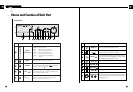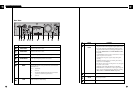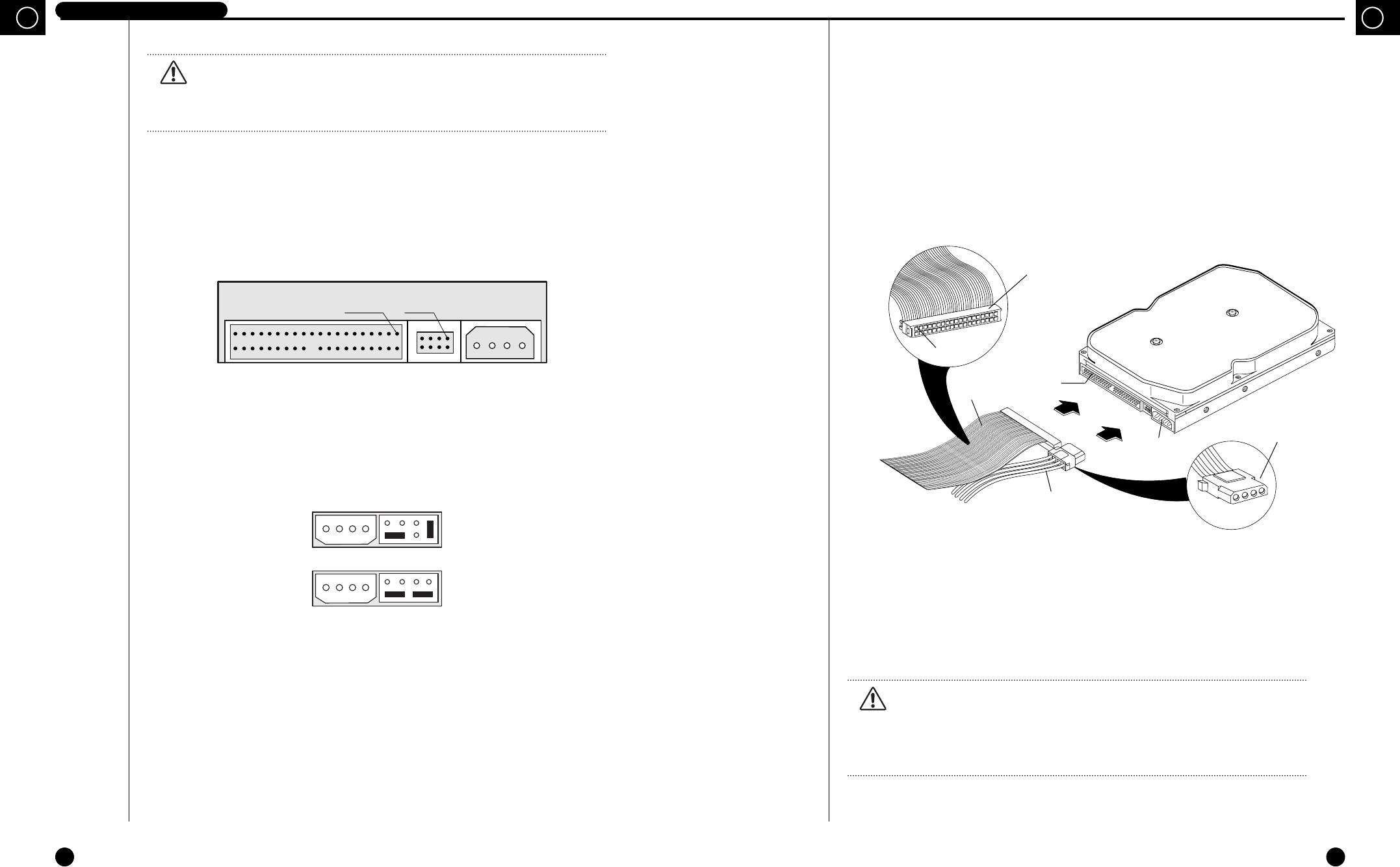
GB
1-10
GB
1-9
DIGITAL VIDEO RECORDER
Mode setup and cable connection
Set a HDD mode and connect cables after mounting the HDD to product.
Below is shown drawing of Power Connector and AT-Bus Interface Connector and
Configuration Jumper Block of HDD.
Setting of HDD mode is performed in a Configuration Jumper Block.
When mounting two hard disk drives on the product, one should be set in the Master Mode
and the other in the Slave Mode. Basically, since the hard disk drive mounted on the product
is in the Master Mode, when mounting a new hard disk drive it can be set in the Slave
Mode. For example, mode is set as follows in case of Samsung Spinpoint V40 HDD:
40-Pin AT-Bus
Interface Connector
8-Pin Configuration
Jumper Block
Pin 1 Pin 1
4 3 2 1
4-Pin DC
Power Connector
Master Mode
Slave Mode
AT-Bus Interface Cable and Power Supply Cable are connected to AT-Bus Interface
Connector are connected by referring to following drawing to ensure the HDD mounted on
product can properly operate.
If successfully mounting the HDD on the product and then booting the system, the system
recognizes that a new HDD is mounted and starts to operate after formatting the first HDD.
Caution
Caution
We recommend Samsung Electronics’ Spinpoint V40 SV4002H or SV8004H as a
HDD for this product. When installing an additional HDD, please be sure to
inquire at the store where you purchased this product.
AT-Bus
Interface
Connector
AT-Bus
Interface
Cable
Power Supply
Cable
(4Pin)
DC Power
Connector
40Pin
Header
40Pin
Bevel
Caution
Caution
Please be sure to turn the system off before you replace or add the HDD. If not,
the HDD may poorly operate or the life may be reduced.