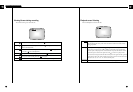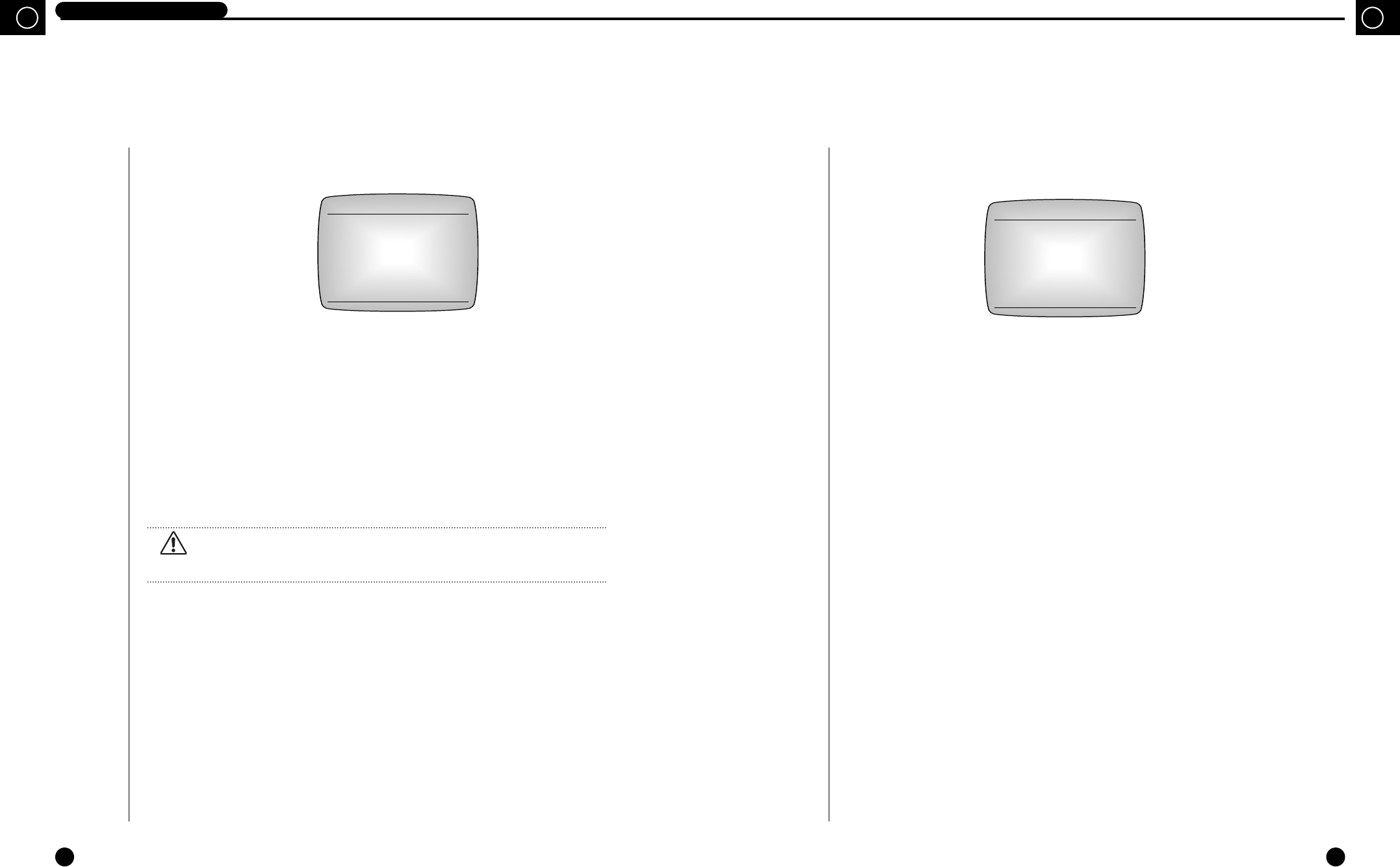
3-24
GB
3-23
DIGITAL VIDEO RECORDER
GB
9
Communication Setup
The following illustrates the intial setting of the COMMUNICATION SETUP menu.
① BAUD RATE
Sets data transmission rate in RS-232C communication.
[4,800/9,600/19,200/38,400/115,200]
② NETWORK ACCESS/IP ADDRESS/GATEWAY/SUBNET MASK
If the system is connected to a LAN, it can be controlled from the remote surveillance pro-
gram installed on a remote PC. To connect to a LAN, set the NETWORK ACCESS to ON,
and configure the IP ADDRESS, GATEWAY, SUBNET MASK, etc. to suit the user’s net-
work environment. Then, connect the LAN Cable to the LAN Cable connection terminal on
the back of the system and reboot the system. If at least one from the IPADDRESS,
GATEWAY, and SUBNET MASK is modified, the system must be rebooted to apply the
modified setting to the system.
➂ NETWORK USER ID/NETWORK USER PWD
In order to access the system through a LAN from a remote surveillance program installed
on a remote PC, the user ID and password must be entered. At this time, the user ID and
password entered match the ones set in the NETWORK USER ID and NETWORK USER
PWD, you can connect to the system; otherwise, you cannot gain access. Both are 4-digit
numbers and the initial set values are 0000.
➃ PAN/TILT TYPE (Remote Control of Camera)
The remote monitoring program installed in the PC can control Pan/Tilt/Zoom of the camera
through the LAN cable. You shall choose a camera to be controlled. But the camera using
the SEC protocol can be controlled. Please refer to the Remote Monitoring Program User’s
Manual for the detailed camera control by the remote monitoring program.
8
The following illustrates the intial setting of the SYSTEM SETUP menu.
① PASSWORD
Set the system password. You can enter a 4-digit number and the initial set value is 0000.
② PASSWORD LOCK
If you set this to ON, you can ask for a password, which is set in the PASSWORD, each
time the MENU button is pressed or the recording lock cancellation is attempted during the
recording, and stop the respective operation if wrong password is entered. If set to OFF, you
do not have to enter password for each case metioned above. [ON/OFF]
➂ HDD ERASE
If you set to ON and exit the menu, the system will delete all data stored on the HDD.
[ON/OFF]
➃ FACTORY RESET
If you set to ON and finish the menu, all settings will be restored to their factory default set-
tings. However, the data on the HDD will not be deleted. [ON/OFF]
➄ MENU SCREEN
If this is set to DARK GRAY, the background of the screen becomes darker when the
MENU button is pressed and you will not be able to see the characters clearly. If set to OFF,
you can see the current video clearly even when the MENU button is pressed.
[DARK GRAY/OFF]
➅ LANGUAGE (MULTI-LANGUAGE SUPPORT)
Besides English, multi-language support provides German, French, Italian, and Spanish.
You can conveniently set the desired language. The default language is set to English.
[ENGLISH/DEUTSCH/FRANÇAIS/ESPAÑOL/ITALIANO]
Caution
Caution
Verify once again that is is OK to delete the data, as deleted data cannot be restored.
System Setup
SYSTEM SETUP
PASSWORD ****
PASSWORD LOCK OFF
HDD ERASE OFF
FACTORY RESET OFF
MENU SCREEN DARK GRAY
LANGUAGE ENGLISH
COMMUNICATION SETUP
BAUD RATE 115,200
NETWORK ACCESS ON
IP ADDRESS 0. 0. 0. 0
GATEWAY 0. 0. 0. 0
SUBNET MASK 0. 0. 0. 0
NETWORK USER ID ****
NETWORK USER PWD ****
PAN/TILT TYPE SCC-641