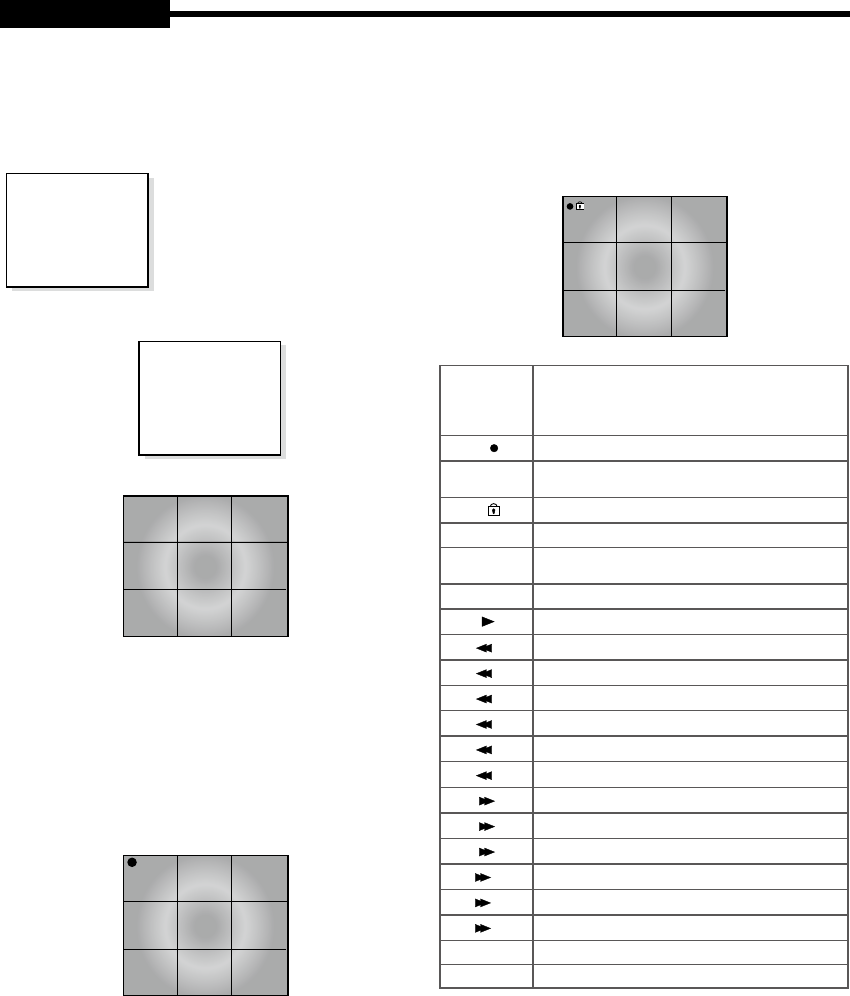
USER'S MANUAL
Chapter 4 : Basic Use
4-1) Power On
LED turns on and the system boots
displaying the following screen
when power switch.
"SYSTEM STANDBY..." is displayed.
SYSTEM STANDBY ...
07/01/05 00:00:01
CAM1 CAM2 CAM3
CAM4 CAM5 CAM6
CAM7 CAM8
4-2) Recognition of Input video signal
If there is no video signal when turning the system on, the
black screen appears with an "L" indicator, which is an
abbreviation of "LOSS" at the side of title(CAM1...CAM2)
as follows." "L" disappears as soon as the video signal is
connected. "Video loss event" is indicated in the "Loss
event menu" in search mode.
07/01/05 00:00:01
L CAM1 CAM2 CAM3
CAM4 CAM5 CAM6
CAM7 CAM8
4-3) Basic screen
1) Full screen
All of marks and conditions displayed in the screen are
as follows.
TU 07/01/05 00:00:01
AML CAM1 S CAM2 CAM3
CAM4 CAM5 CAM6
CAM7 CAM8
05/01/05
00:00:01
When in "LIVE" mode, it shows the present date and
time set in the system.
When in "PLAYBACK" mode, it means the recorded
date and time of data.
Record function
A
Is displayed when the system is in the alarm recording
mode.
Prevents the cancellation of REC.
L Indicates "VIDEO LOSS".
M
Is displayed when the system is in the motion
recording mode.
S Indicates "Sound Select"
PLAY Indicates normal speed playback.
2
Indicates X 2 reverse playback.
4
Indicates X 4 reverse playback.
8
Indicates X 8 reverse playback.
16
Indicates X 16 reverse playback.
32
Indicates X 32 reverse playback.
64
Indicates X 64 reverse playback.
2
Indicates X2 forward playback.
4
Indicates X4 forward playback.
8
Indicates X8 forward playback.
16
Indicates X16 forward playback.
32
Indicates X32 forward playback.
64
Indicates X64 forward playback.
U
Displays USB connection status.
T
Displays when the timer record is set.
SYSTEM INITIALIZING...
Eng-18
USER'S MANUAL


















