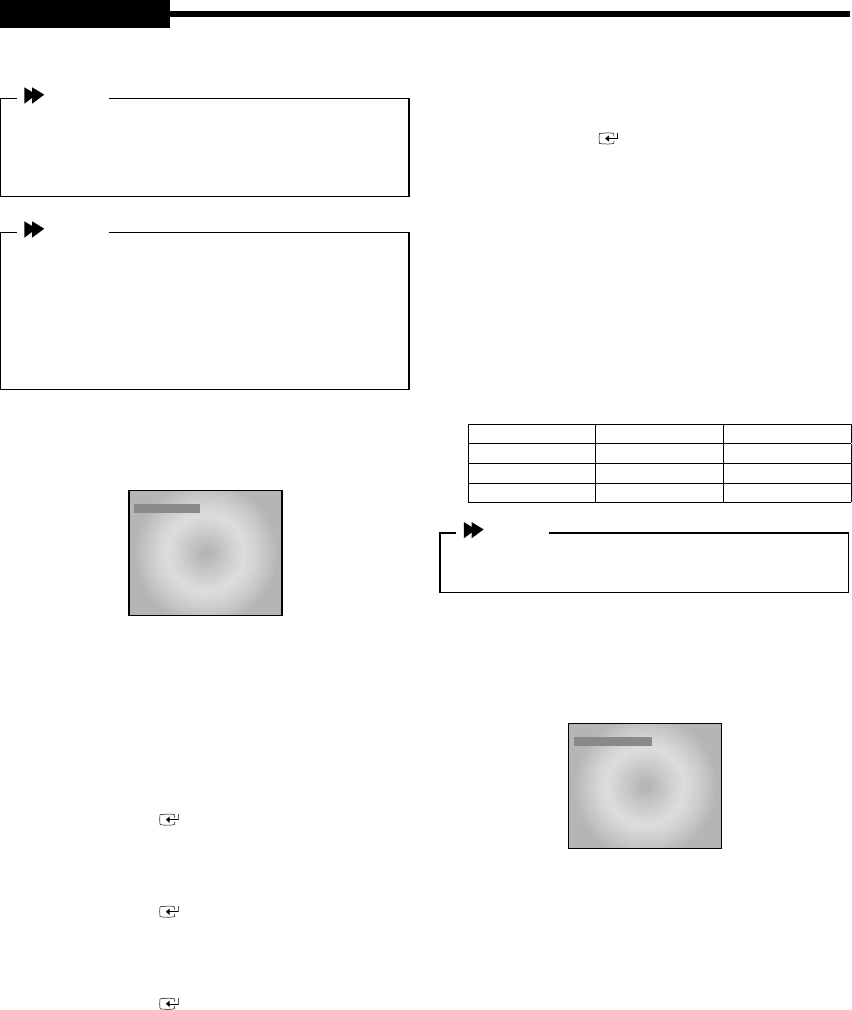
USER'S MANUAL
Eng-27
Caution
In cases where the PC's DNS server address is not
set and the connection using domain name is not
available, Please consult your network administrator
to set DNS server address.
Caution
The connection to SMT-190DN is unavailable for
about 2~5 minutes after powering on your DSL
Modem. Since the connection is not available, as the
IP is not received from DSL communications, please
reboot by turning off the power of DSL Modem and
SMT-190DN for more than 5 seconds, and then try to
connect again.
5-10) ARCHIVE SETUP
The initial setup status of ARCHIVE SETUP menu is
shown below.
07/07/07 00:00:01
ARCHIVE SETUP
ARCHIVE ENABLE ON
DATE (YY / MM / DD) 05 / 01 /05
TIME (HH : MM : SS) 00: 00 : 01
ARCHIVE CH CH1
ARCHIVE UNIT 1MB
ARCHIVE FORMAT OFF
[ ARCHIVE START ]
[ 8MB / 249MB ]
USAGE : USB MEMORY STICK
1. ARCHIVE ENABLE
- If you would like to move HDD DATA to USB memory
stick, set the ARCHIVE ENABLE to ON.
- This is the USB MODE and you can't record a
picture to HDD. You must set the ARCHIVE ENABLE
to OFF for recording a picture to HDD. [ON/OFF]
2. DATE (YY/MM/DD)
- Set the date that you want to save data to USB.
- Use
,
,
,
, key to make changes.
3. TIME (HH:MM:SS)
- Select a time you would like to back up your data
from.
- Use
,
,
,
, key to make changes.
4. ARCHIVE CH
- Set the channel that you want to save data to USB.
[CH1, CH2, CH3, CH4, CH5, CH6, CH7, CH8]
- Use
,
,
,
, key to make changes.
5. ARCHIVE UNIT
- Set the data capacity unit that you want to save
data to USB.
If you select 1MB, data will be stored up to 1MB
from the selected date and time of the selected
channel. [1MB, 2MB, 3MB]
- Use
,
,
,
, key to make changes.
6. [ARCHIVE START]
- If press ENTER KEY after moving cursor to "
[ARCHIVE START]", DATA ARCHIVE begins.
7. [8MB/249MB]
- If user uses 256 MB USB MEMORY STICK and
stores 8 MB of DATA to USB MEMORY STICK,
"[8MB/249MB]" is displayed.
"8MB" is used capacity and "249MB" is total
USB capacity.
External USB
- The compatible USBs are as follows.
Mark Model Name Capacity
AL Tech AnyDrive 256MB, 512MB
SanDisk Cruzer Mini 256MB, 512MB
GeekSquad GeekSquad 256MB, 512MB
Caution
The only supported USB DEVICE is a USB MEMORY
STICK.
5-11) SYSTEM INFORMATION
This initial setup status of SYSTEM INFORMATION
menu is shown below.
07/07/07 00:00:01
SYSTEM INFORMATION
CAPACITY 0/250GB
VERSION SMT-190 1.0
CAPACITY : USED SIZE/TOTAL SIZE
1. CAPACITY
- Shows HDD capacity of the system. USED SIZE/
Total HDD capacity
2. VERSION
- Shows system version.
USER'S MANUAL


















