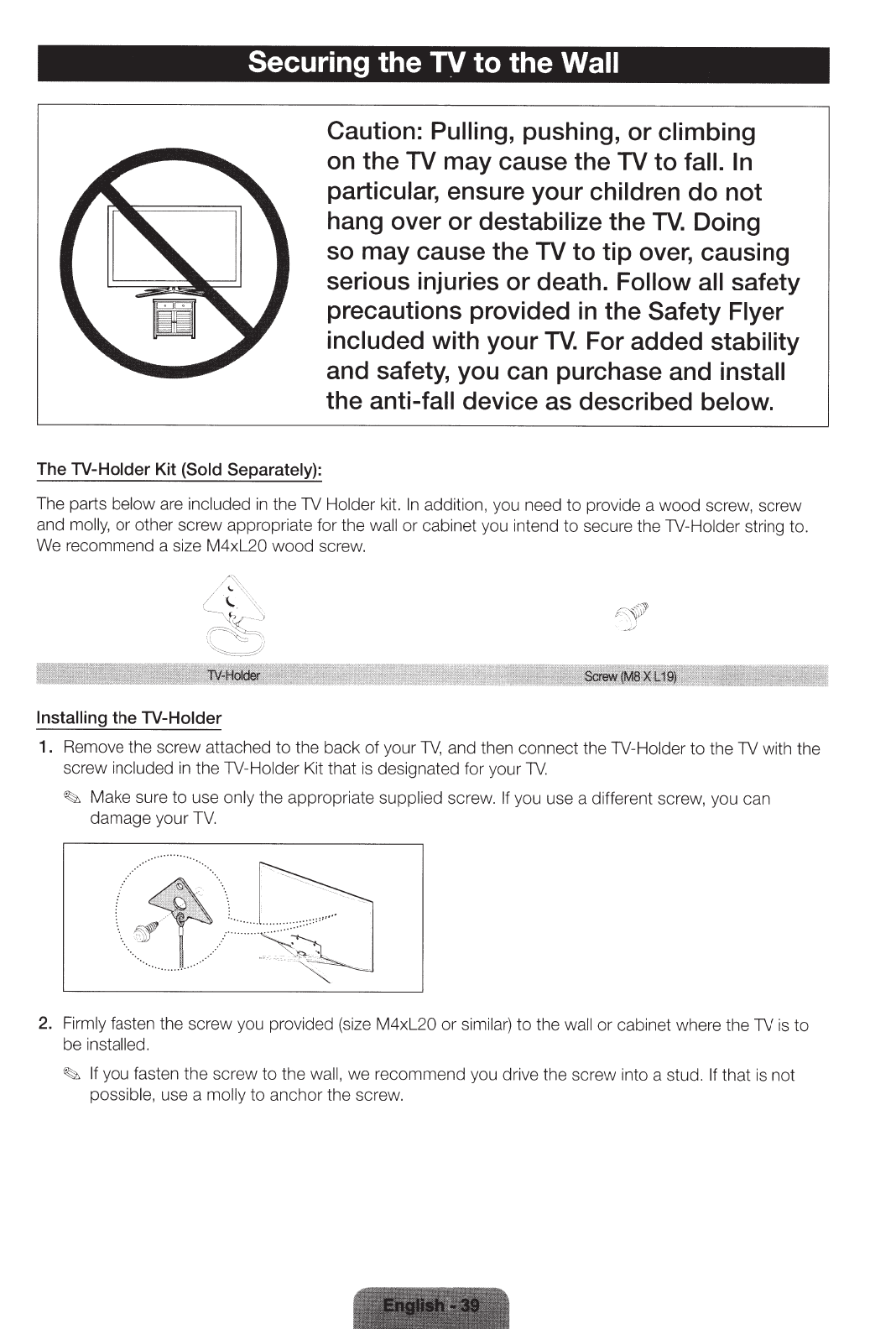
Securing the TV to the
Wall
The TV-Holder
Kit
(Sold Separately):
Caution:
Pulling,
pushing,
or
climbing
on the TV may cause the TV to
fall.
In
particular,
ensure your children do not
hang over or destabilize
the
TV.
Doing
so may cause the TV to tip over, causing
serious injuries or death.
Follow all
safety
precautions provided
in
the Safety
Flyer
included with your
TV.
For added
stability
and safety, you can purchase and
install
the anti-fall
device as described
below.
The parts below are
included
in
the TV Holder kit.
In
addition, you n
ee
d to provide a wood sc
re
w,
screw
and moll
y,
or other scr
ew
a
ppr
op
riate for the
wa
ll
or cabinet you intend to secu
re
the TV-Holder string to.
We recommend a size
M4
xl 20
wood scr
ew.
f-
~~1
·'
-"/
Installing
the TV-Holder
1.
Remove the screw a
tt
ached to the back of your TV, and then connect the TV-Holder
to
the TV with the
sc
re
w
in
cluded
in
the TV-Holder Kit that is designated for your
TV.
~
Make sure to use o
nl
y the appropriate supplied sc
re
w.
If
you use a differe
nt
screw, you can
da
mage you r
T
V.
2. Fi
rm
ly fasten the screw you provided (size M
4xl20
or si
mi
lar) to the
wa
ll
or cabinet where the TV is to
be
in
sta
ll
ed.
~
If you fasten the screw to t
he
wa
ll
,
we
r
eco
mmend you drive the screw into a stud. If
that
is not
possible, use a
mo
ll
y
to anchor the screw.


















