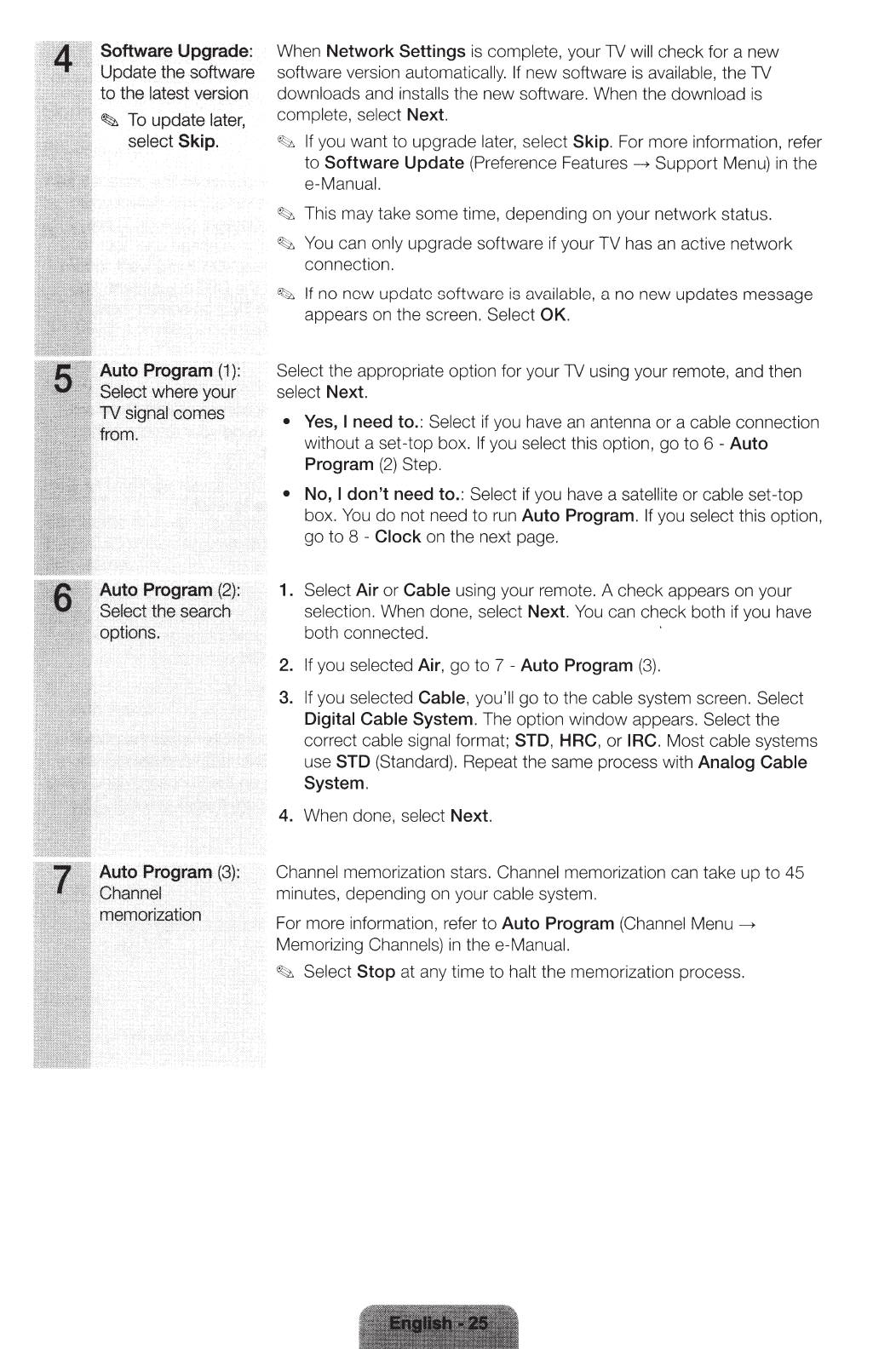
Software Upgrade:
Update the software
to
the
latest
version
~
To
update later,
select
Skip.
Auto
Pr<>gram
(1):
Select where
your
TV signal.comes
from.
AutoProgram
(2):
·Select
the search
Auto Program
(3):
Channel
When
Network Settings
is
complet
e,
your
1V
will
check for a new
software version automatically.
If
new software
is
ava
il
able,
the
1V
downloads and installs
the new software. When the
download
is
complete, select
Next.
~
If
you want to upgrade
later,
se
lect
Skip.
For more information, refer
to
Software
Update
(Prefe
re
n
ce
Features
~
Support
Menu) in the
e-Manual.
~
This may take some time, depending on your network status.
~
You can
only
upgrade software if your TV has
an
active network
connection.
~
If
no
new update software is available,
a no new updates message
appea
rs
on the screen.
Select
OK.
Select
the appropriate option for your
1V
using your remote, and then
select
Next
.
•
Yes,
I need to.:
Select if you have an antenna or a cable
connection
without a set-top box.
If
you
se
lect
this
option, go to
6-
Auto
Program
(2)
Step.
• No,
I
don't need to.:
Select if you have a
sate
ll
ite
or cable
set-top
box.
You
do not need
to
run
Auto Program.
If
you
select this option,
go
to
8 -
Clock
on the next page.
1. Select
Air
or
Cable
using your remote. A check appears on your
selection. W
he
n done, sele
ct
Next.
You can check both if you have
both connected.
2.
If
you selected
Air,
go
to
7-
Auto Program
(3)
.
3.
If
you
selected
Cable,
you'
ll
go to the
ca
ble
system scree
n.
Se
le
ct
Digital
Cable
System.
The option window appear
s.
Select
the
correct
ca
ble signal
format;
STD,
HRC,
or
IRC.
Most
ca
bl
e systems
use
STD
(Standa
rd).
Repeat the same process with
Analog Cable
System.
4.
When don
e,
se
le
ct
Next.
Ch
annel
memo
ri
zation stars.
Channel
memo
ri
zation can take up to 45
minutes, depending on your
cab
le
system.
For more information , refer
to
Auto Program
(Channel Menu
---+
Memo
ri
zing
Channels)
in
th
ee
-Manual.
~
Select
Stop
at any time
to
halt
the memoriza
ti
on process.


















