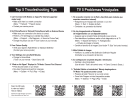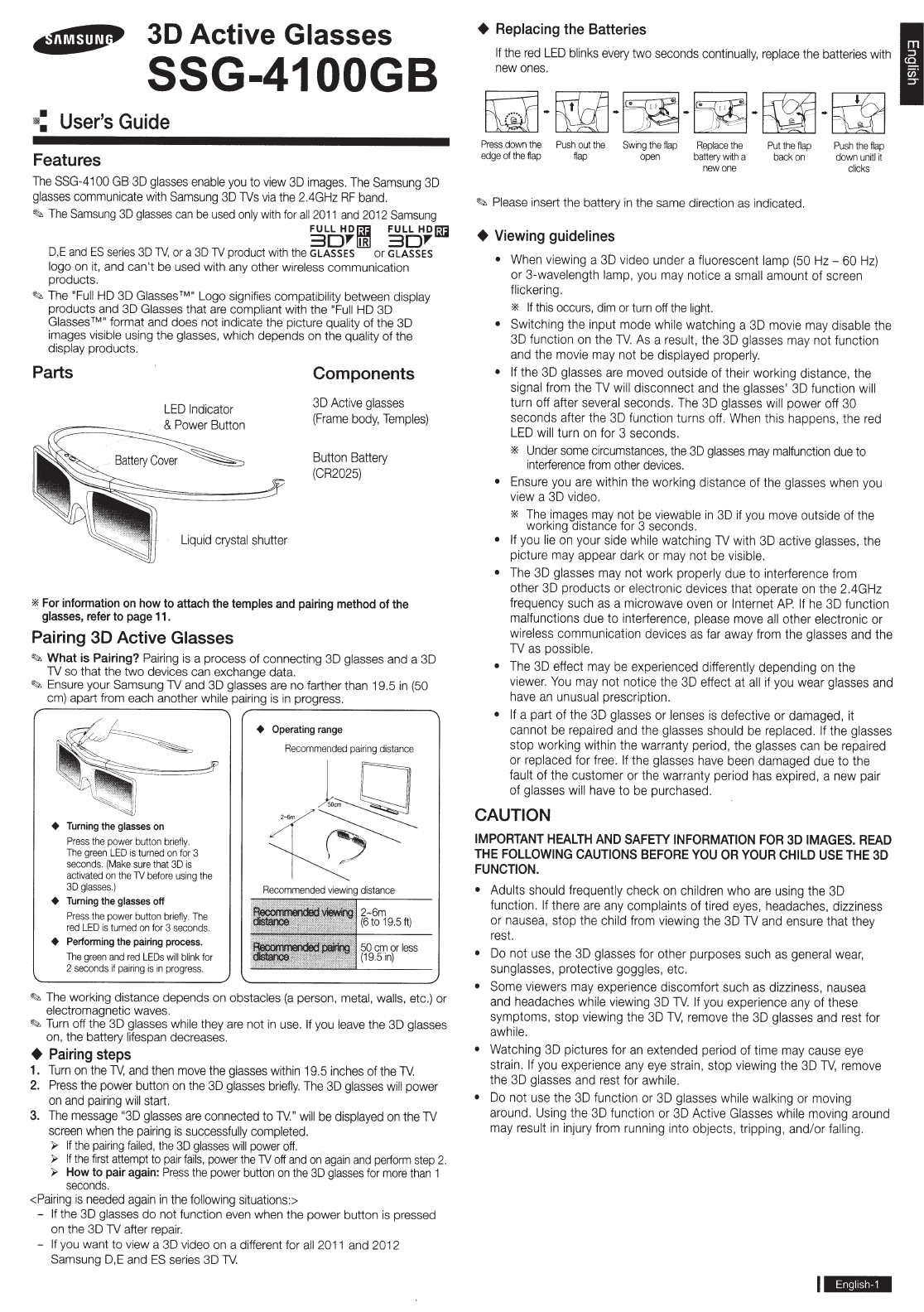
30
Active Glasses
SSG-4100GB
lll
:
User's
Guide
Features
The
SSG-41
00
GB
30 g
la
sses
enable
you
to v
ie
w
30
image
s.
The
Samsung
30
glasses
communicate
with
Samsung
30
1Vs
via
the
2.4GHz
RF
band
.
<\>,
The
Samsung
30
glasses
can
be
used
only
wi
th
for
all2011
and
2012
Samsung
FULL
HD(3i
FULL
HD(3i
301'11RJ
301'
D,E
andES
ser
ie
s
30
1V,
or
a
30
1V
product
wi
th
t
he
GLASSES
or
GLASSES
logo
on
it,
and
can
't
be
used
with
any
other
wire
less
communication
products.
<\>,
The
"Full
HD
30
Glasses™"
Lo
go
signifies
compatibility
between
displ
ay
products
and
30
Glasses
that
are
compliant
with
the
"Full
HD
30
Gla
sses
1M"
format
and
does
not
indi
ca
te
the picture
quality
of the
30
im
ages
visible
using
t
he
glasses,
which
depends
on
the
quality
of the
display
products.
Parts
LED
Indi
cator
~
===
::::::::::::::
:::--
~&
Power
Button
Components
3D
Active
glasses
(Frame
body,
T
emp
les
)
Button
Battery
(CR2025)
Liqu
id
crystal
shutt
er
*
For
information
on
how
to
attach
the
temples
and
pairing
method
of the
glasses,
refer
to
page
11.
Pairing
30
Active
Glasses
<\>,
What is Pairing?
Pairing
is
a process of connect
ing
30
glasses
and
a
30
1V
so
that
the two
devices
can
exchange
data.
<\>,
Ensure
your
Samsung
1V
and
30
glasses
are
no
farther
than
19.5
in
(50
e
m)
apart
from
eac
h
another
whi
le
pairing
is
in progr
ess.
+
Turning
the
glasses on
Pr
ess
the
power
button
briefly
.
The
gr
ee
n
LED
is
turn
ed
on
for
3
seco
nd
s.
(Mak
e
su
re th
at
30
is
activated
on
the
TV
before
us
ing
the
30
gl
asses.)
+
Turning
the glasses
off
Pr
ess
th
e
power
button
briefly.
Th
e
red LED is
turned
on
for 3
seco
nds.
+
Perfonning
the pairing process.
The
green
and
red
LE
Os wi
ll
blink
f
or
2
secon
ds
if
pairing
is in progr
ess.
+
Operating range
Recommended
pairing
distance
R
ecomm
end
ed
viewing
_d_i
st
_
an
_ce
__
_
2-
6m
(6to
19
.5
ft)
50
ern
or
less
(19.5in)
"'>.
Th
e wor
king
distance
depend
s on
obstacles (a
per
so
n,
metal,
wall
s,
etc.)
or
elec
tr
omag
n
etic
wave
s.
"""
Turn
off
the
30
g
la
sses
while
they
are
not
in
use.
If
you
leave
the
30
gl
asses
on,
t
he
battery
life
span
decreases.
+
Pairing steps
1.
Turn
on
the
TV,
and
then
move
th
e
glasses
with
in
19
.5
in
ches
of t
he
TV
2.
Pr
ess
th
e
powe
r button
on
th
e 3D
gl
asses
brief
l
y.
Th
e
3D
gl
as
ses
will
power
on
and
patring
will
s
tart.
3.
The
me
ssage
"
3D
gl
asses
a
re
connected
to
TV
"
will
be
dis
pla
ye
d
on
the
1V
sc
re
en
wh
en
th
e
pairing
is
su
ccessf
ully
c
ompl
ete
d.
~
If
th
e
pairing
f
ailed
,
th
e
30
gl
asses
will
power
off
.
~
If
the
fir
st a
tt
e
mpt
to
pair
fa
ils,
pow
er
the
1V
off
a
nd
on
aga
in
and
p
erfor
m
step
2.
~
How
to
pair
again:
Pre
ss
the
power
button
on
the
30 gl
asses
for
more
th
an
1
seco
nd
s.
<
Pairing
is
needed
agai
n
in
the
following
s
it
uation
s:
>
-
If
th
e
30
gl
asses
do not
function
even
wh
en
th
e power button is p
resse
d
on
th
e
3D
1V
after r
epai
r.
-
If
you
wa
nt
to
view
a
30
vi
deo
on a di
fferent
for
a
ll
20
11
and
2012
Sa
ms
ung
D,
E
and
ES
se
ri
es
30 1V.
+
Replacing
the Batteries
I
If
the
red
LED
bltnks
every
two
seco
n
ds
conttnually,
replace
the
battenes
wtth
•
new
ones
~-~-~-00-~-~
Press
down
the
Pu
sh
ou
t t
he
Swing
the
flap
Replace
the
Put
the
flap
Push
the
flap
edge
of
the
fla
p
flap
open
battery
wrrh
a
back
on
down
unitl
rr
new
one
cl
i
cks
"""
Please
insert
the battery
in
the
same
di
rection
as
in
dica
ted.
+
Viewing guidelines
•
When
viewing a
30
video under a
fluore
scen
t lamp
(50
Hz
-
60
Hz)
or
3-
wave
length
lamp
,
you
ma
y
no
tice a
small
amoun
t of
screen
flickeri
ng.
*
If
th
is
occurs,
dim
or
turn
off
the
li
gh
t.
• Switchi
ng
the
in
pu
t mode
while
watching a
3D
movie
may
disable
the
30
functi
on
on
the
1V.
As a
result,
the
30
glasses
may
not function
and
the
movie
may
not
be
displ
aye
d properly.
•
If
the
30
glasses
are
moved
outsi
de
of their working distanc
e,
the
signal
f
rom
the
1V will
disconnect
and
the
glasses' 30
function
will
turn
off
aft
er
several
seconds. The
3D
glasses will
power off
30
seconds after the
30
function turns off.
When
this happens, the
red
LED
wi
ll
turn
on
for 3 seconds.
*
Under
some
circums
t
ances
,
the
30
glasses
may
malfunc
ti
on
due
to
i
nte
rfere
nce
from
other
devic
es.
•
Ensu
re
you
are
within the
wo
rkin
g distance of the
glasses
when
you
view a
30
video.
*
Th
e i
mages
may
not
be
viewab
le
in
30
if
you
move
outsi
de
of
the
wo
rking aistance
for
3
seco
nds.
•
If
yo
u
l
ie
on
your
side
while
watching 1V
with
30
act
iv
e
gla
sses,
the
pictu
re
may
appear dark or
may
not
be
v
is
ible.
•
The
30
glasses
may
not work
properly
due
to interference f
rom
other
30
products or
elect
ron
ic devices that operate
on
t
he
2.4G
Hz
frequen
cy such
as
a microwave
oven
or
Internet
AP
.
If
he
30
function
malfunctions
due to interference,
please
move
all
other
electronic
or
wireless
com
munication devices
as
far
away
from the
gl
asses
and
the
1V
as
poss
ible.
•
Th
e
3D
effect
may
be
experi
en
ce
d
differently
dependi
ng
on
the
viewer.
You
may
not noti
ce
the
30
effect at
all
if
you
wear
g
lasses
and
hav
e
an
u
nu
s
ual
prescripti
on
.
•
If
a
part
of
th
e
30 gl
asses
or
le
ns
es
is
def
ec
tive
or
da
mag
ed, it
cannot
be
repaired
and
the
glasses should
be
replac
ed.
If
the
gl
asses
stop wor
king
within t
he
warranty period,
the
glasses
can
be
repaired
or
replaced
for
free.
If
the
glasses
have
been
damaged
du
e to the
faul
t
of
the customer or the warranty period
has
expired, a
new
pair
of
glas
ses
will
have
to
be
purch
ased.
CAUTION
IMPORTANT
HEALTH
AND
SAFETY
INFORMATION
FOR
3D
IMAGES.
READ
THE
FOLLOWING
CAUTIONS
BEFORE
YOU
OR
YOUR
CHILD
USE
THE
3D
FUNCTION.
• Adults should frequently
check
on
children
who
are
us
in
g the
30
functi
on.
If
there a
re
any
complaints
of tir
ed
eyes,
heada
ches, dizziness
or
nausea,
st
op
the
chi
ld
from
view
ing
the
3D
TV
and ensure that they
r
es
t.
•
Do not
us
e
th
e
30 gl
asses
for other
pu
rp
oses such as
general
wear,
s
un
gl
asses
,
protecti
ve
goggl
es
,
etc.
• Some
vi
ewe
rs
may
experience discomfort such
as
dizzin
es
s,
n
ausea
a
nd
h
ea
d
ach
es
while
viewing
30 1V. If
you
expe
rien
ce
any
of t
hese
symptom
s,
stop viewing the
30
1V,
remove
the
30 g
lasses
and
rest for
awhi
le.
•
Wa
tc
hing
3D
pictur
es
for
an
ex
ten
ded
period of time
ma
y c
ause
eye
strai
n.
If
you
expe
rience
any
eye
strain, stop viewing the
3D
TV,
re
mov
e
the
3D
gl
asses
a
nd
r
es
t for
awhi
l
e.
•
Do
no
t u
se
the
3D
fun
ction or
30
gla
sse
s while wa
lkin
g or
mov
in
g
around. Us
in
g
th
e
30
functi
on
or
3D
Active
Glasses
wh
i
le
mov
in
g
aro
un
d
m
ay
r
es
ult
in injury from r
unn
i
ng
in
to object
s,
tripp
in
g,
and
/or
fa
llin
g.
l'i*"MIM