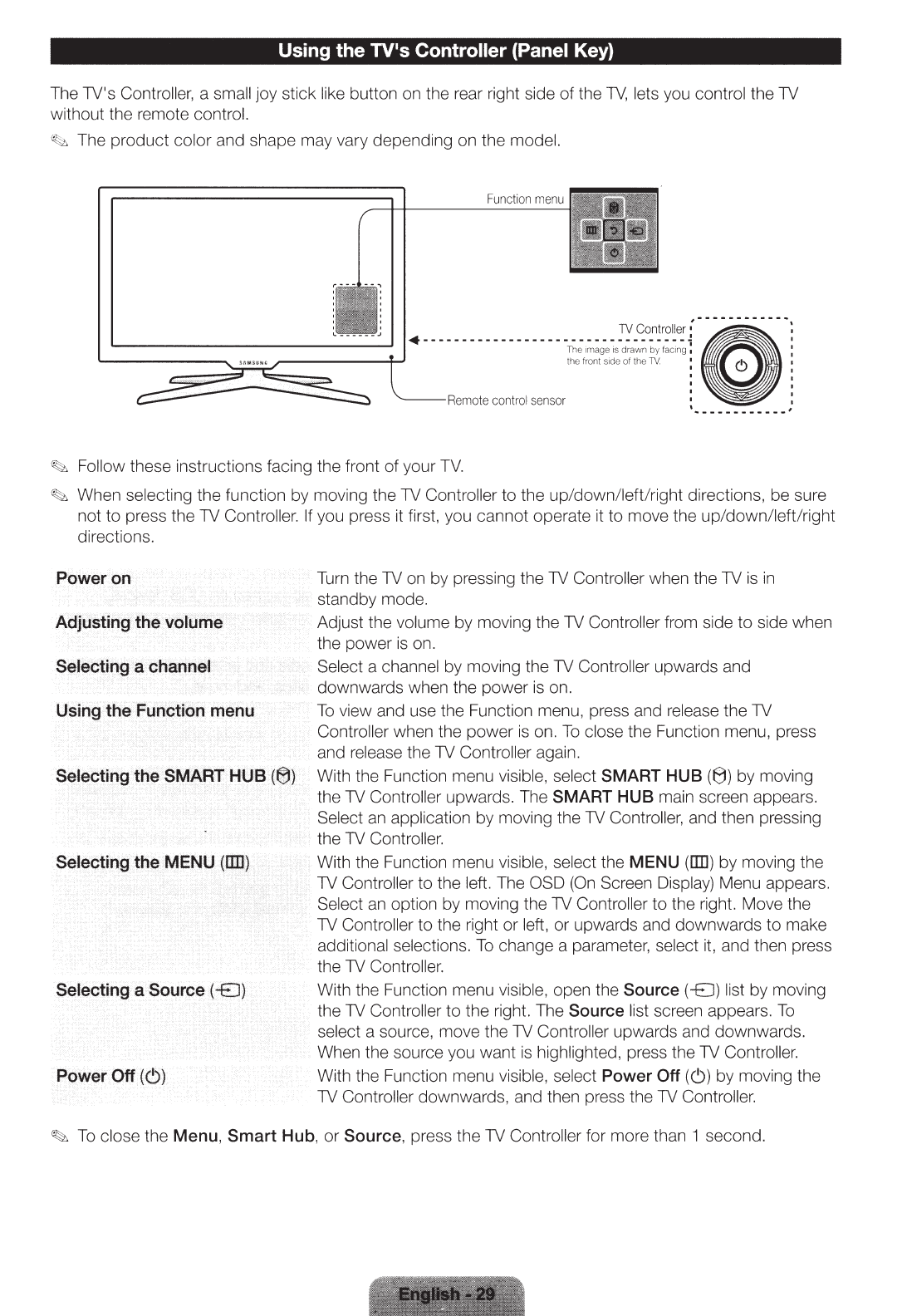
Using the TV•s Controller (Panel Key)
The
1V'
s Controller, a small joy stick like button on the rear right side
of
the
1V,
lets you control the
1V
without the remote control.
~'£.
The product color and shape may vary
de
pending on the mod
el.
Fu
nc
ti
on
me
nu
~
:A
Follow these
in
structions f
ac
ing the fro
nt
of your
TV.
~-
When selecting the function by moving
the
1V
Controller
to
the
up
/
down
/left/right directions, be sure
not to press the
1V
Controll
er.
If you press it first. you
cannot
op
erate it
to
mo
ve the
up
/
down
/
le
ft/
ri
ght
direction
s.
Turn the
1V
on by pressing the
1V
Cont
ro
ll
er when the
1V
is
in
stand
by
mode.
Adjust the volume
by
moving the
1V
Controller from side
to
side when
the po
wer
is o
n.
Se
le
ct a chan
nel
by moving the
1V
Controller upwar
ds
and
do
wnw
ards when the power is o
n.
To view and use the Function menu, press and
re
lease the
1V
Contro
ll
er when the
po
wer is o
n.
To close
th
e
Fun
ction menu, press
and release the
1V
Controller
ag
ain.
With the Function menu visib
le
, select SMART HUB
(8)
by moving
the
1V
Co
nt
ro
ll
er
up
wards. The SMART HUB ma
in
screen appears.
Select an app
li
cation by m
ov
in
g the
1V
Co
ntro
ll
e
r,
and then
pr
essing
the
1V
Co
nt
ro
ll
er.
With the Function menu visible, select the
MENU (
[[])
by mo
vi
ng the
1V
Co
ntroller to the left. The OSD
(On
Screen Display) Menu appears.
Select an
op
tion by moving the
1V
Controller to the
ri
ght.
Mo
ve the
1V
Contro
ll
er to the rig
ht
or left, or upwards and down
wa
r
ds
to make
add
iti
onal selections. To change a parameter, sele
ct
it, and then
pr
ess
the
1V
Contro
ll
er.
With the
Fu
nction menu visible, open the Source ( -EJ)
li
st by moving
the
1V
Co
nt
ro
ll
er to the right.
Th
e Source
li
st scr
ee
n appears. To
se
le
ct a source, move the
1V
Co
ntroller
upw
ards and
dow
nw
ards.
When the source you wa
nt
is hig
hli
ghted, press the
1V
Contro
ll
er.
With the Function menu visible, select
Power Off (
C))
by
m
ov
ing the
1V
Contro
ll
er downwards, and then press
th
e
1V
Contro
ll
e
r.
~
To close the Menu,
Smart
Hub, or Source, press the
1V
Co
ntro
ll
er for more than 1 s
eco
nd.


















