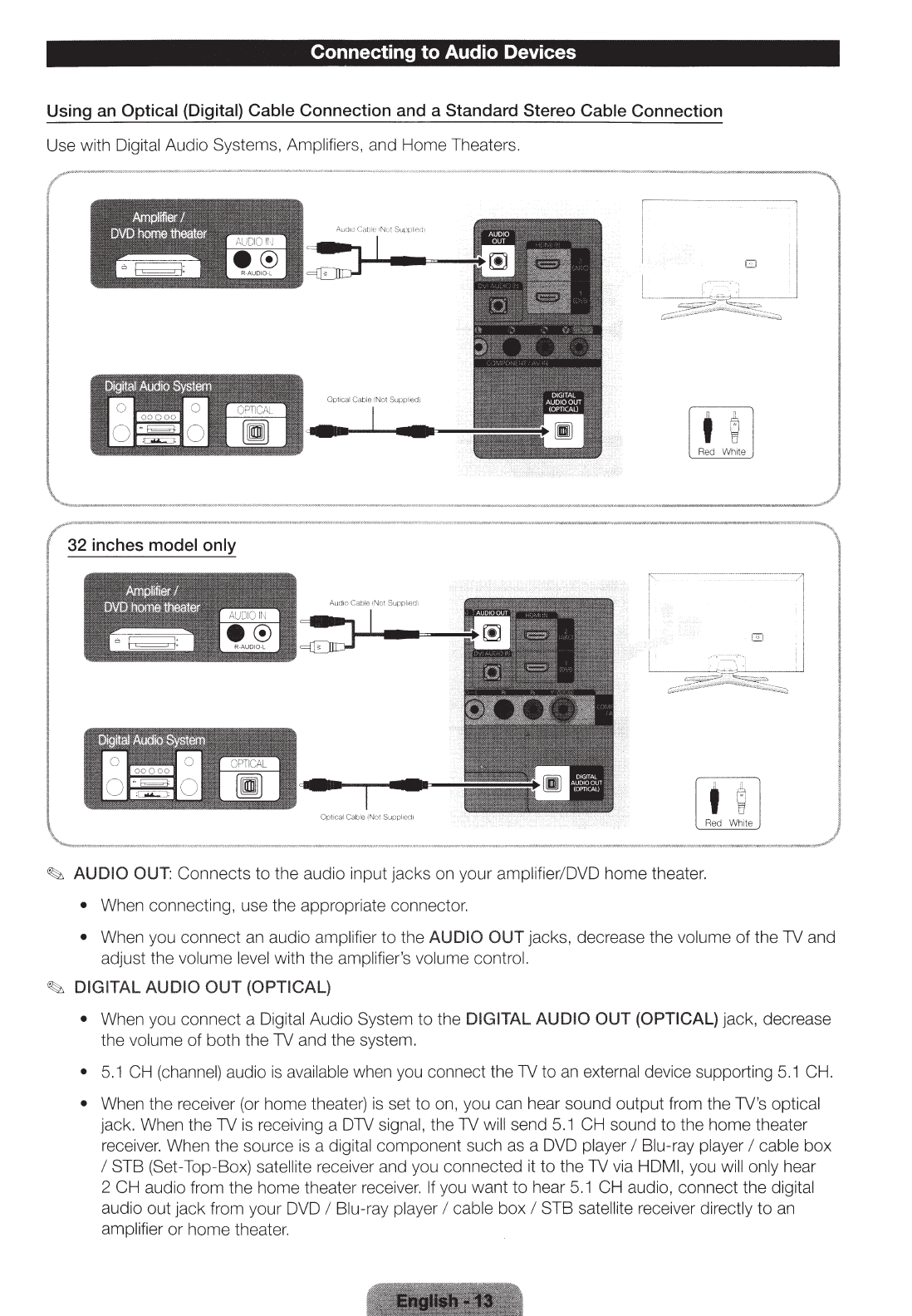
Connecting to Audio Devices
Using an Optical (Digital) Cable Connection and a Standard Stereo Cable Connection
Use with Digital Audio Systems, Amplifiers, and Home Theaters.
······--··
··-----
'!
Red
Wh1t
e
t
.
I.
Q
LJ
Red
White
~
AUDIO OUT: Conn
ec
ts
to
the audio input jacks on your amplifieriDVD home theater.
• When
co
nnecting, use the appropriate connecto
r.
• When you conn
ec
t an audio
amp
lifi
er to the AUDIO
OUT
jacks, d
ec
rease the volume
of
the TV and
adjust the volume level with the
amp
lifier
's
volume
co
ntrol.
~
DIGITAL AUDIO
OUT
(OPTICAL)
• When you connect a Digital Audio System to the DIGITAL AUDIO
OUT
(OPTICAL) jack,
decr
ease
the volume of both the TV and the system.
• 5
.1
CH (channel) audio is available when you connect the TV to an exte
rn
al d
ev
ice supporting 5
.1
C
H.
•
Wh
en the
re
ceiver (or home theate
r)
is set to on, you can hear sound output from the TV's optical
ja
ck
. When the TV is receiving a DTV signa
l,
the TV wi
ll
send 5
.1
CH sound
to
the home
th
eater
re
ce
iver.
Wh
en
the
so
urce is a digital
co
mponent such as a DVD player I B
lu
-ray player I cable box
I S
TB
(Set-Top-Box) satellite receiver and you connected it to the TV
vi
a HDMI, you will only hear
2 CH audio from the ho
me
theater receiver. If you want to h
ea
r 5
.1
CH audi
o,
co
nnect the d
ig
i
ta
l
audio o
ut
jack from your DVD I Blu-ray player I
ca
ble box I STB satellite
re
ceiver directly
to
an
amplifier
or
home theate
r.


















