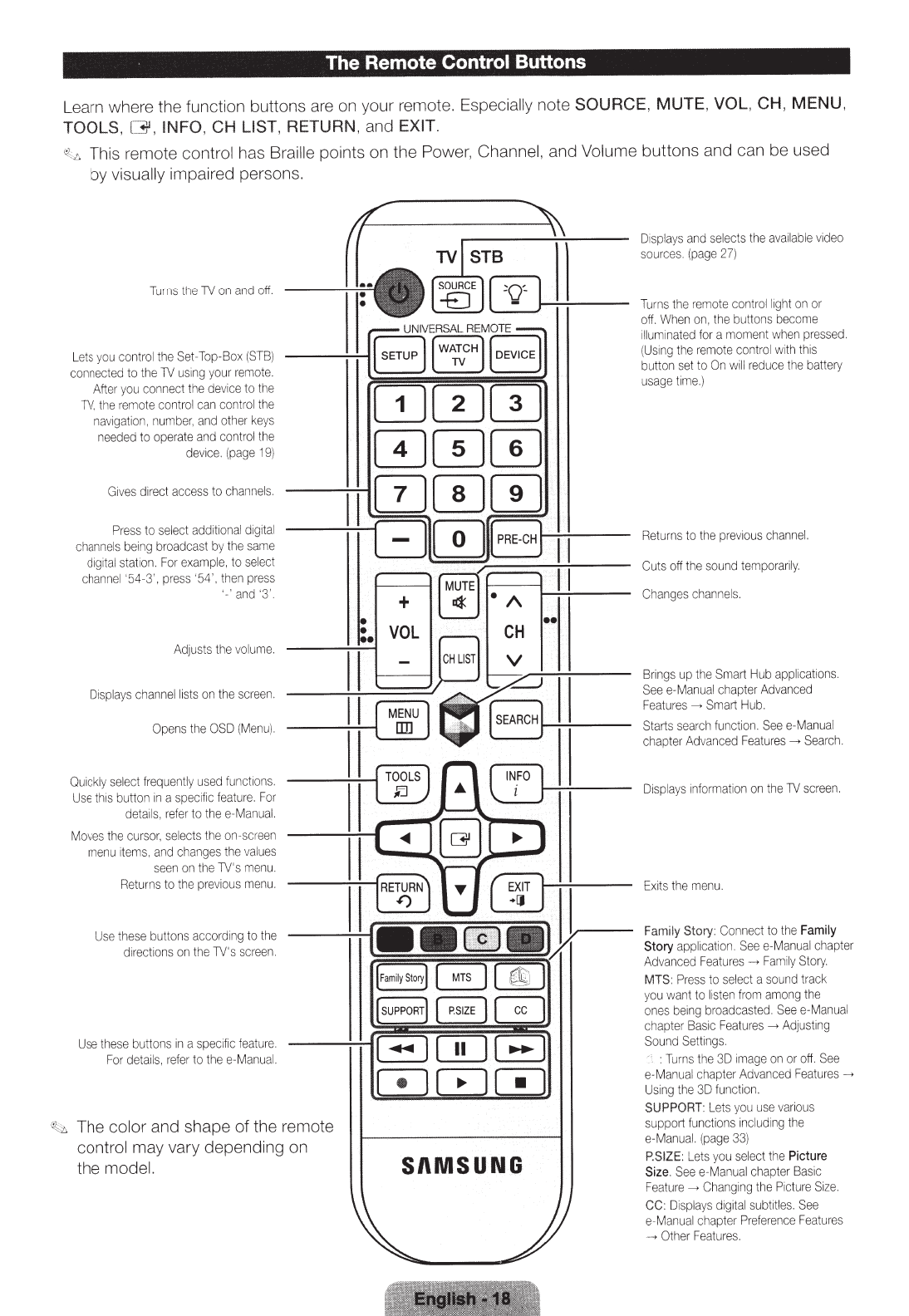
The Remote
Control
Buttons
Learn whe
re
the function buttons a
re
on your remote. Especially note
SOURCE, MUTE, VOL, CH, MENU,
TOOLS,
G.
INFO, CH LIST,
RETURN, and
EXIT.
iZ£.
This remote control has Braille points on the Power, Channe
l,
and Volume buttons and can be used
by visua
ll
y impaired persons.
Turns
t
he
TV
on
a
nd
off
.
Lets
you
con
t
ro
l
the
Se
t-
Top-Box
(STB
)
connec
te
d
to
t
he
TV
usng
your
remot
e.
Afte
r you
conn
ect
the
de
vice
to
th
e
TV
.
the
remote
co
nt
ro
l
can
contro
l
the
nav
i
gat
ion,
number,
and
ot
her
keys
n
eede
d
to
operat
e
and
cont
rol
the
dev1c
e.
(pa
ge
19
)
Gives
di
rect
access
to
channe
ls.
Pre
ss
to
selec
t
additional
d
ig
ital
c
hann
els
being
broadcast
by
th
e
sam
e
digit
al
sta
tio
n.
Fo
r
examp
le,
to
se
l
ect
channe
l
'54
-3',
pre
ss
'54',
then
pr
ess
'-
'a
nd
·3'
Adjusts
the
vol
um
e.
Di
spl
ays
channel
li
sts
on
the
sc
r
ee
n.
Opens
the
OSD
(Menu
)
Qu
i
ckly
se
le
ct
fre
quent
ly
used
f
unct
ion
s.
Use
this
but
t
on
in
a s
pe
c
ific
feature.
Fo
r
d
eta
i
ls,
refer to
th
ee-Manual.
Moves
th
e
cu
rso
r,
selec
ts t
he
on
-
scree
n
menu
it
ems,
and
cha
ng
es
th
e
val
u
es
see
n
on
t
he
TV
's
me
nu
.
R
et
ur
ns to
the
previ
ous
menu.
Use
th
ese
but
ton
s
acco
rding
to t
he
di
rec
t
ions
on
the
TV
's
sc
r
een
.
U
se
th
ese
buttons in a
sp
ecifi
c
featu
r
e.
For
d
etai
l
s,
r
efer
to
thee-M
anua
l.
~
The
co
l
or
and shape of the remote
control may vary depending
on
the mode
l.
•
+
VOL
Di
sp
lays
and
selec
ts
the
avai
l
ab
le
vi
deo
s
ources
. (
page
27
)
Tu
rns
the
remote
control
li
ght
on
or
off.
When
on,
the
bu
tto
ns
become
i
llu
mina
ted
for
a
momen
t
when
pr
es
sed.
(Usi
ng
the re
mote
con
t
ro
l
w
it
h
th
1s
b
utton
set
to
On
will
reduc
e
the
ba
tt
ery
us
age
ti
me.)
Returns
to
the
previous
channel.
Cuts
off
t
he
so
und
tempor
ari
l
y.
Cha
n
ges
c
ha
nnels.
Br
ings
up
t
he
Smart
Hu
b
applica
tio
ns.
See
e-
Manual
cha
p
ter
Advanced
F
ea
tu
r
es
__,
Smart
Hu
b.
St
arts
searc
h
func
ti
on.
S
ee
e-M
anual
chapt
er
A
dv
ance
d
Fe
atur
es
__,
Sear
ch
.
(INFO)!FO
I I
~
D
isp
lays
in
f
or
mation
on
the
TV
screen.
SI\MSUNG
Exi
ts
the
menu.
Fam
ily Story:
Conne
ct
to t
he
Family
Story
appl
1
ca
t1
on.
See
e-Manua
l
ch
apter
Advanced
F
eat
u
res
__,
Fa
mi
ly
Story.
MTS
:
Pr
e
ss
to
se
l
ec
t
a
sound
tr
ac
k
you
wa
nt to
listen
f
ro
m am
ong
the
on
es
be1ng
broadcasted.
See
e-
Man
ual
chapte
r
Basic
F
eatures
__,
Ad
just
i
ng
So
u
nd
Se
ttin
gs.
: T
urn
s
the
3D
im
age
on
or off.
See
e-
Manu
al
chap
t
er
Adva
n
ced
Features
__,
Usi
ng
the
3D
fu
nc
ti
on
.
SU
PPORT:
Le
ts
yo
u u
se
various
support
f
unc
ti
ons
i
nclud
ing
the
e-
Manua
l.
(page
33)
P.S
I
ZE
:
Le
ts
you
se
le
ct
t
he
Picture
Size
.
See
e-Manua
l
ch
apter
Bas
1c
Featu
re
__,
Chang
i
ng
the
Picture
Size.
CC
:
Displays
d1git
al
sub
ti
tl
es.
S
ee
e-Manua
l
c
hapter
P
re
f
ere
n
ce
Fe
atur
es
.
....
Other
F
eat
u
res.


















