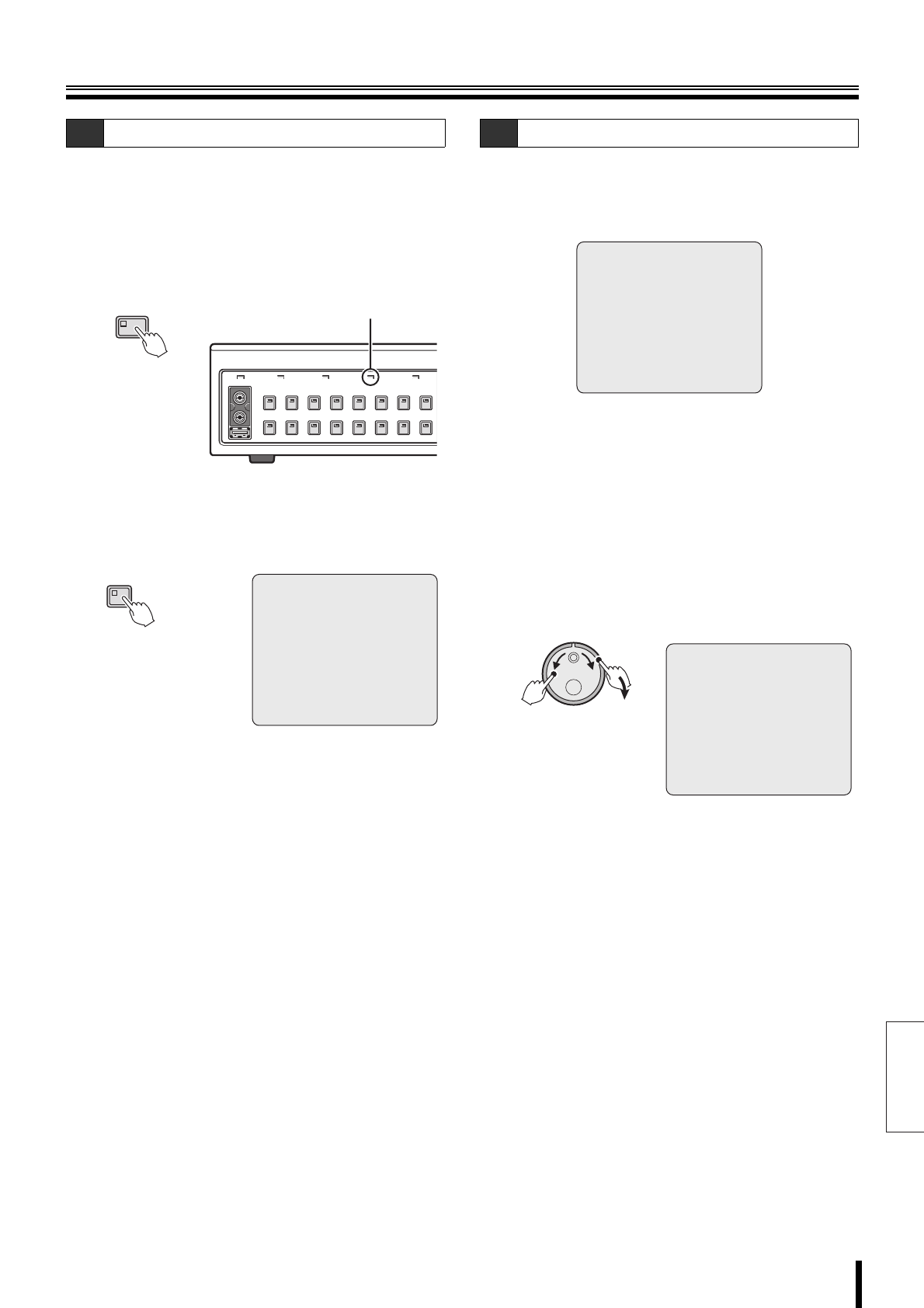
English
General settings
How to set 66
When the administrator and user level settings are
complete, activate the security lock.
1
Press the SHUTTLE HOLD button for about 3
seconds while live video is on the screen.
The LOCK indicator on the front panel turns on and a
buzzer sounds to indicate the activation of the security
lock.
2
Press the MENU button to check that the security
lock is activated.
The "SECURITY LOCKED!" screen appears for about
5 seconds, then the live video display returns.
1
Press one of the operation buttons on the front
panel.
The "SECURITY LOCKED!" screen appears for about
5 seconds.
2
Turn the J-dial and enter the password set for the
ADMIN or the USER level, and then turn the S-dial
clockwise.
• ADMIN: example 12345AB
If the administrator password is entered, the LOCK
indicator turns off, and the security lock will be
cancelled.
The display returns to the normal live video screen.
• USER: example AB12345
If the user password is entered, the LOCK indicator
stays on, and the security lock will be cancelled only
partially.
C-2 Activating the security lock
SHUTTLE HOLD
LOCK indicator
SECURITY LOCKED !
PLEASE ENTER YOUR PASSWORD
--------
CHANGE:JOG SET:SHUTTLE
MENU
C-3 Cancelling the security lock
SECURITY LOCKED !
PLEASE ENTER YOUR PASSWORD
--------
CHANGE:JOG SET:SHUTTLE
(J)
(S)
SECURITY LOCKED !
PLEASE ENTER YOUR PASSWORD
*******
CHANGE:JOG SET:SHUTTLE


















