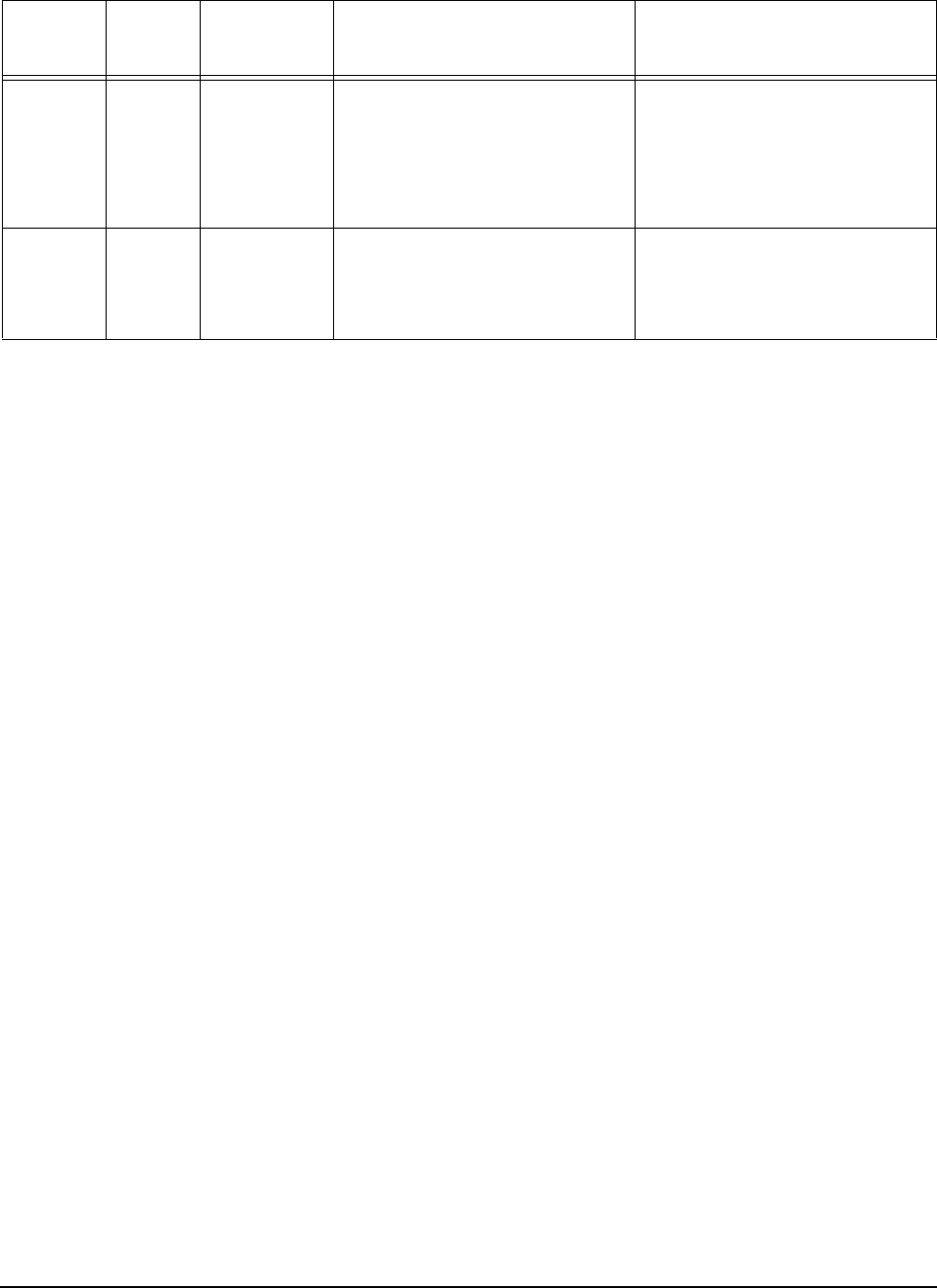
358 Fibre Channel Interface Manual, Rev. D
Table 241: Device Self-test mode summary
Mode
When
status is
returned
How to abort
the Device
Self-test
Processing of subsequent
commands while Device Self-test
is executing Device Self-test failure reporting
Fore-
ground
After the
self-test is
complete
Abort Task task
management
function
If the command is Inquiry, Report
LUNs, or Request Sense, process
normally. Otherwise, terminate with
Check Condition status, Not Ready
sense key, and Logical Unit Not
Ready, Self-test In Progress addi-
tional sense code.
Terminate with Check Condition sta-
tus, Hardware Error sense key, and
Logical Unit Failed Self-test or Logi-
cal Unit Unable To Update Self-test
Log additional sense code.
Back-
ground
After the
CDB is
validated
Send Diagnos-
tics command
with Self-test
Code field set
to 100b
Process the command, except as
described in 13.2.3.2.
Application client checks Device Self-
test results log page (see 12.10.4)
after the Progress Indication field
returned from Request Sense indi-
cates the self-test is complete.


















