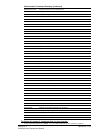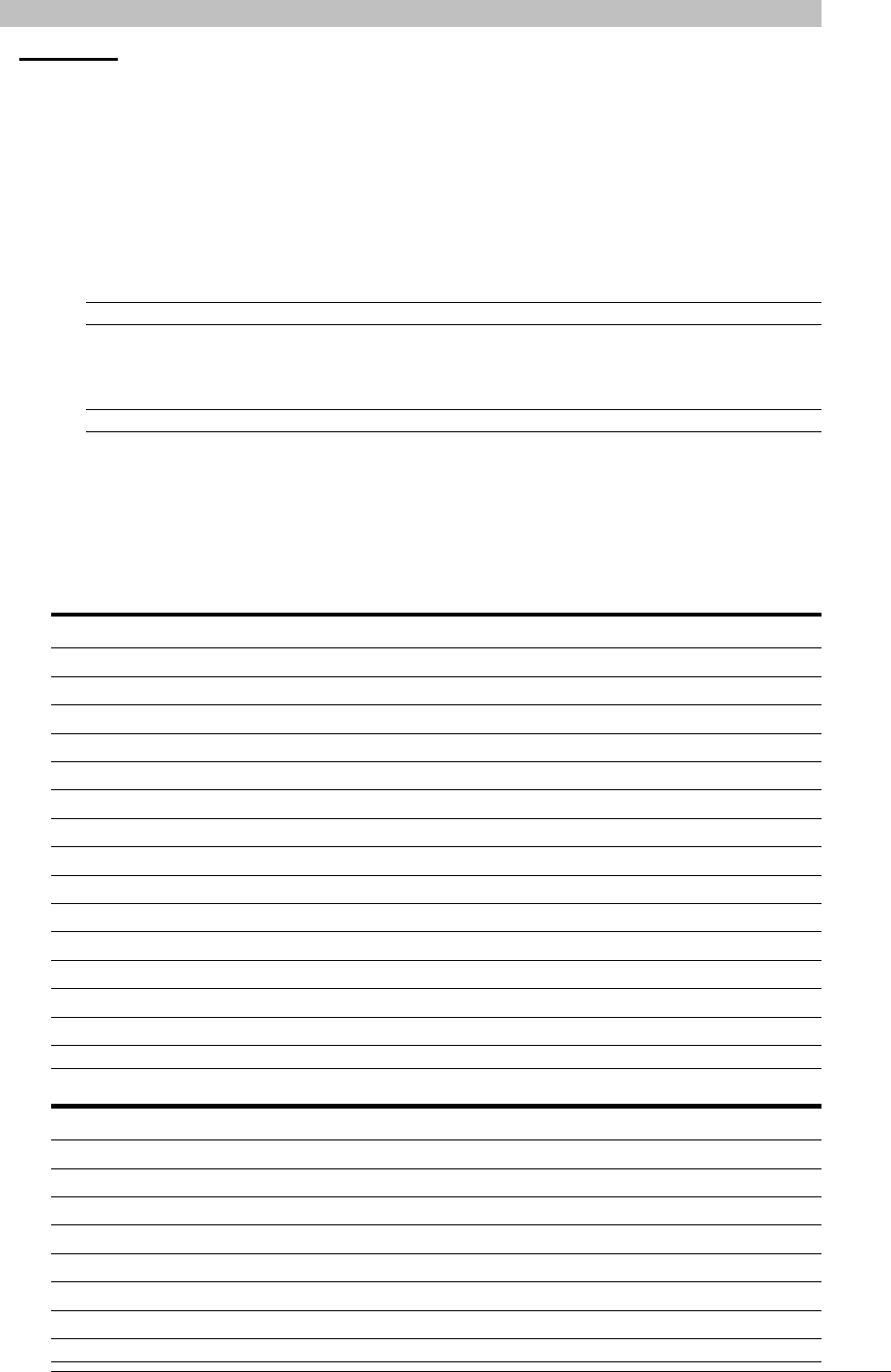
Command Line Interface
Logging In
Logging in through Telnet requires directing the Telnet client to the configured IP address of the unit.
Logging in through the Console (RS232) port requires the use of a terminal or terminal emulation
software configured to support ANSI or VT100 and a supported data rate (300, 1200, 2400, 4800, 9600,
19200, 38400, 57600, or 115200 BPS) - 8 data bits-no parity-one stop bit and Device Ready output
signal (DTR or DSR).
To log in by RS-232 or Telnet:
1. Press Enter. The following appears, where x.xx is the firmware version:
Sentry Version x.xx
Username:
NOTE: Logging in by Telnet will automatically open a session. It is not necessary to press Enter.
2. At the Username: and Password: prompts, enter a valid username and password. And press Enter.
You are given three attempts to enter a valid username and password combination. If all three fail,
the session ends.
NOTE: The default Sentry username/password is admn/admn.
When you enter a valid username and password, the command prompt (Sentry:) appears. If a location
identifier was defined, it will be displayed before the Sentry: prompt. See Creating a location
description on page 37 for more information.
Commands may be entered in any combination of uppercase and lowercase. All command characters must
be entered correctly; there are no command abbreviations. A user must have administrative privileges to
use the administration commands. The following tables list and briefly describe each command.
Operations Command Summary
Command Description
On Turns one or more outlets on
Off Turns one or more outlets off
Reboot Reboots one or more outlets
Status Displays the on/off status of one or more outlets
ILoad Displays the total cumulative input load
Istat Displays the status of the infeeds
Connect Connects to a serial port
Envmon Displays the status of the integrated Environmental Monitor
Login Ends the current session and brings up the Username: prompt
Logout Ends a session
Quit Ends a session
List Outlets Lists all accessible outlets for the current user
List Ports Lists all accessible serial ports for the current user
List Group Lists all assigned outlets for a group name
List Groups Lists all accessible groups for the current user
Administrative Command Summary
Add Grouptouser Grants a user access to one or more groups
Add Outlettogroup Adds an outlet to a group name
Add Outlettouser Grants a user access to one or all outlets
Add Porttouser Grants a user access to one or all serial ports
Create Group Adds a group name
Create User Adds a user account
Delete Groupfromuser Removes access to one or more groups for a user
Delete Outletfromgroup Deletes an outlet from a group name
Delete Outletfromuser Removes access to one or all outlets for a user
22 • Operations Sentry PT22
Installation and Operations Manual