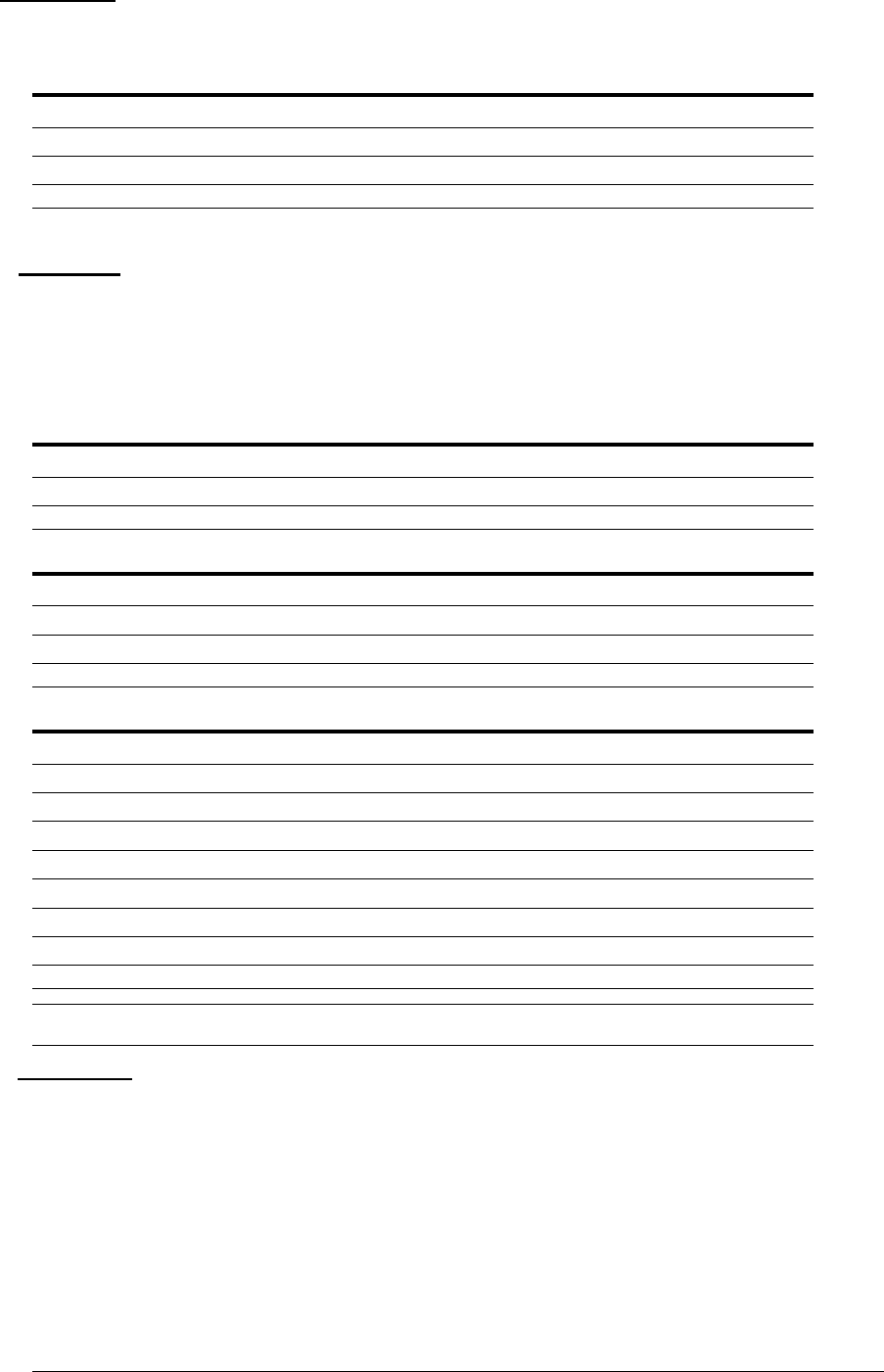
SNMP Traps
The Sentry supports three types of SNMP traps. Traps are enabled at the tower (T), infeed (I) or outlet
(O) level.
Trap Summary
Name Level(s) Description
Status T, I, O Operational status change
Change O Control status change
Load I Input load out of limit
All traps include the Location of the Sentry as defined with the Set Location command.
Status trap
A Status trap is generated when an error condition occurs on a tower, infeeed, Environmental Monitor
or individual sensor. Status traps include the reported Status, the Location of the Sentry and identifier
and name of the affected tower, infeed, outlet, environmental monitor or sensor.
Any error state generates a Status trap and triggers the trap timer. A new trap is generated at the end of
every timer period until the Status returns to a non-error status. All status traps are enabled by default.
Tower Status traps
Status Error Description
Normal Tower is working correctly
NoComm x Communication to the tower has been lost
Infeed Status traps
Status Error Description
On Infeed is on
OffError x Infeed should be on but no current is sensed at the infeed
NoComm x Communication to the infeed has been lost
Outlet Status traps
Status Error Description
On Outlet is on
Off Outlet is off
OnWait Outlet Status in transition
OffWait Outlet Status in transition
OnError x Outlet should be off but current is sensed at the outlet
OffError x Outlet should be on but no current is sensed at the outlet
OffFuse x Outlet should be on but a blown fuse has been detected
NoComm x Communication to the outlet has been lost
NOTE: Traps are generated according to a hierarchical architecture; i.e. if a Tower Status enters a trap condition, only the
Tower Status trap is generated. Infeed and Outlet Status traps are suppressed until the Tower Status returns to Normal.
Change trap
The Change trap is generated for all outlet status changes between any on/off conditions. Change traps
include the outlet status, Location of the Sentry, and identifier and name of the affected outlet. For
descriptions of the outlet status types, please refer to the prior table.
50 • Advanced Operations Sentry PT22
Installation and Operations Manual


















