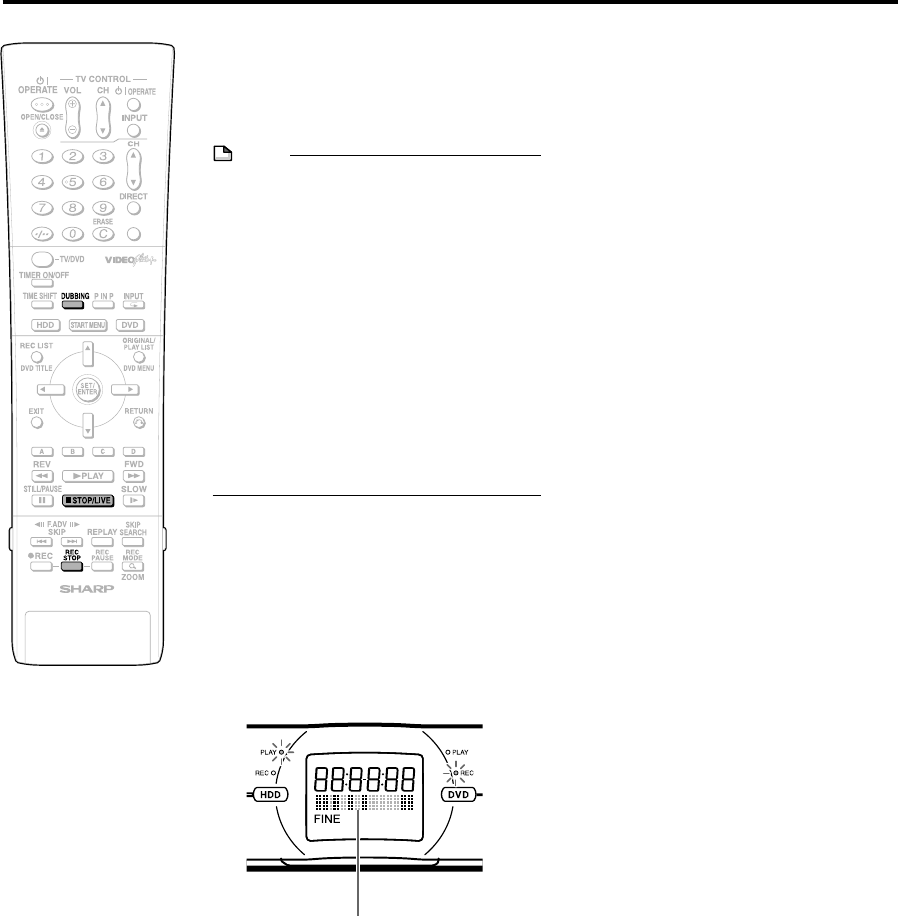
50
Dubbing (HDD/DVD)
VIDEO Plus
+
To Stop Dubbing
Press DUBBING.
• You can also stop dubbing by
pressing ■STOP/LIVE or REC STOP.
NOTE
Dubbing Titles Recorded to HDD to
Multiple DVDs
• Operate Edit (page 77) to create Play List
and dub Play List as a unit. (Example:
Dubbing programmes more than 6 hours
long like a Christmas special in recording
mode you set.) If the original is dubbed as
is using a recording mode other than
“EXACT DUBBING”, the title will be
dubbed (moved) until the disc is full. (For a
“Copy Once” enabled programme, the
dubbed part will be erased automatically
from the HDD.) Take out the dubbed disc
and load a new one to continue dubbing.
• In case you want to divide and dub a
“Copy Once” enabled programme to
several discs, stop dubbing manually and
reload the disc.
Front Panel Display during
Dubbing
• PLAY indicator of media of original source
and REC indicator of media to dub light up
during dubbing.
• Front display panel shows dubbing
movement in orange during dubbing.
Example: Dubbing a programme from HDD
to DVD.
Dubbing indicator
DV-HR350H/300H-047-052 2004.4.8, 10:41 AM50


















