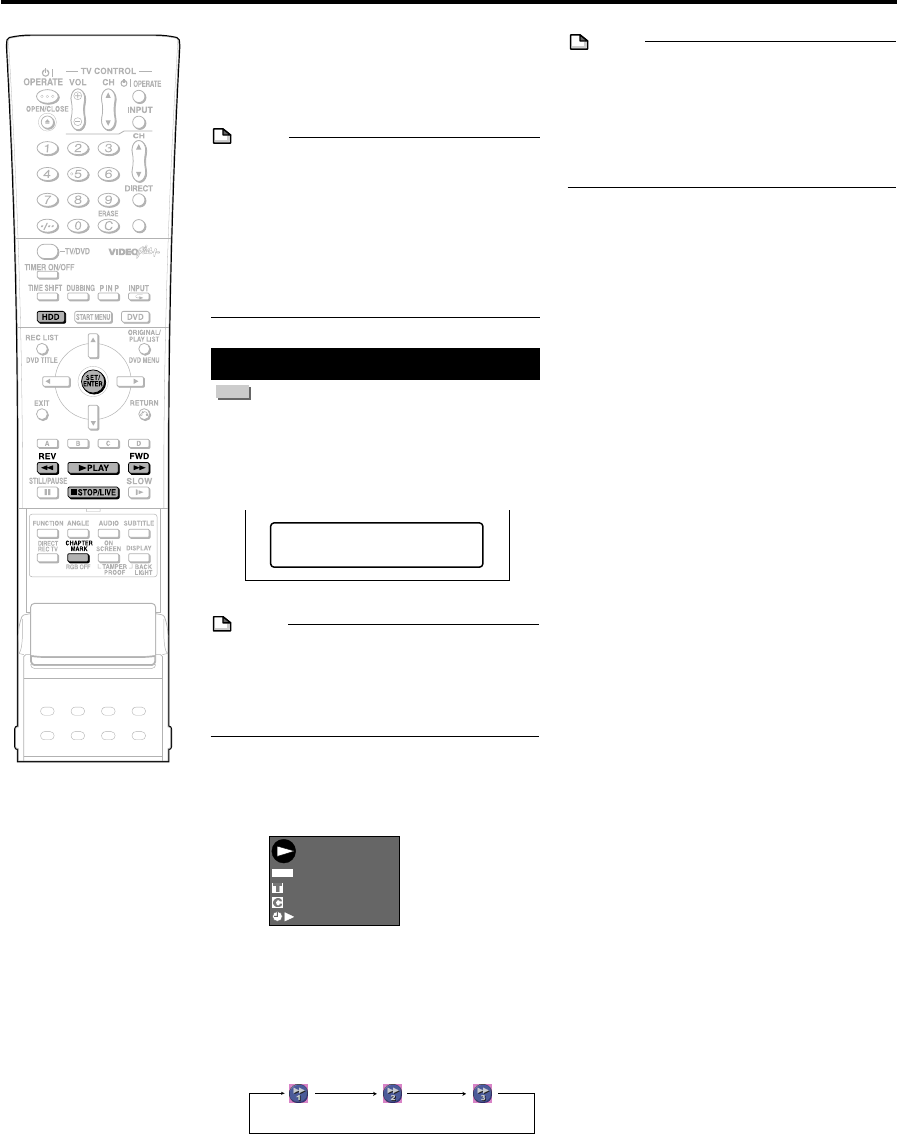
53
REC LIST: If you select the programme you
want to watch from the list of recorded
programmes (REC LIST) and press SET/
ENTER, playback will begin.
NOTE
• To display the counter during playback,
press ON SCREEN (page 31).
To playback edited video:
• When playing back video which has been
edited (for example, by making a play list),
use Seamless Playback for smoother
connection between scenes.
• For details on Seamless Playback settings,
see page 92.
Playback
HDD
1
Press HDD to select HDD mode.
• The HDD button on the front of the
Recorder lights up.
• HDD mode is selected automatically
when the power is turned on.
NOTE
• To playback a play list created by editing,
press ORIGINAL/PLAY LIST.
Each time this button is pressed, the
setting will toggle between “ORIGINAL”
(original titles) and “PLAY LIST”.
2
Press |PLAY.
• PLAY indicator (for HDD) on the front
of Recorder is lit green during
playback.
• To fast forward or fast reverse: Press
JFWD or GREV during playback.
Each time these buttons are pressed,
the speed cycles through the
following settings:
Press
||
||
|PLAY to return to normal
playback.
3
Press ■STOP/LIVE to stop
playback.
HDD Playback
NOTE
• The final few seconds may not be played
back, depending on how the recording was
stopped.
• The end position of the programme played
back may be shifted slightly from the
position where recording was stopped
during recording.
Resume playback function
• If you press
||
||
|PLAY again, playback will
resume from the point where it was
previously stopped.
• To playback from the beginning, press
■STOP/LIVE again and then press
||
||
|PLAY.
Inserting Chapter Marks
during Playback
• You can insert chapter marks by pressing
CHAPTER MARK (under the cover).
Chapter marks are inserted after the
message “RECORDED CHAPTER MARK.”
appears.
• You cannot insert chapter marks during
Simultaneous Recording/Playback.
VIDEO Plus
+
SWITCHED TO HDD MODE.
HD
OR
I
N
AL
D
I
G
RE
MA
18h59
m
IN
00:20:00
1
/
38
4
/
6
FINE
(Approx. 2g)
(Approx. 32g)(Approx. 8g)
DV-HR350H/300H-053-057 2004.4.8, 10:42 AM53


















