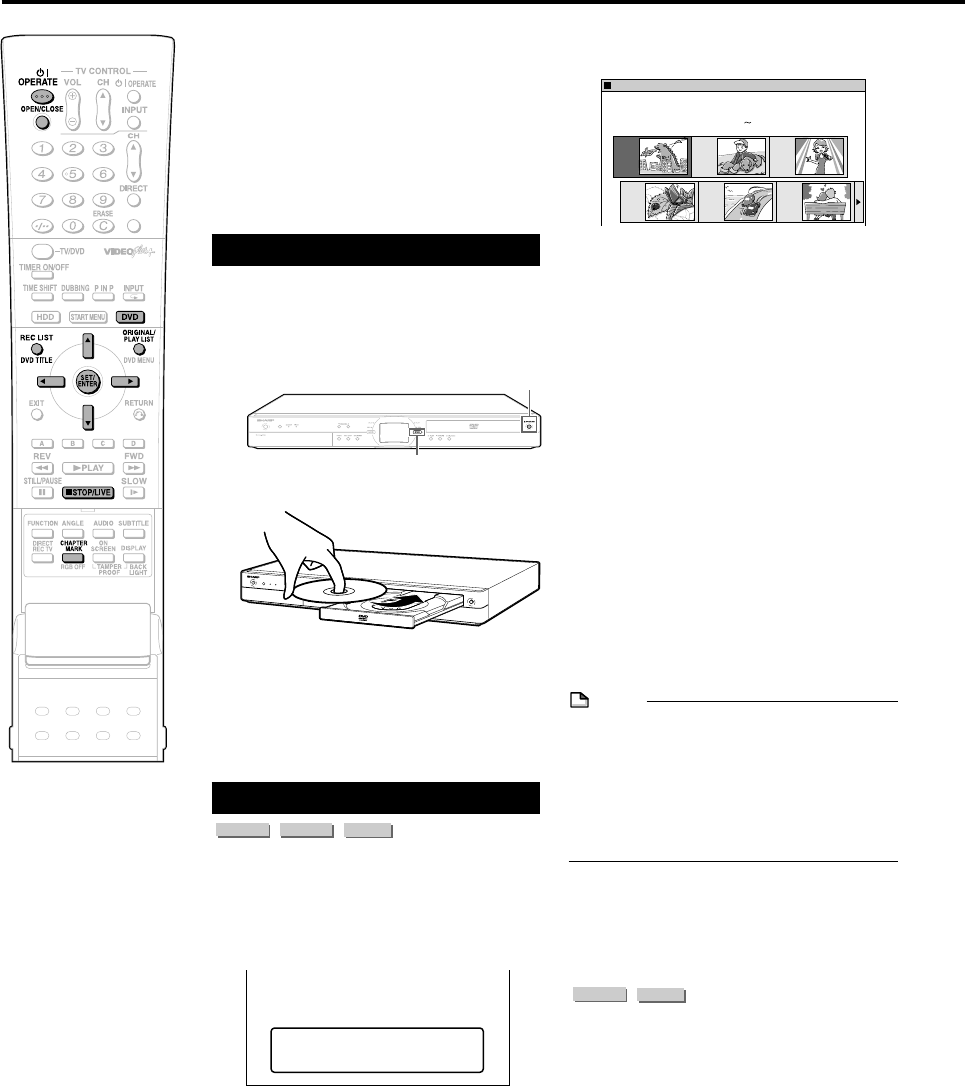
58
DVD/CD Playback
This section explains playback of DVD-RW/R
discs recorded with this Recorder, commer-
cially available DVD Video discs (like movies)
and CDs.
• To playback a DVD-RW/R recorded with
this Recorder, select the title to be played
back, and then start playback.
• Display the list of initial images (thumb-
nails) for each title, and select a title. (REC
LIST)
Loading Disc
1
Press OPERATE to turn the
power on.
2
Press OPEN/CLOSE to open the
disc tray.
3
Load a disc on the disc tray.
• Insert the disc with the label face up.
• In case of disc recorded on both
sides, face the side you want to view
down.
4
Press OPEN/CLOSE to close the
disc tray.
DVD-RW/R Playback
VR MODE
DVD-RW
VIDEO MODE
DVD-RW
DVD-R
1
Press DVD to select DVD mode.
• The DVD button on the front of the
Recorder lights up.
• HDD mode is selected automatically
when the power is turned on.
2
Load the disc you want to play
back.
3
Press REC LIST to display the
REC LIST (thumbnail) screen.
• See page 54 for details on how to use
the REC LIST.
• If the loaded disc has a play list and
you press ORIGINAL/PLAY LIST, the
screen will switch to the play list
(page 69).
VIDEO Plus
+
4
Press '/"/ \/| to select the
title (or chapter) you wish to view.
5
Press SET/ENTER.
• Playback will begin from the selected
title (chapter).
• PLAY indicator (for DVD) on the front
of Recorder is lit green during
playback.
6
To stop playback, press ■STOP/
LIVE.
To Record a Chapter Mark
during Playback
Press CHAPTER MARK (under the
cover).
• The message “RECORDED CHAPTER
MARK.” is displayed, and the chapter mark
is recorded.
• Chapter marks can be set during playback
only with DVD-RW (VR mode).
• Chapter marks cannot be set manually for
DVD-RW (Video mode), DVD-R or during
Simultaneous Recording/Playback.
NOTE
• If a title was set with another DVD recorder,
and it contains characters which cannot be
displayed with this Recorder, then “
****
....
”
is displayed (up to 64 characters max.).
• If you play back a play list on a disc
recorded with another DVD recorder and 1
title is 12 hours or more in length, only 12
hours of that title will be played back.
Playback by Selecting Title
• To play back a disc recorded and finalized
in Video mode, press DVD TITLE, display
the “TITLE MENU” screen, and select a title
to play back.
VIDEO MODE
DVD-RW
DVD-R
1
Press DVD to select DVD mode.
• The DVD button on the front of the
Recorder lights up.
• HDD mode is selected automatically
when the power is turned on.
2
Load a disc recorded in Video
mode.
3
Press DVD TITLE.
• The “TITLE MENU” screen is dis-
played.
OPERATE
O
P
E
R
A
T
E
SWITCHED TO DVD/CD MODE.
1 2
654
3
82:0121/52
REC LIST(DVD ORIGINAL)
11/0NO
M
1
EL33TITRP:
OFNI:ELTIT
ENIF
0001:61:61
Continued on Next Page
|||
OPEN/CLOSE
DVD
DV-HR350H/300H-058-062 2004.4.8, 10:43 AM58


















