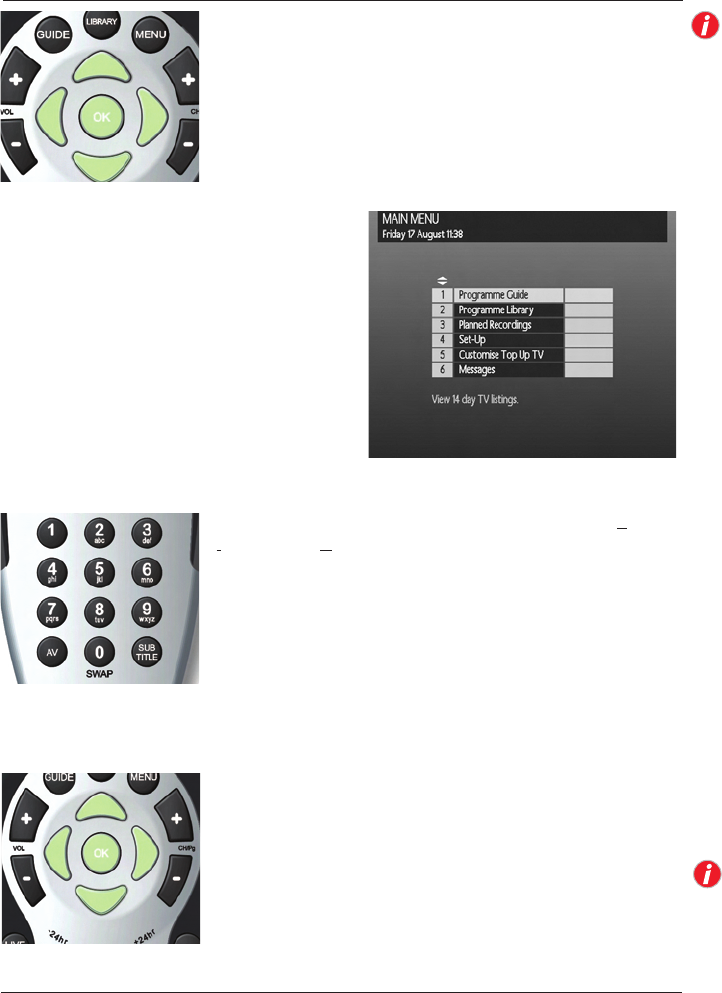
14
Please refer to the inside front cover for a full colour image of
your remote control and its primary functions.
To use these menus, you must rst press the
MENU button which will then display the main
menu.
Now choose the item (called a sub menu) that
you want to look at.
You do this by using the UP arrow (r), to move
the yellow box up the list and the
DOWN arrow
(s) to move it down the list.
Once you have highlighted your choice with the
yellow box, press the OK button to move to the
If the DTR states that a PIN number is required (Personal
Identication Number), enter this now.
The default number is 0000. You can nd how to change this
on page 28.
As you learn to use the DTR you will nd that the number
buttons can take you directly to sub menus without the need
for using the arrow buttons. e.g. Use 4 for the fourth item
(Set-up), 1 for the rst item (Programme Guide), etc.
In each menu, look at the bottom lines of text for more
information on which buttons to press. This could be arrow
buttons (v or w) or the coloured buttons.
Finally, when you have nished making adjustments, use the
BACK button to return to the TV picture. You may need to press
it more than once, depending on the menu item.
Using the Menus


















