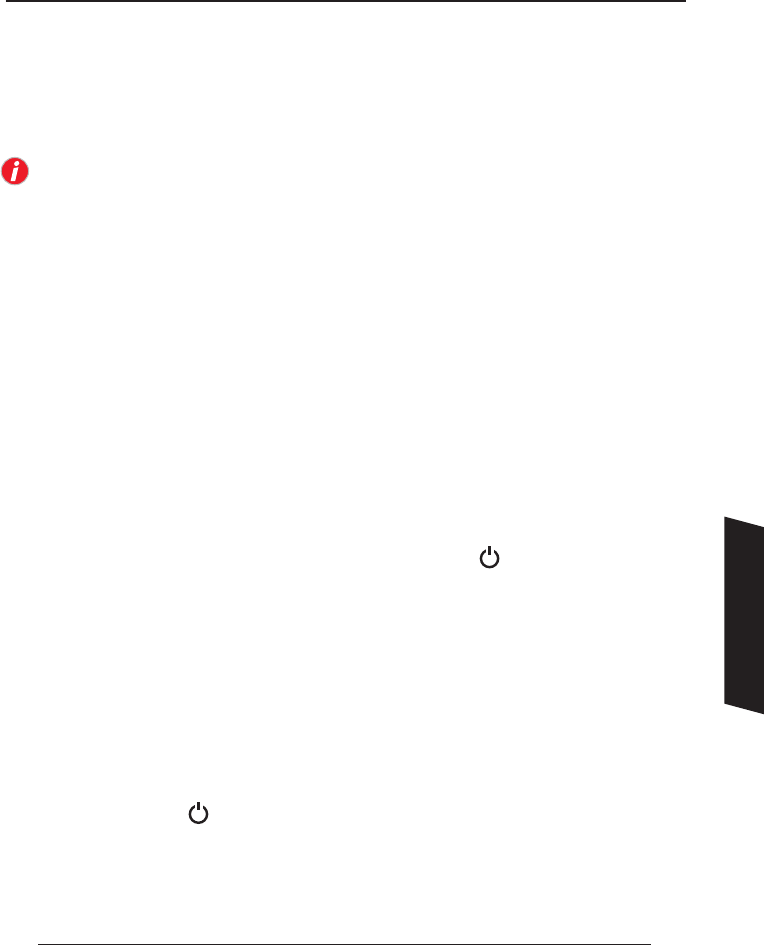
33
Information
If your DTR fails to respond
In very exceptional circumstances, your DTR ma y not respond as expected when switching it on.
If this does happen, it is most likely to have been caused by corruption of programmes
stored on your disk. This can occasionally cause the DTR to remain in standby mode or fail
to respond to the remote control while not displaying any picture. However, normal DTR
operation can usually be restored, by performing a reset as noted below.
WARNING
Resetting your DTR can cause all saved programmes to be lost.
These steps should only be taken after carefully checking all DTR connections and ensuring
you have working batteries in your DTR remote control.
Check the display on the front panel of your DTR.
Scenario 1 – No display
•Checkthemainsleadisproperlyinsertedtothebackpanel.
•Checkthewallsocketworksbyplugginginanotherappliance.
•Check the fuse in the plug. Only replace with a 5A fuse complying with BS1362.
Ask an electrician for help if you are not sure what to check.
Scenario 2 – Solid red LED and no display
This means the DTR has encountered an error but it can usually be restored. The following
sequence will restore the settings of your DTR to the factory default and will retain your
saved programmes.
•UnplugthemainspowerorswitchoyourDTRatthewallsocket.
•Wait5 seconds.
•Restorethepowerwhilepressingandholdingthefrontpanelbuttonfor5 seconds.
PLS WAIT and then REVERT will be displayed.
•Wait45 seconds for the DTR to complete the reset procedure.
•SelecttheDTRinputonyourTVandcheckforpicture.
Scenario 3 – Solid red LED and PLS WAIT continuously displayed
This means the DTR has encountered an error and cannot be easily restored. The following
sequence will restore the settings for your DTR to the factory default and also delete all saved
programmes from the internal storage.
•UnplugthemainspowerorswitchoyourDTRatthewallsocket.
•Wait5 seconds.
• Restore the power and wait until the message ‘PLS WAIT’ disappears from the display then
press the front panel button. Wait until ‘FORMAT’ message is displayed and then release
the button.
•Wait45 seconds for the DTR to complete the reset procedure.
•SelecttheDTRinputonyourTVandcheckforpicture.


















