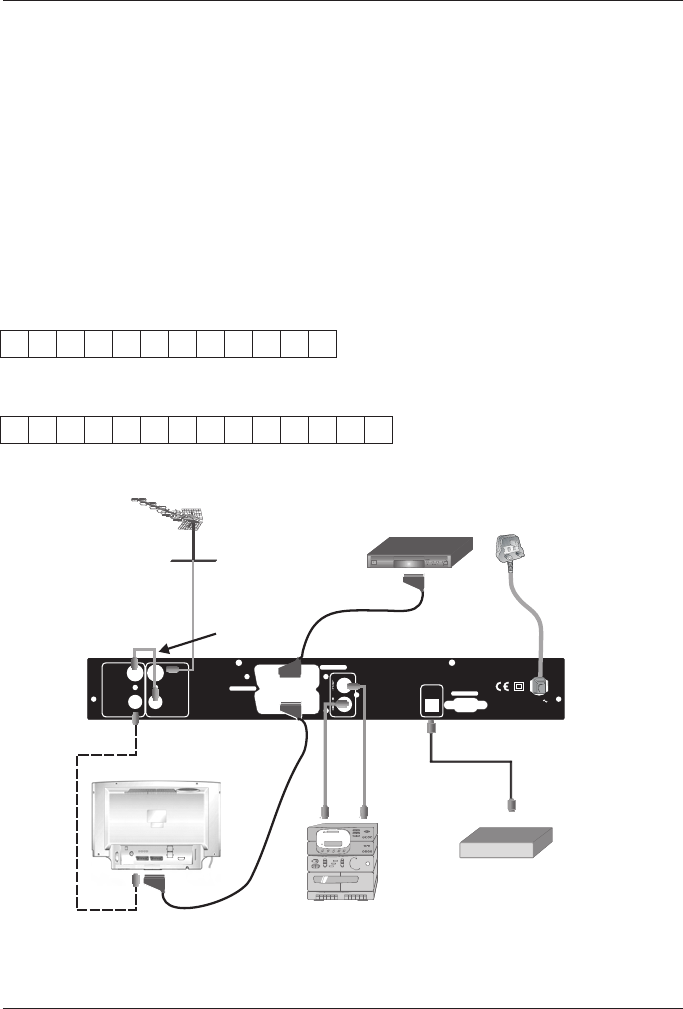
6
6 quick and easy steps to get you up and running
Step 1 – Unpack your DTR
Unpack your DTR and check you have all the following accessories:
• Remotecontrol
•Mainslead
•Scartlead
• RemotecontrolTVset-upcodes(loosesheet)
• 2 x AA batteries to place in your remote control (refer to page 37)
Please record the CAN number from the label on your DTR below
Please write your viewing card number below
Step 2 – A typical installation
IMPORTANT: Disconnect the power to all your existing equipment.
Now place your DTR where you want to keep it and connect it to your TV as
shown in the diagram, by following these simple instructions:
RS232
OPTICAL
OUT
ACIN
TVSCART
AUXSCART
35025746
ANTENNA2
OUT
ANTENNA2
IN
ANTENNA1
OUT
ANTENNA1
IN
VCR
DONOTREMOVE
TV Aerial
Aux
HI-FI
Aux
AC3 DIGITAL
AMPLIFIER
HDMI
TV
HI-FI


















