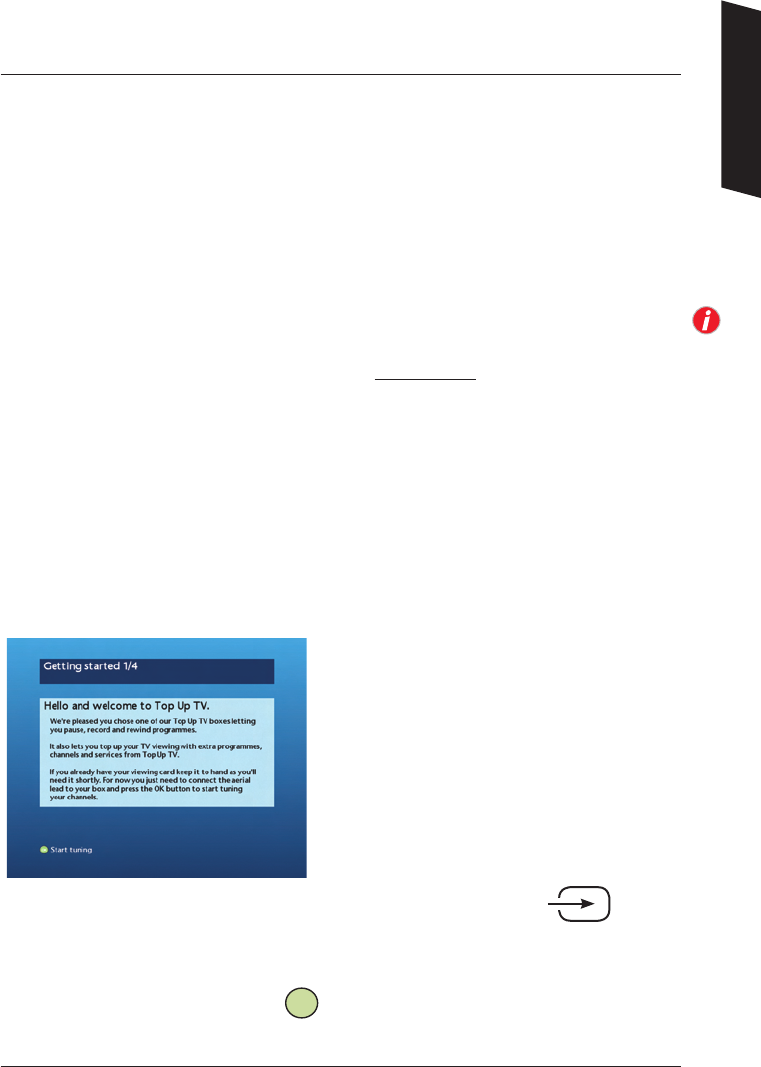
A Unplug the aerial cable from your VCR (or TV) and plug it into the
Aerial In socket of your DTR.
B Using the SCART lead, connect the TV SCART socket on your DTR to
the AV1/EXT1/AUX1 SCART socket at the back of your TV.
C Connect the mains lead to the mains socket and switch on at the mains.
Reconnect the power to all your existing equipment and turn your TV on.
When you plug your DTR into the power supply, a red light and the message
PLS WAIT will be displayed. This will be followed by WELCOME TO TOP UP
TV+, the HDD symbol will ash for about 45 seconds. You must wait for the
HDD symbol to stop ashing and the display to go dim before pressing any
buttons.
Step 3 – Your DTR is ready to scan for channels
Press the DTR button on your remote. The button will momentarily ash.
This will conrm that the remote control is working correctly. Now wait for
the light on the front of your DTR to turn from red to green.
Your TV should now automatically
switch to the DTR input and display the
image shown. If this does not happen,
using your TV remote, manually select
the TV SCART input to which you have
connected your DTR. Refer to your TV
handbook if required, but it is likely that
the TV remote button will be labelled
‘AV’ or have this symbol
Once you can see the image on screen displayed here, and have ensured all
connections are correct, press on your remote control.
7
Getting Started
OK


















