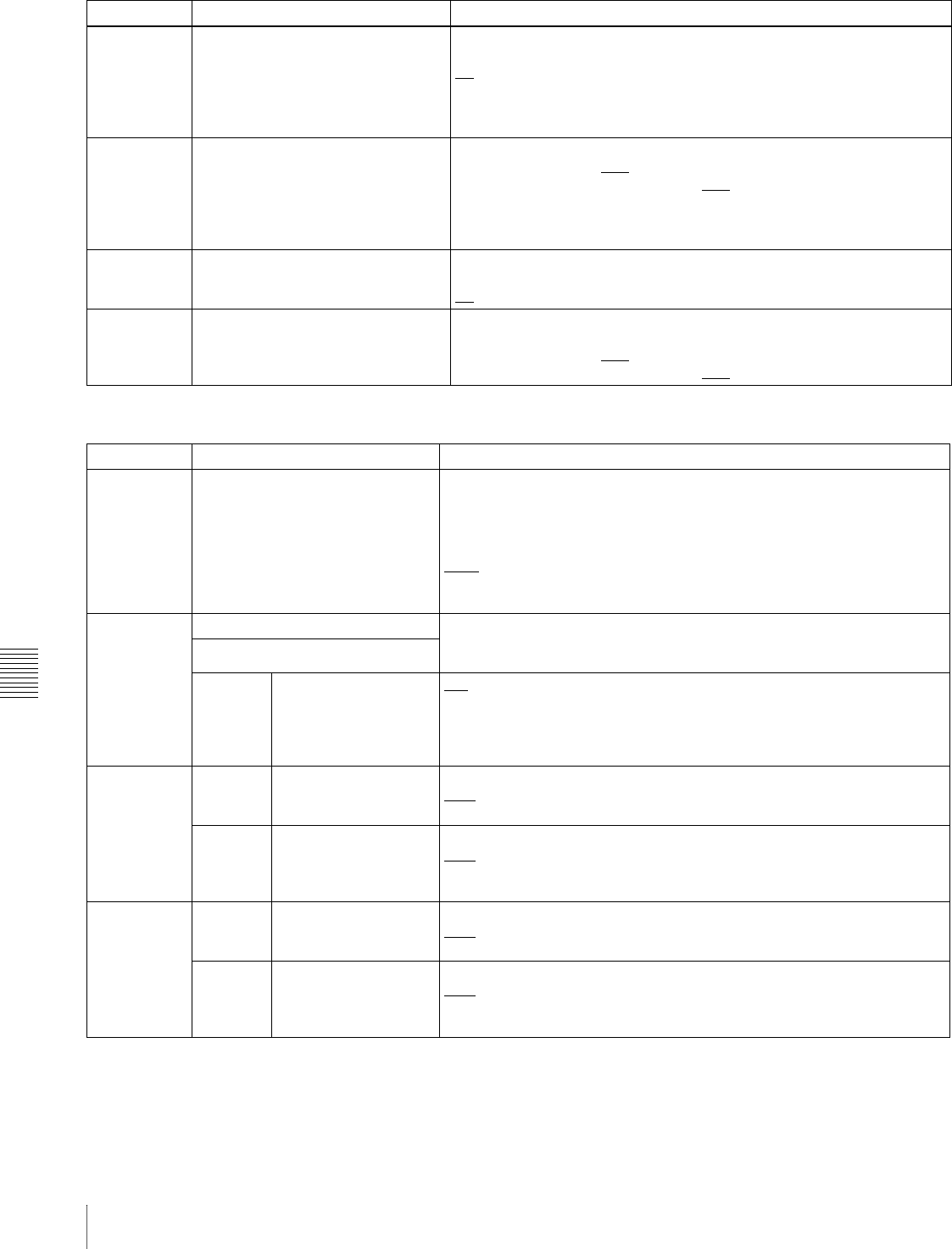
Chapter 8 Menus
98
8-3 Extended Menu
651 UMID SDI OUTPUT Select whether to output UMID in the VANC of the SDI output.
off: Do not output.
on
: Output.
See 8-3-3 “Using UMID Data” (page 104) for more information about
UMID.
652 UMID SDI VANC LINE Select the line in which UMID is output when menu item 651 is set to “on.”
12H, 13H, 15H, 16H, 17H
, 18H, 19H (525(U)/525(J)-line modes)
9H, 10H, 12H, 13H, 14H, 15H, 16H, 17H
, 18H (625-line mode)
See 8-3-3 “Using UMID Data” (page 104) for more information about
UMID.
657 ESSENCE MARK SDI OUTPUT Select whether to output essence marks in the SDI output VANC.
off: Do not output.
on
: Output.
660 ESSENCE MARK SDI VANC LINE When item 657 is set to “on”, select the line to which to output essence
marks.
12H, 13H, 15H, 16H, 17H
, 18H, 19H (525(U)/525(J)-line modes)
9H, 10H, 12H, 13H, 14H, 15H, 16H, 17H
, 18H (625-line mode)
Menu items in the 600s, relating to the time code, metadata, and UMID
Item number Item name Settings
Menu items in the 700s, relating to video control
Item number Item name Settings
701 SELECTION OF VIDEO/SYNC
DELAY
An E-E video signal is output delayed with respect to the video input signal
by the time for video circuit processing.
With this item, select whether or not to delay the sync signal attached to
the output video signal by an amount corresponding to the video signal
delay.
sync
: Delay the sync signal by the corresponding amount before attaching
it.
video: Attach a sync signal with the same timing as the input signal.
703 BLANK LINE SELECT Switch blanking of the video output signal on or off for individual lines in the
vertical blanking interval.
The Y/C signal and odd/even fields are blanked simultaneously.
Sub-item
0 ALL LINE - - -
: Specify the blanking for each line separately.
blnk: Regardless of the setting of other sub-items, blank all lines which
can be specified in this menu item.
thru: Regardless of the setting of other sub-items, switch off blanking for
all lines which can be specified in this menu item.
In 525(u)-line
mode
12 ... 19 LINE 12 ... LINE 19 Specify blanking for lines 12 to 19.
blnk
: Carry out blanking.
thru: Switch off blanking.
20 LINE 20 Specify blanking for line 20.
blnk
: Carry out blanking.
half: Carry out half-blanking.
thru: Switch off blanking.
In 525(J)-line
mode
12 ... 20 LINE 12 ... LINE 20 Specify blanking for lines 12 to 20.
blnk
: Carry out blanking.
thru: Switch off blanking.
21 LINE 21 Specify blanking for line 21.
blnk
: Carry out blanking.
half: Carry out half-blanking.
thru: Switch off blanking.


















