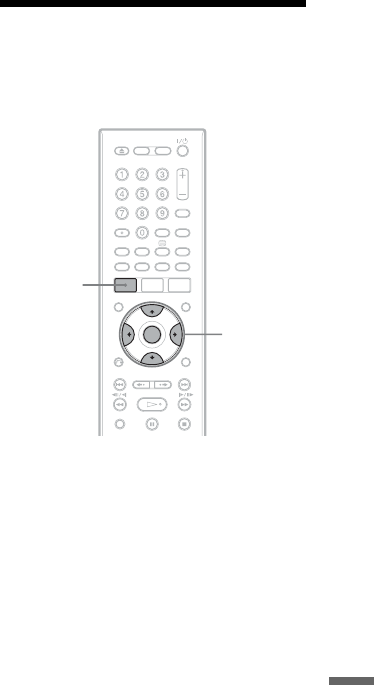
125
JPEG Image Files
To rotate an image
Press ANGLE repeatedly during a slideshow.
Each time you press ANGLE, the image turns
clockwise by 90°.
z Hint
You can start a slideshow by selecting “Start
Slideshow” from the sub-menu.
Managing JPEG Image
Files on the HDD
1 Press SYSTEM MENU.
The System Menu appears.
2 Select “Photo Album,” and press
ENTER.
The “Photo Album” menu appears.
3 Select “View/Edit Photos on the
HDD,” and press ENTER.
The “Photo Album” list appears.
4 Select an album or JPEG image file,
and press ,.
The sub-menu appears.
5 Select an option, and press ENTER.
You can make the following edits to the
album/JPEG image file.
“Start Slideshow”: Starts a slideshow
(page 124).
“Start Audio Slideshow” (HDD only):
Starts a slideshow with the sound
(page 124).
“New Album”: Creates a new album.
“Album Options”
• “Erase Album”: Erases the selected
album.
• “Copy Album Contents”: Copies all
JPEG image files in the selected album
to the HDD (page 119).
SYSTEM
MENU
</M/m/,,
ENTER
,continued


















