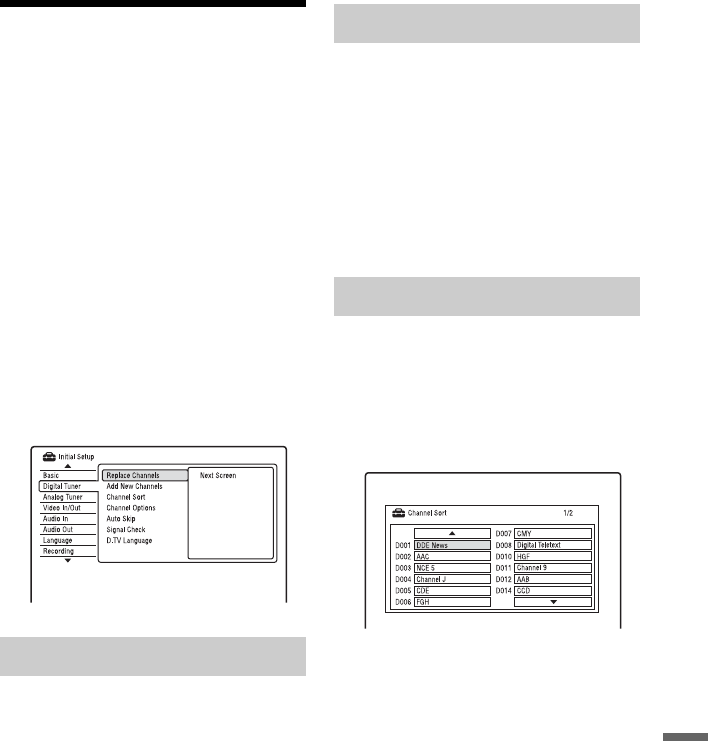
131
Settings and Adjustments
Aerial Reception
Settings (Digital Tuner)
The “Digital Tuner” setup helps you to make
digital tuner and programme position settings
for the recorder.
1 Press SYSTEM MENU while the
recorder is in stop mode.
2 Select “Initial Setup,” and press
ENTER.
3 Select “Digital Tuner,” and press
ENTER.
The “Digital Tuner” setup display
appears with the following options. The
default settings are underlined.
To turn off the display, press SYSTEM
MENU.
Scans available digital channels, and replaces
all the channels already stored in the channel
list with the scanned results.
1 Select “Replace Channels” in “Digital
Tuner,” and press ENTER.
2 Select “Next Screen,” and press ENTER.
3 Select your country/region using </,,
and press ENTER.
The recorder scans available digital
channels and stores them.
To cancel the scan, press SYSTEM
MENU or EXIT.
If any programme positions are unused
or contain unwanted channels, you can
disable them (page 132).
b Note
The timer settings for the replaced channels are
deleted.
Scans digital channels and adds found
channels to the channel list.
1 Select “Add New Channels” in “Digital
Tuner,” and press ENTER.
2 Select “Next Screen,” and press ENTER.
The recorder scans channels and stores
them.
To cancel the scan, press SYSTEM
MENU or EXIT.
After the programme positions have been set,
you can change the order of each programme
position in the displayed list.
1 Select “Channel Sort” in “Digital
Tuner,” and press ENTER.
2 Select “Next Screen,” and press ENTER.
3 Press M/m to select a programme
position you want to move, and press
ENTER.
• To display other pages, press M/m
repeatedly.
4 Press M/m to select the programme
position number to swap for the one
selected in step 3, and press ENTER.
The programme position numbers are
swapped.
• To move other programme positions,
repeat from step 3.
Replace Channels
Add New Channels
Channel Sort
,continued


















