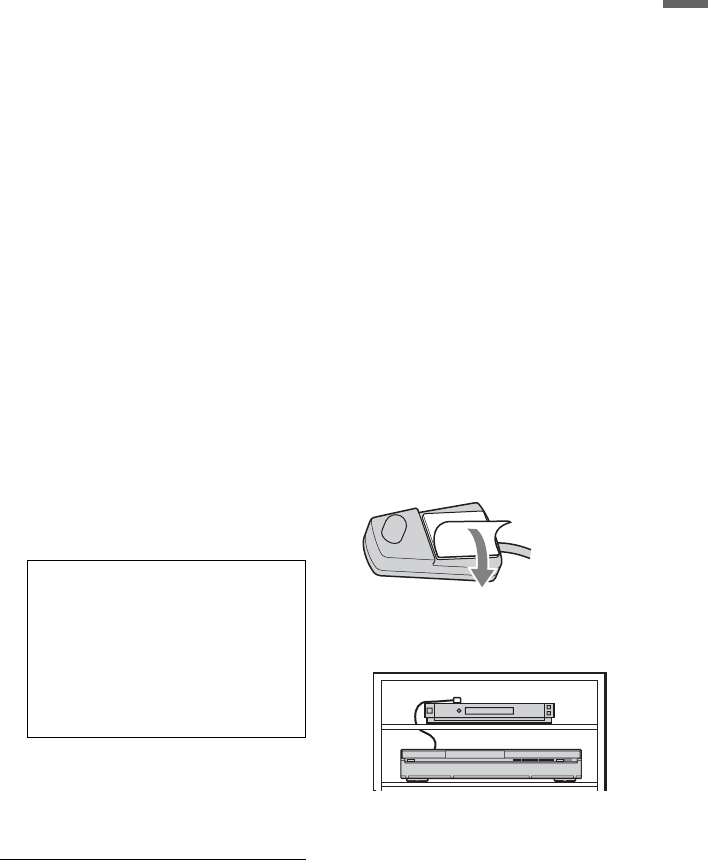
29
Hookups and Settings
8 Select the receiver brand using M/m,
and press ENTER.
If you select “Other providers,” you can
select a receiver brand from a list of all
available brands.
If your receiver brand is not on the list,
select “???.”
The receiver brand list is automatically
updated, so your receiver may be
available at a later date. Select your brand
when it becomes available. Until then,
use “???.”
9 Select the connection you used for
your set top box receiver using M/m,
and press ENTER.
When the set top box receiver is
connected to the recorder using hookup
B with both an aerial cable and a SCART
cord, select either “Line1” or “Antenna.”
The display asks for confirmation.
10
Press ENTER to select “Continue.”
The Video Window switches to the
specified programme position.
11
Select “YES” using M/m, and press
ENTER.
The display asks for confirmation.
If the Video Window does not switch to
the specified programme position, select
“NO” and press ENTER until the Video
Window switches to the specified
programme position.
b Note
You cannot set tuner system or “OSD
Language” to a country/region or language
that is not supported by the GUIDE Plus+
system.
If you cannot get the recorder to control
your set top box receiver
Check the connection and position of the set
top box controller (page 17).
If your set top box receiver still does not
operate with this recorder, refer to the
instructions supplied with your set top box
receiver and contact your cable or satellite
company to see if they can provide you with
a compatible set top box receiver.
b Notes
• The list of external receivers controllable by the
GUIDE Plus+ system is updated constantly and is
distributed through GUIDE Plus+ system data
signals. Since the time your recorder has been
produced and the time you installed your recorder
for the first time, new external receiver codes
might have been added.
• If the external receiver is still not on the list or is
not controlled properly by the recorder, please
call Customer Support to report the brand and
model of your external receiver.
To fix the set top box controller to your set
top box receiver
Once you have confirmed that the set top box
controller controls your set top box receiver,
fix it in place.
1 Remove the backing on the double-sided
tape.
2 Attach it so that the set top box controller
is directly above the remote control
sensor on your set top box receiver.
To receive GUIDE Plus+ system data
your recorder must be turned off
when not in use. If your recorder is
connected to a set top box receiver, be
sure to leave the set top box receiver
turned on. After initial setup, it may
take up to 24 hours to begin receiving
TV programme listings.
,continued


















