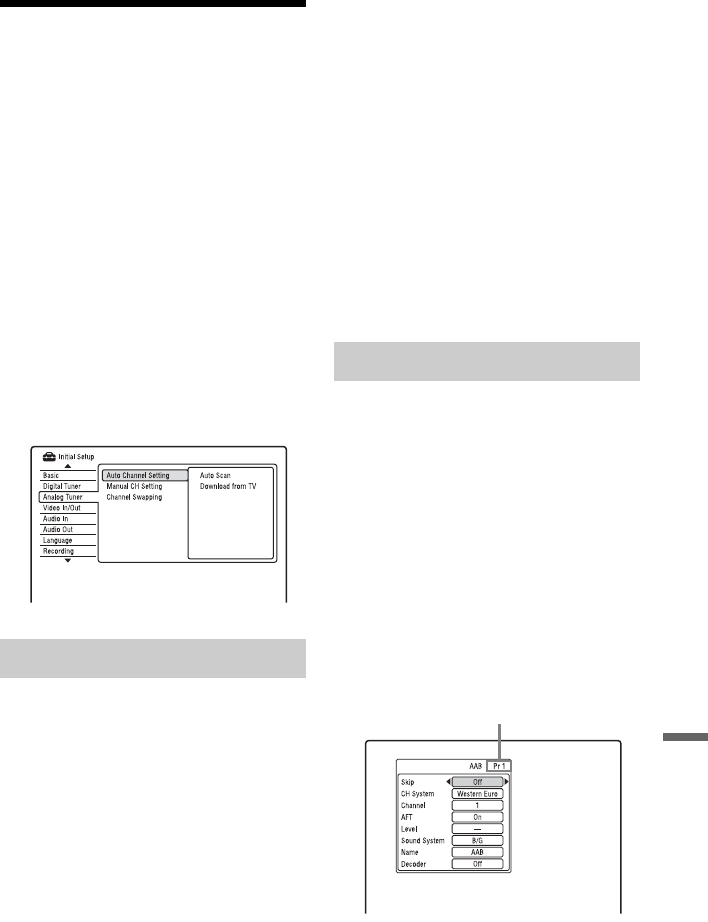
133
Settings and Adjustments
Aerial Reception
Settings (Analog Tuner)
The “Analog Tuner” setup helps you to make
analogue tuner and programme position
settings for the recorder.
1 Press SYSTEM MENU while the
recorder is in stop mode.
2 Select “Initial Setup,” and press
ENTER.
3 Select “Analog Tuner,” and press
ENTER.
The “Analog Tuner” setup appears with
the following options. The default
settings are underlined.
To turn off the display, press SYSTEM
MENU.
Auto Scan
If you connect a TV to this recorder not using
SMARTLINK, you can preset programme
positions automatically using “Auto Scan.”
1 Select “Auto Channel Setting” in
“Analog Tuner,” and press ENTER.
2 Select “Auto Scan,” and press ENTER.
3 Select your country/region using </,,
and press ENTER.
The programme position order will be set
according to the country/region you set.
If any programme positions are unused
or contain unwanted channels, you can
disable them (page 134).
Download from TV
If you connect a TV to this recorder with
SMARTLINK, you can preset programme
positions by downloading from your TV.
For details, refer to the operating instructions
supplied with your TV.
1 Select “Download from TV,” and press
ENTER.
2 Select your country/region using </,,
and press ENTER.
The tuner preset data will be downloaded
from your TV to this recorder.
If any programme positions are unused
or contain unwanted channels, you can
disable them (page 134).
Presets programme positions manually.
If some programme positions could not be set
using the “Easy Setup” function, you can set
them manually.
If there is no sound or if the picture is
distorted, the wrong tuner system may have
been preset during “Easy Setup.” Set the
correct tuner system manually in the steps
below.
1 Select “Manual CH Setting” in “Analog
Tuner,” and press ENTER.
2 Select “Next Screen,” and press ENTER.
3 Select your country/region using </,,
and press ENTER.
4 Press ./> to select the programme
position.
5 Select the item you want to change using
M/m, and change the settings using </
,, then press ENTER.
• To preset another programme position,
repeat from step 4.
Auto Channel Setting
Manual CH Setting
Programme position
,continued


















