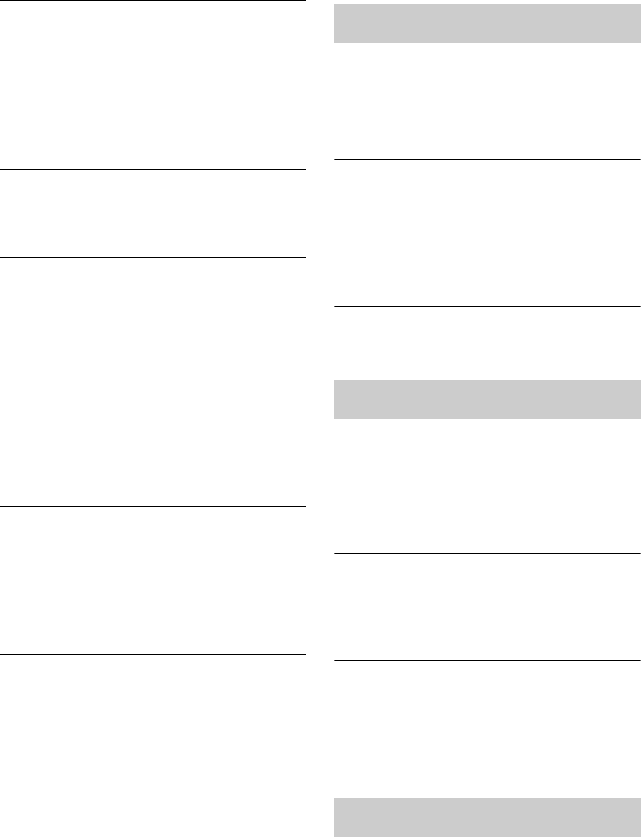
156
Recording does not stop immediately
after you press x REC STOP.
, It will take a few seconds for the recorder to
input disc data before recording can stop.
On-screen instructions may appear after
pressing x REC STOP. In this case, follow
the on-screen instructions.
Recording does not stop after you press
x.
, Press x REC STOP.
Timer recording is not complete or did not
start from the beginning.
, There was a power failure during recording.
If the power recovers when there is a timer
recording, the recorder resumes recording.
Should the power failure continue for more
than 1 hour, reset the clock (page 129).
, Another timer setting overlapped the timer
setting (page 60, 78).
, Disc space was not sufficient.
, The VPS/PDC function is working.
Contents previously recorded were
erased.
, Data that is not playable on this recorder but
was recorded on a DVD with a PC will be
erased from the disc when the disc is
inserted.
The VPS/PDC function does not operate.
, Check that the clock and date are set
correctly.
, Check that the VPS/PDC time you set is
correct (there might be a mistake in the TV
programme guide). If the broadcast you
wanted to record did not send the correct
VPS/PDC information, the recorder will not
start recording.
, If the reception is poor, the VPS/PDC signal
might be altered and the recorder might not
start recording.
, The VPS/PDC function may not work if the
GUIDE Plus+ host channel setup is not
complete.
, The VPS/PDC function does not work
when the GUIDE Plus+ data is being
downloaded.
You dubbed a title, but the title did not
appear in the HDD Title List.
, The title contained a copy protection signal,
so it was moved (page 99).
High-speed dubbing is not possible.
, The title cannot be dubbed at high speed
(page 100). Even if A-B erasure is
performed so that a title does not contain
mixed picture sizes, it is still treated as a
title with mixed picture sizes.
HDD/DVD Dubbing is not possible.
, The title cannot be dubbed (page 99).
The clock has stopped.
, Set the clock again (page 129).
, The clock stopped due to a power failure
that lasted for more than 1 hour. Reset the
clock (page 129).
The timer indicator is flashing.
, The disc does not have enough space.
, Insert a recordable disc into the recorder.
, The inserted DVD is protected (page 44).
The clock does not appear in the front
panel display when the recorder is turned
off.
, “Front Panel Display” is set to “Off” in the
“Options” setup (page 149).
The remote does not function.
, Different command modes are set for the
recorder and remote. Set the same
command mode (page 149). The default
command mode setting for this recorder and
the supplied remote is DVD3. You can
check the current command mode in the
front panel display (page 149).
, The batteries are weak.
, The remote is too far from the recorder.
Dubbing
Display
Remote control


















