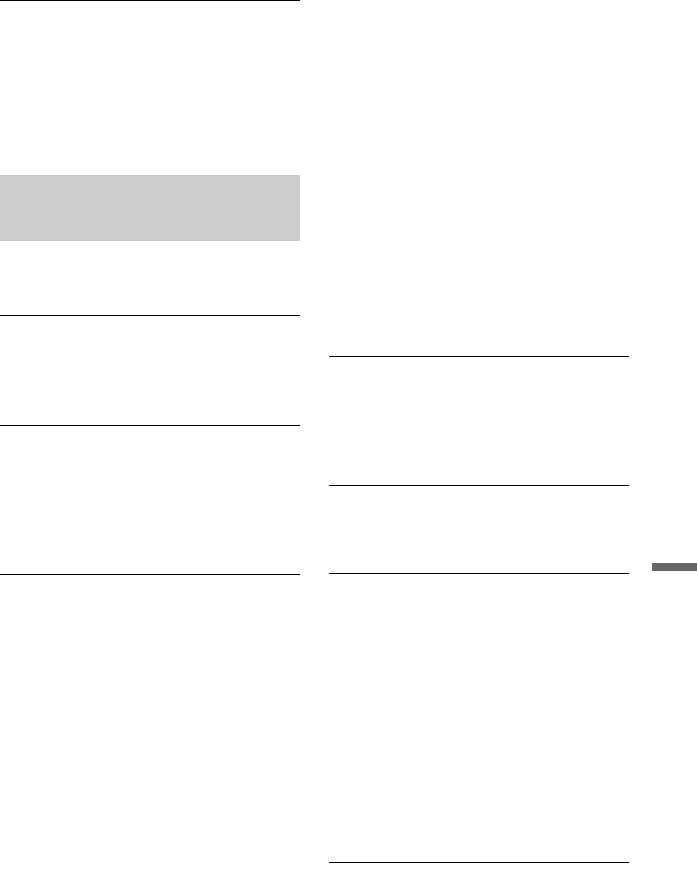
101
Additional Information
The sound is breaking up.
, The signal strength is low. For digital
broadcasting, you can check the signal
strength using the blue button (“Signal”) in
“Digital Channel List” in the “Channel”
setup (page 85).
, Check aerial installation.
Recording to a DVD is not possible.
, The recording destination is HDD only.
The programme position cannot be
changed from the programme position
you are recording.
, Set the TV’s input source to “TV.”
Recording does not start immediately
after you press z REC.
, Operate the recorder only after
“LOADING,” “FORMATTING,” or
“INFO WRITE” disappears from the front
panel display.
Nothing was recorded even though you
set the timer setting correctly.
, There was a power failure during
recording.
, The recorder’s internal clock stopped due
to a power failure that lasted for more than
30 minutes. Reset the clock (page 83).
, The channel was disabled or erased after
the timer recording was set. See “Digital
Channel List” (page 85) and “Analog
Manual Setting” (page 85).
, Disconnect the mains lead from the mains,
and connect it again.
, The programme contains copy protection
signals (pay-per-view, AVC) that restrict
copying, or a scrambled channel is
selected.
, A programme with parental control
information has been set for recording. If
the display for entering your password
appears before recording starts, enter your
four-digit password using the number
buttons. Your password is required when
you record programmes with an age limit
that exceeds the age limit you set
(page 96).
, Another timer setting overlapped the timer
setting (page 43, 52). Check the timer
settings in the schedule list (page 42) and
the Timer List (page 52).
, There is not enough disc space for the
recording.
, The recorder was in the process of
dubbing.
Recording does not stop immediately
after you press x REC STOP.
, It will take a few seconds for the recorder
to input disc data before recording can
stop.
Recording does not stop after you press
x.
, Press x REC STOP.
Timer recording is not complete or did
not start from the beginning.
, There was a power failure during
recording. If the power recovers when
there is a timer recording, the recorder
resumes recording.
Should the power failure continue for more
than 30 minutes, reset the clock (page 83).
, Another timer setting overlapped the timer
setting (page 43, 52). Check the timer
settings in the schedule list (page 42) and
the Timer List (page 52).
, Disc space was not sufficient.
Contents previously recorded were
erased.
, Data that is not playable on this recorder
but was recorded on a DVD with a PC will
be erased from the disc when the disc is
inserted.
Recording/Timer recording/
Editing
,continued


















