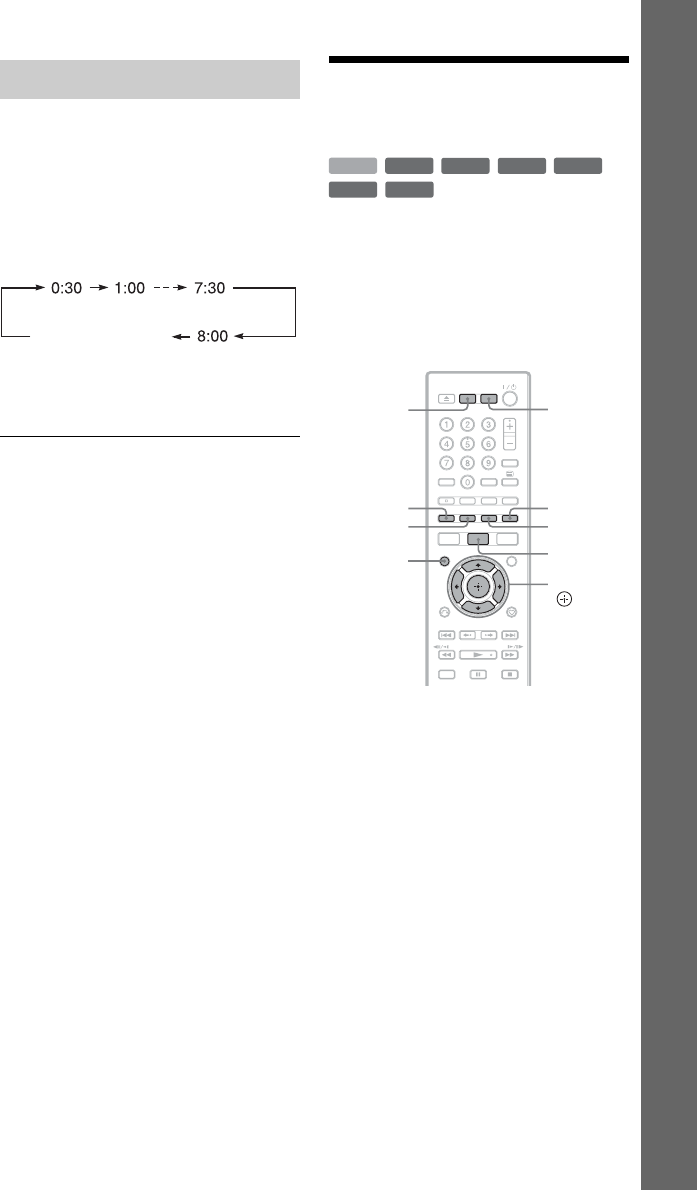
31
Basic Operations
31
You can set the recorder to record in 30-
minute increments.
Press z REC repeatedly to set the
duration.
Each press advances the time in 30-minute
increments. The maximum duration is 8
hours.
The time counter decreases minute by
minute to 0:00, then the recorder stops
recording.
To cancel the Quick Timer
Press z REC repeatedly until the time
counter disappears. The recorder returns to
normal recording mode.
To stop recording, press x REC STOP.
Playing the Recorded
Programme (Title List)
To play a recorded title, select the title from
the Title List.
b
The recorder records TV programmes only to the
HDD. To keep and enjoy programmes as a single
DVD, record the programmes to the HDD, then
dub them to a DVD (page 71).
1 Press HDD or DVD.
If you select DVD, insert a DVD (see
“Playing Discs and Recorded
Programmes” on page 54).
Playback starts automatically depending
on the disc.
Using the Quick Timer function
(normal recording)
+
RW
-
RWVR
-
RW
Video
+
R
HDD
-
RVR
-
R
Video
</M/m/,,
HDD
DVD
MARKER
Red button
Green button
Blue button
Yellow button
TITLE LIST
,continued


















