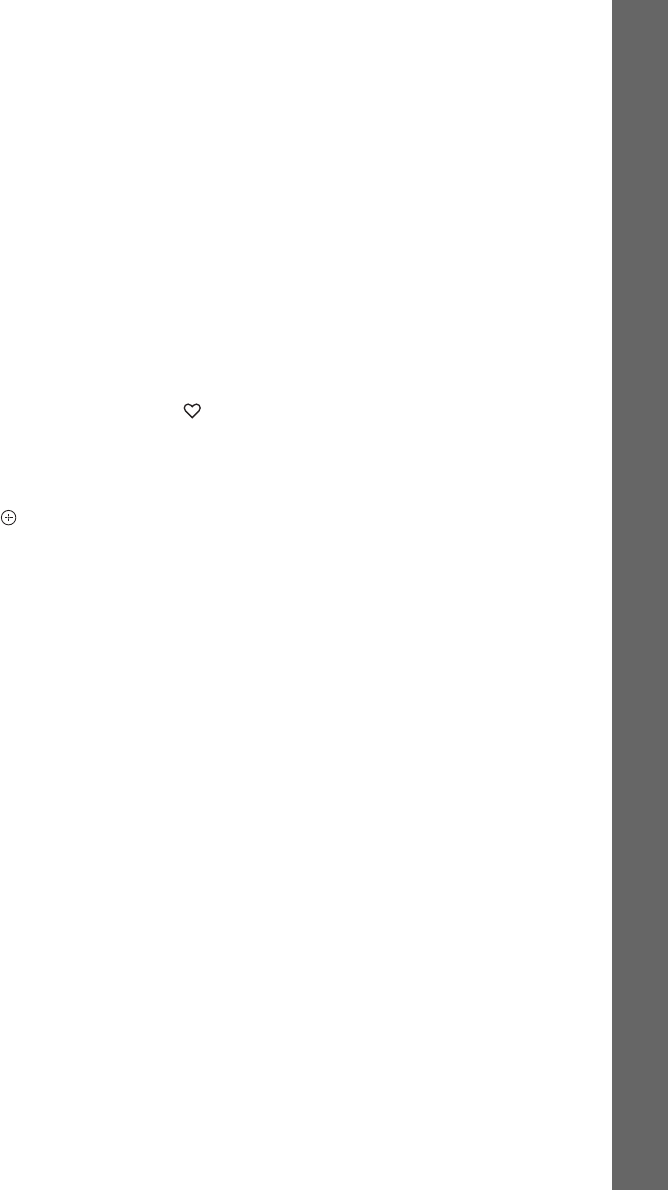
35
Basic Operations
35
3
Select a channel you want to add to the
Favourites List using M/m, and press the
green button (“Add”).
The selected channel is added to the
Favourites List.
• To remove a channel from the
Favourites List, press the red button
(“Remove”) after step 1. Then select a
channel you want to remove from the
Favourites List using M/m, and press
the red button (“Remove”) again.
• To scroll the list display by page, press
./>.
• To go back to the Favourites List,
press O RETURN.
To watch or listen to a favourite channel
1 While watching TV, press
repeatedly to select a Favourites List.
To switch the Favourites List to show
TV or radio list, press TV/RADIO.
2 Select a channel using M/m, and press
.
• To scroll the Favourites List display
by page, press ./>.
• To exit the Favourites List, press
O RETURN.


















