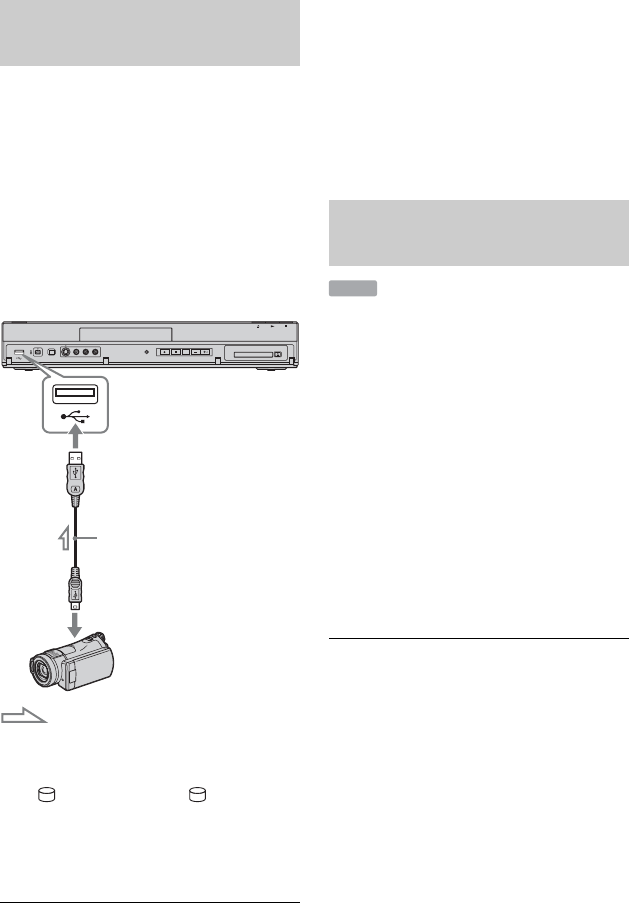
76
Connect an HDD camcorder to the USB jack
on the recorder.
Refer as well to the instruction manual
supplied with the HDD camcorder before
connecting.
1 Turn on your HDD camcorder and the
recorder.
2 Connect your HDD camcorder to the
USB jack on the front panel.
3 Set your HDD camcorder to the USB
connection mode (example:
“ COMPUTER” or “ USB
CONNECT”).
For details, refer to the operating
instructions supplied with the HDD
camcorder.
b
• Connect the HDD camcorder directly to the
recorder.
• Do not disconnect the USB cable while dubbing.
• When signal input to the USB jack on the front
panel or recorder operation cannot be performed
correctly when using an HDD camcorder,
connect the HDD camcorder to the LINE IN jack
and follow the instructions of “Recording from
Connected Equipment” on page 45.
You can dub contents of your HDD
camcorder onto the HDD of the recorder
with a single press of the ONE-TOUCH
DUB button on the recorder.
When dubbing from the HDD camcorder for
the first time, all of the contents are dubbed
to the recorder. The next time, only newly
shot sessions that have not been dubbed yet
are dubbed to the recorder.
Follow steps 1 to 3 of “Preparing for HDD
camcorder dubbing” on page 76, and
press ONE-TOUCH DUB on the recorder.
The recorder starts dubbing the contents on
the HDD camcorder to the HDD Title List of
the recorder.
To stop during dubbing
Press x REC STOP.
Note that it may take a few seconds for the
recorder to stop dubbing.
b
• The one-touch dubbing button on the HDD
camcorder does not function with the recorder.
• In One-Touch Dubbing, the contents that have
already been dubbed to the recorder are not
dubbed again even after you erase them from the
recorder. To dub the same contents to the
recorder again, reset the date and time for One-
Touch Dubbing by performing “One-Touch
Dubbing reset” in the “System 2” setup
(page 89), then perform One-Touch Dubbing
again.
• Data about the dubbed contents are all cleared
when you reset the recorder (page 105).
Preparing for HDD camcorder
dubbing
DVD recorder
to USB jack
USB cable
(not supplied)
USB output
HDD camcorder
: Signal flow
One-Touch Dubbing from HDD
camcorder (ONE-TOUCH DUB)
HDD


















