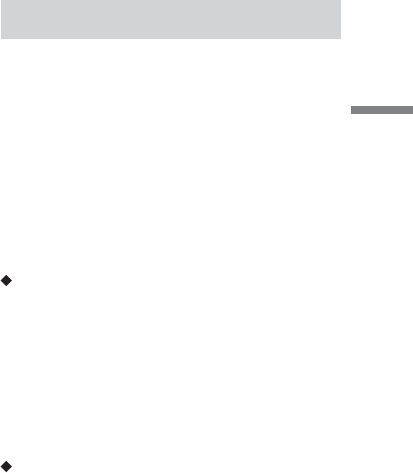
15
Hookups and Settings
When playing “wide screen” images
Some recorded images may not fit your TV
screen. To change the picture size, see page 72.
If you are connecting to a VCR
Connect your VCR to the LINE IN jack on the
recorder (page 22).
b Notes
• Do not connect more than one type of video cord
between the recorder and your TV at the same time.
• You cannot use the PROGRESSIVE button with the
connections A and B.
By using the PROGRESSIVE button, you can
select the signal format in which the recorder
outputs video signals: interlace or progressive.
1 Connect the recorder using the
COMPONENT VIDEO OUT jacks (pattern
C on page 14).
2 Press the PROGRESSIVE button.
“PROGRESSIVE” appears in the front panel
display when the recorder outputs progressive
signals.
Progressive
Select this when:
–your TV accepts progressive signals, and,
–the TV is connected to the COMPONENT
VIDEO OUT jacks.
Note that the pictures will not be clear or no
picture will appear if you select progressive signal
output when either of the above conditions is not
met.
Interlace
Set to this position when:
–your TV does not accept progressive signals, or,
–your TV is connected to jacks other than the
COMPONENT VIDEO OUT jacks (LINE OUT
(VIDEO or S VIDEO)).
z Hint
When you select progressive signal output, you can fine-
tune the signal according to the type of software you are
watching (page 73).
Using the PROGRESSIVE button


















