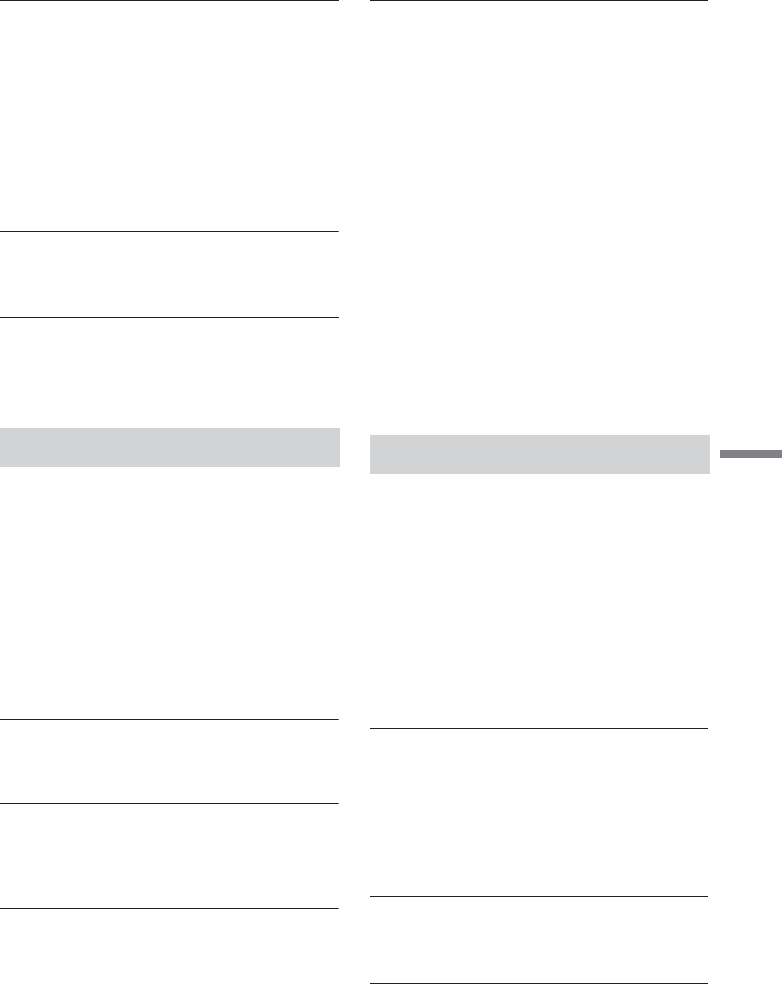
81
Additional Information
The playback picture or TV programme from
the equipment connected through the recorder
is distorted.
, If the playback picture output from a DVD
player, VCR, or tuner goes through your recorder
before reaching your TV, the copy-protection
signal applied to some programmes could affect
picture quality. Disconnect the playback
equipment in question and connect it directly to
your TV.
The picture does not fill the screen.
, Set “TV Type” in “Video” setup in accordance
with the screen size of your TV (page 72).
The picture does not fill the screen, even
though the picture size is set in “TV Type” in
“Video” setup.
, The picture size of the title is fixed.
There is no sound.
, Re-connect all connections securely.
, The connecting cord is damaged.
, The input source setting on the amplifier or the
connection to the amplifier is incorrect.
, The recorder is in reverse play, fast-forward,
slow motion, or pause mode.
, If the audio signal does not come through the
DIGITAL OUT (OPTICAL or COAXIAL)
jacks, check the “Audio Connection” settings in
“Audio” setup (page 75).
Sound distortion occurs.
, Set “Audio ATT” in “Audio” setup to “On”
(page 74).
Sound is noisy.
, When playing a CD with DTS sound tracks,
noise will come from the LINE OUT R-AUDIO-
L jacks (page 49).
The sound volume is low.
, The sound volume is low on some DVDs.
The sound volume may improve if you set
“Audio DRC” in “Audio” setup to “TV Mode”
(page 74).
, Set “Audio ATT” in “Audio” setup to “Off”
(page 74).
, One of the TVS effects is selected (page 48).
An alternate audio track cannot be recorded.
, When recording from connected equipment, set
“Line Audio Input” in TOOLS menu to
“Bilingual” (page 45).
, Multilingual tracks (main and sub) cannot be
recorded on DVD+RWs, DVD-RWs (Video
mode), DVD+Rs, or DVD-Rs. To record the
language, select “Main” or “Sub” of “DVD
Bilingual Rec.” in “Options” setup before
recording (page 78). To record both the main and
sub sounds, record on a DVD-RW (VR mode).
, Any discs other than DVD-RWs (VR mode)
cannot be used for recording both main and sub
sounds.
, If you have connected an AV amplifier to the
DIGITAL OUT (OPTICAL or COAXIAL) jacks
and want to change the audio track for a DVD-
RW (VR mode) during playback, set “Dolby
Digital” of “Audio Connection” in “Audio”
setup to “D-PCM” (page 75).
The recorder does not play any type of disc.
, The disc is upside down. Insert the disc with the
labelled side facing up.
, The disc is not correctly inserted.
, Moisture has condensed inside the recorder.
Remove the disc and leave the recorder turned on
for about half an hour until the moisture
evaporates.
, If the disc was recorded on another recorder, the
recorder cannot play the disc if it was not
finalized (page 34).
The recorder does not start playback from the
beginning.
, Resume play was activated (page 47).
, You have inserted a DVD whose Title menu or
DVD menu automatically appears on the TV
screen when it is first inserted. Use the menu to
start playback.
The recorder starts playing automatically.
, The DVD VIDEO features an auto playback
function.
Playback stops automatically.
, If the DVD has an auto pause signal, the recorder
stops playback at the auto pause signal.
Sound
Playback
,continued


















