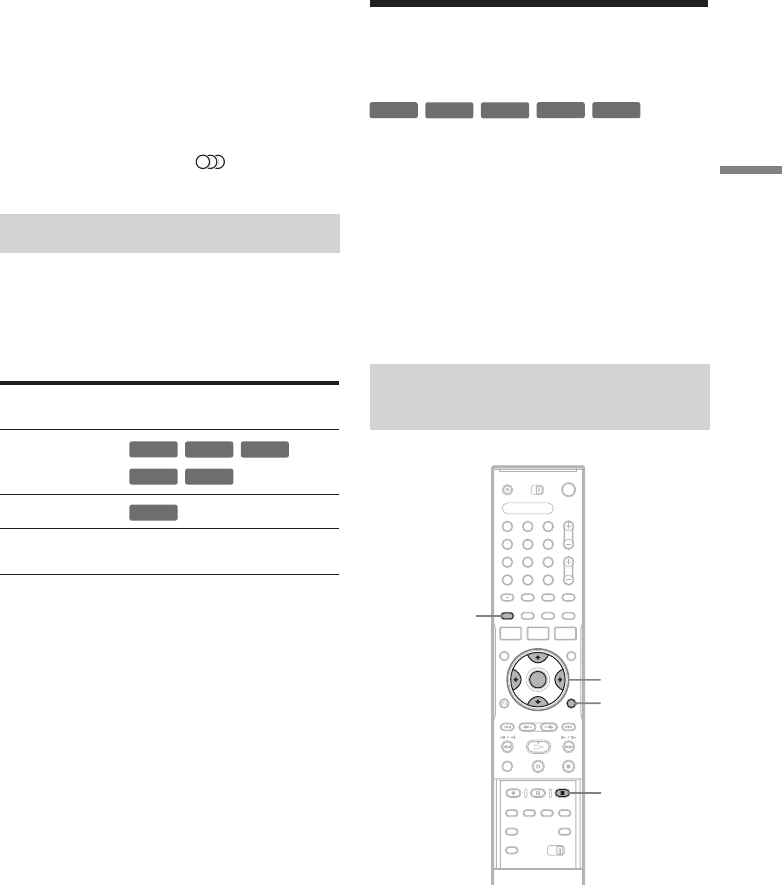
37
Timer Recording
To record a NICAM programme, be sure to set
“Audio” of “Channel Setting” in “Settings” setup
to “NICAM” (default). If the sound is not clear
when listening to NICAM broadcasts, set “Audio”
to “Standard” (see “Channel Setting” on page 68).
z Hint
You can select the audio (main or sub) while recording
bilingual programmes using the (audio) button.
This does not affect the recorded sound.
Pictures with copy protection cannot be recorded
on this recorder.
When the recorder receives a copy guard signal,
the recorder continues to record but only a blank,
grey coloured screen will be recorded.
* The recorded disc can be played only on CPRM
compatible equipment (page 8).
Timer Recording (Standard/
ShowView)
You can set the timer for a total of 30 programmes,
up to one month in advance.
There are two methods to set the timer: the
standard method and ShowView method.
• Standard: Set the date, time, and programme
position of the programme manually.
• ShowView: Enter the ShowView number
designated for each TV programme (page 39).
Note that this function may not be available in
some areas.
Unrecordable pictures
Copy control
signals
Recordable discs
Copy-Free
Copy-Once
(CPRM*)
Copy-Never None (a blank screen is
recorded)
+
RW
-
RWVR
-
RW
Video
-
R
+
R
-
RWVR
Setting the timer manually
(Standard)
+
RW
-
RWVR
-
RW
Video
-
R
+
R
1 2 3
4 6
7 8 9
0
5
</M/m/,,
ENTER
[TIMER]
x REC STOP
TOOLS
,continued


















