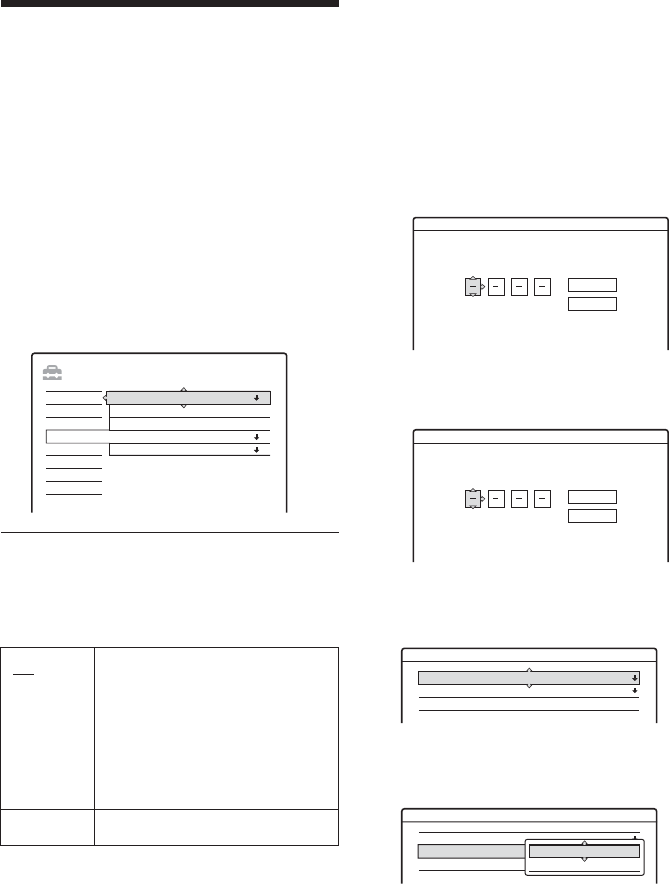
76
Recording and Parental
Control Settings (Features)
The “Features” setup allows you to adjust
recording and parental control settings.
1 Press SYSTEM MENU while the recorder is
in stop mode.
2 Select “SETUP,” and press ENTER.
3 Select “Features,” and press ENTER.
The “Features” setup appears with the
following options. The default settings are
underlined.
Auto Chapter
Selects whether to automatically divide a
recording (a title) into chapters during recording
or dubbing.
b Notes
• The actual chapter mark interval may vary depending
on the amount of information contained in the video to
be recorded.
• Chapter marks are automatically inserted where the
recordings start on the tape when “Auto Chapter” is set
to “On” during DV dubbing to a DVD-RW (VR mode).
Parental Control (DVD VIDEO only)
Playback of some DVD VIDEOs can be limited
according to a predetermined level, such as the age
of the users. Scenes may be blocked or replaced
with different scenes.
1 Select “Parental Control” in “Features,” and
press ENTER.
• If you have not entered a password, the
display for registering a new password
appears.
• When you have already registered a
password, the display for entering the
password appears.
2 Enter your four-digit password using the
number buttons, then select “OK” and press
ENTER.
3 Select “Standard,” and press , or ENTER.
The selection items for “Standard” are
displayed.
4 Select a geographic area as the playback
limitation level, and press ENTER.
The area is selected.
• When you select “Others,” press the number
buttons to select and enter an area code in
the table (page 94). Then select “OK” and
press ENTER.
On For a DVD-RW (VR mode), the
recorder detects changes in the
picture and sound and
automatically inserts chapter
marks.
For other recordable discs, the
recorder inserts chapter marks at
approximately 6-minute intervals.
Off No chapter mark is inserted.
SETUP
Easy Setup
Settings
Options
Features
Audio
Video
Screen Saver
Colour System
Parental Control
On
PA L
One Touch Dubbing
OnAuto Chapter :
Features - Parental Control
Enter a new password.
OK
Cancel
Features - Parental Control
OK
Cancel
Enter your password.
Features - Parental Control
Level : Off
Password
Standard : USA
Features - Parental Control
Level : Off
Password
Standard : USA
USA
Others


















