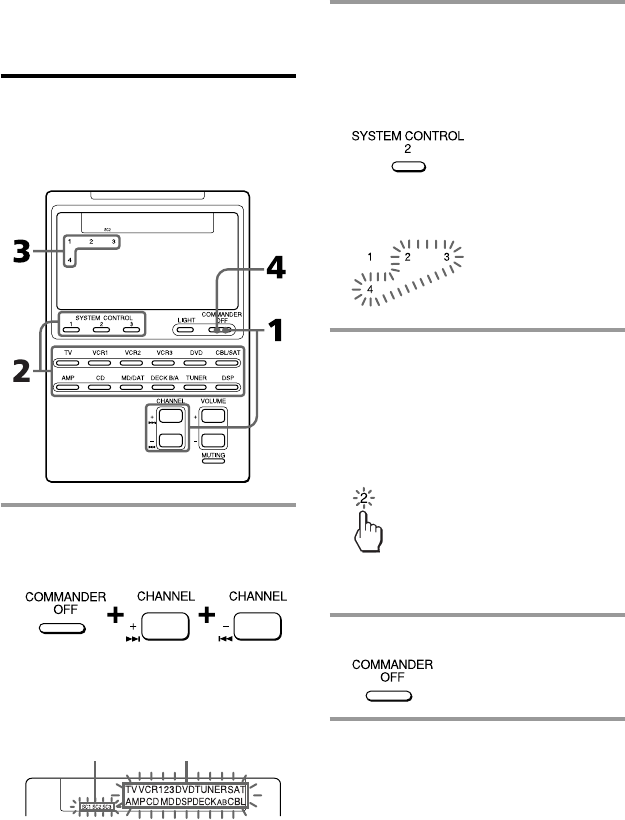
30
Changing the interval
between operation steps
You can control the interval in 4 steps
(approx. 127 ms, 408 ms, 708 ms, 974 ms).
1 While pressing COMMANDER
OFF, press CHANNEL+ and
CHANNEL–.
“SC1,” “SC2,” “SC3” and all the
component names flash.
2 Press one of the SYSTEM
CONTROL buttons (1, 2, or 3) or
the Component Select button
whose interval you want to
change.
The number of the current setting
stays lit and other numbers flash.
3 Press one of the numeric keys (1 –
4) to select the interval.
1: approx. 127 ms (factory setting)
2: approx. 408 ms
3: approx. 708 ms
4: approx. 974 ms
(ms: 1/1000 second)
The selected number stays lit and
other numbers flash.
4 Press COMMANDER OFF.
Component
names
Display for the
SYSTEM CONTROL
1, 2, 3 buttons
Executing a Series of Commands
— System Control Functions
(continued)


















