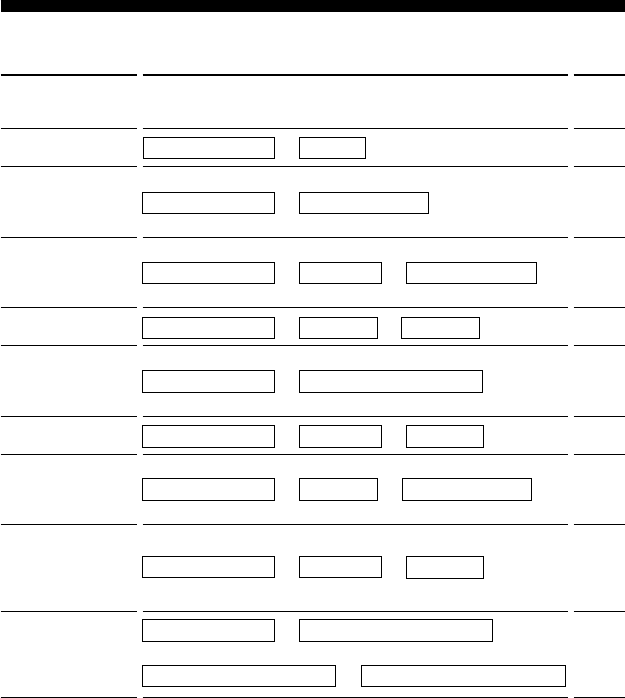
74
Quick Reference of Operations
To
Set a component code
Program to the keys
or buttons on a
component (learning
function)
Assign other
components to the
Component Select
buttons
Change the volume
control setting
Assign the System
Control function to
the SYSTEM
CONTROL buttons
Set the System
Power-Off function
Program the Power-
on command to the
Component Select
buttons
Program a command
to the SYSTEM
CONTROL buttons
or Component Select
buttons
Copy the settings of
one Component
Select button to
another
For
details,
see
page 8
page 16
page 35
page 22
page 24
page 34
page 31
page
32, 38
page 37
Press
COMMANDER OFF + MUTING
COMMANDER OFF + Component Select
COMMANDER OFF + SYSTEM CONTROL (1, 2, 3)
COMMANDER OFF + VOLUME+ + VOLUME–
COMMANDER OFF + CHANNEL– + VOLUME+
COMMANDER OFF + VOLUME– + Component Select
COMMANDER OFF + CHANNEL+ + VOLUME+
COMMANDER OFF + CHANNEL– + Component Select
COMMANDER OFF + (copy to) Component Select
(copy to) Component Select + (copy from) Component Select
x


















