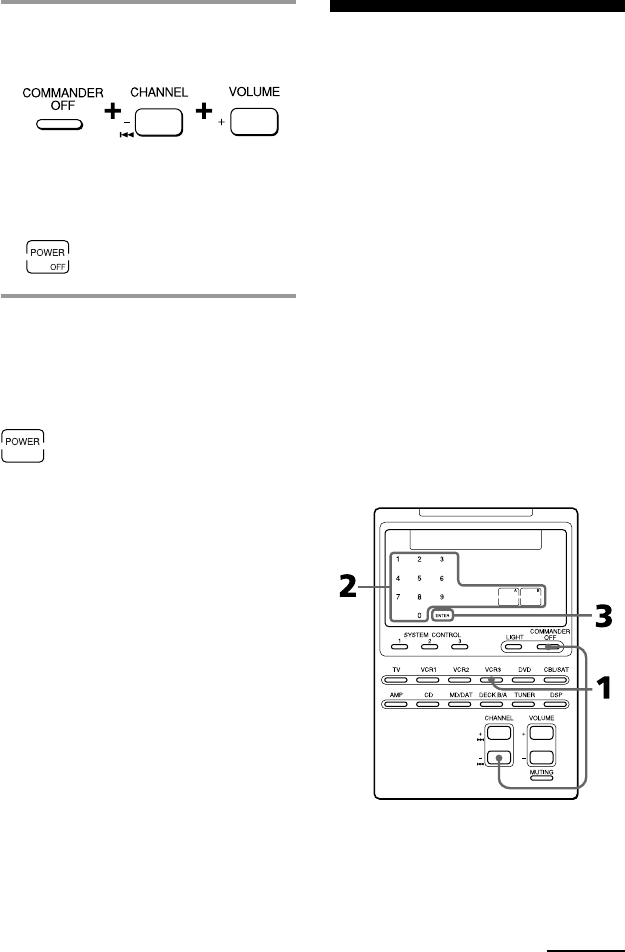
35
1 While pressing COMMANDER
OFF, press CHANNEL – and
VOLUME +.
When the System Power-Off function
is set, “POWER OFF” appears on the
display. (The display goes off when
you release the buttons.)
To cancel the System Power-Off
function
Repeat the procedure above. The
following display appears when the
System Power-Off function is disabled.
Assigning Other
Components to the
Component Select
Buttons
You can assign another component to
any Component Select button. For
example, if you have two VCRs and two
CD players, you can use the VCR3 button
as the Component Select button for your
second CD player.
Notes
• Once you assign another component to a
Component Select button, the setting of the
component code number will be erased. The
component code number will not return even
if you reset the newly assigned component
and turn back to the original component.
• If you have assigned another components to
the TV or AMP button, the volume of the TV
or amplifier cannot be controlled (page 14,
22) even when you select another component.
• If you use the DECK B/A button, deck B is
always selected.
Continued


















