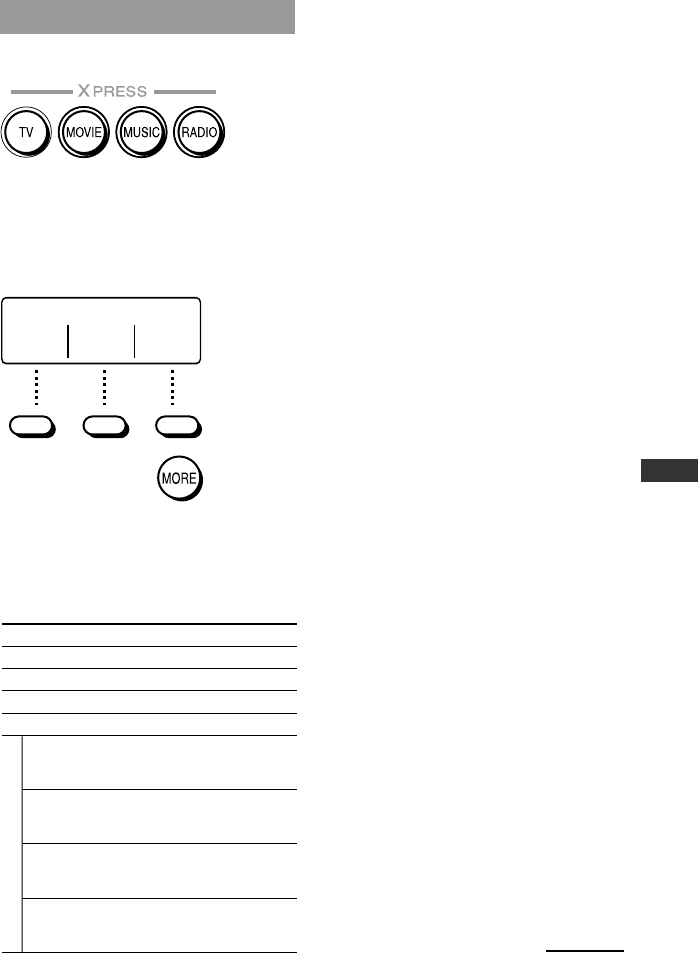
15
Operating
Selecting desired function
XPRESS buttons: Press an XPRESS
button for the desired function.
MULTI-FUNCTION buttons/MORE
button: Displays the functions on the
screen by pressing the MORE button
repeatedly, then select by pressing the
MULTI-FUNCTION button for the
desired function.
Select: /1
XPRESS XPRESS XPRESS
DVR SAT CBL
XPRESS buttons and MULTI-FUNCTION
buttons are assigned with the XPRESS
function or component at the factory
preset as shown in the table below.
Default button assignment list
Button Assignment
XPRESS-TV XPRESS-TV
XPRESS-MOVIE XPRESS-DVD
XPRESS-MUSIC XPRESS-CD
XPRESS-RADIO XPRESS-RCVR
Page1 Left XPRESS-DVR
Center XPRESS-SAT
Right XPRESS-CBL
Page2 Left XPRESS-VCR
Center Component-TV
Right Component-DVD
Page3 Left Component-CD
Center Component-DVR
Right Component-SAT
Page4 Left Component-CBL
Center Component-VCR
Right Component-RCVR
MULTI-FUNCTION
If you select an XPRESS function or
component operation by pressing the
XPRESS buttons or MULTI-FUNCTION
buttons on the Remote Commander, the
Remote Commander operates the
components corresponding to the
selected function.
For details on function assigned to each
button, see “Table of preset functions”
(page 28), or display Labels assigned to
each button following the procedure
below.
To display comments assigned to
each button
1 If you press a button, its signals are
sent and the comment assigned to the
button appears in the second line of the
screen while holding down the button.
2 By pressing the button while holding
down the LIGHT button, you can
display comments without sending
signals.
Tip
Comments are editable with “AX1400 Remote
Editor.” See the Help file for details.
Continued


















